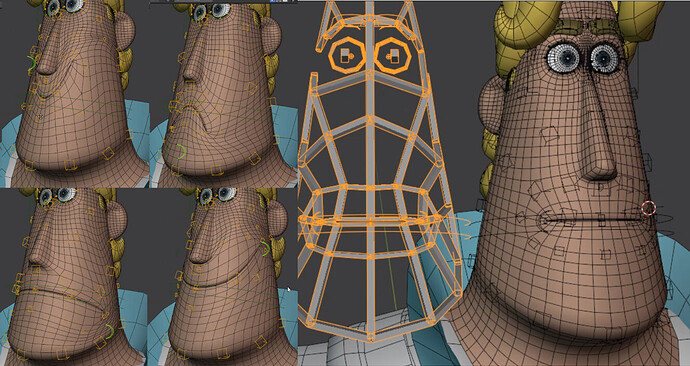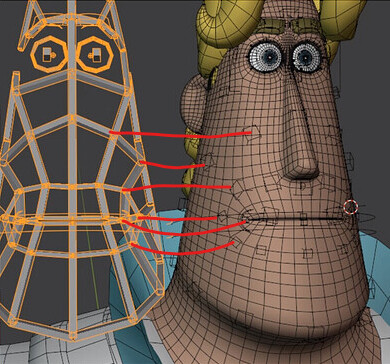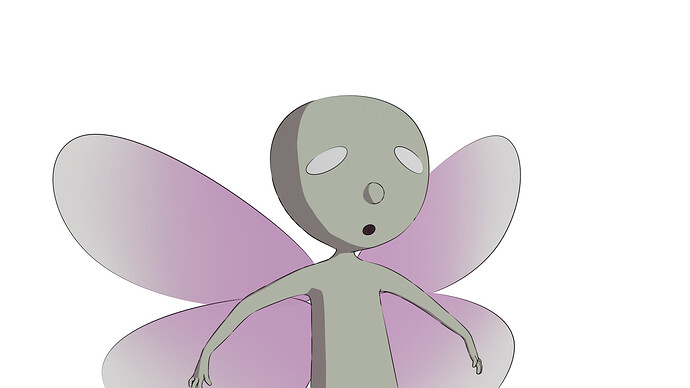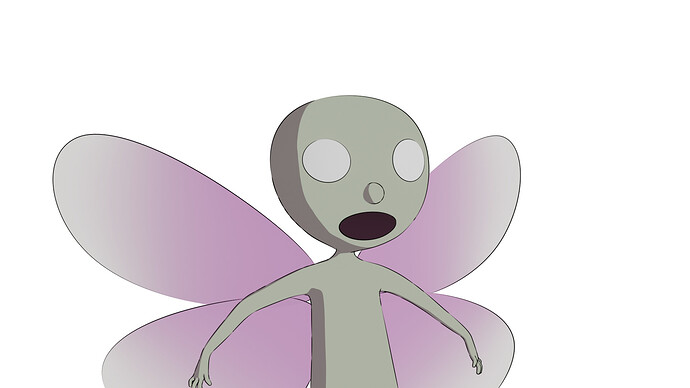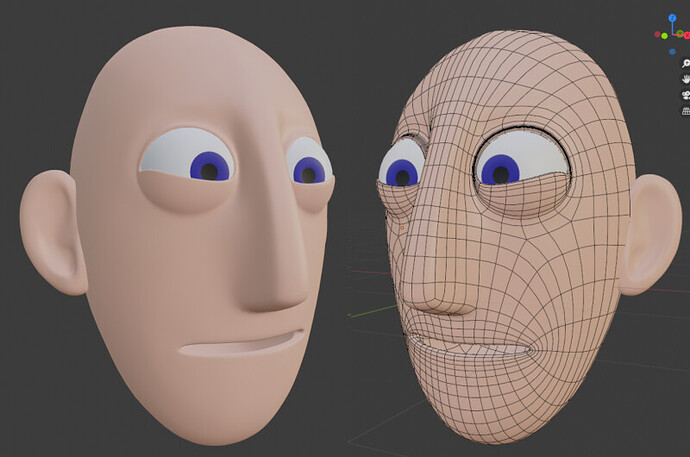I have to say that reading answers like “with bones and morph targets” for a question such as this feels a little bit like answering a question on how to paint by saying you should use a brush.
Yes, those are the tools of the trade but they explain nothing in the way of techniques. Heck, even the video linked on how to drive a single morph target with a bone is miles removed from the example tyko referenced in his question.
I share in the frustration of tyko. Most rigging tutorials are either very basic and deal with really limited and simple deformations or they make use of autoriggers like rigify, blenrig or autorig pro which are hard to reverse engineer.
Even when I look at the blender foundation open movies I don’t think characters with the extreme range of deformation for facial expressions as those in Cloudy with a chance of meatballs (the character in tyko’s example is Brent) were ever created/used.
The reason is that its not at all intuitive or easy to pull of. The shot that tyko used is: https://youtu.be/1epCXLpyzM8?t=30
You can see how the face keeps its shape/contour perfectly and the mesh almost seems to slide along the face. You will never achieve this with a simple linear morph let alone when you start trying to mix them.
The truth is I don’t know how to achieve it either. I have some idea’s of the techniques used but I haven’t been able to build anything remotely working myself (yet).
Thankfully the next blender open movie called “Sprite Fright” has a style that is incredibly similar to the style you (and me) are interested in! I don’t know if you have a subscription to blender cloud but if you do you can follow every step in the creation process. From the very first starts/experiments with rigging all the way up to the end where you can download the final files.
There is even a character that has a somewhat similar face shape to Brent. I don’t think this material is free right now (all the files will be available when its finished though) but I hope the BF won’t mind I share a few screencaps from some of the very early rig test they have on there:
These are extremes for testing but you can see this is pretty close to the range you refer to in your examples. I can tell you that in motion it looks very similar too with the mesh seeming to slide over the face.
I have the feeling (there isn’t much info accompanying these tests yet) that its essentially a network of bendy bones (see shot on the right). These are not directly manipulated but instead driven together by the crescent shaped control. This means there are actions for, for example the wide mouth shape (what you could use a morph for with simpler rigs).
You can see an action as a small contained animation. So the wide mouth action is not just a linear movement from small to wide. Its actually all the node points of the face network being animated at the same time along the surface to create a smooth transition where the face keeps its shape.
On top of this the rigger who made this uses “corrective actions” for mixing actions. From how I understand it this is used when you mix two actions. Say wide + smile. While these actions may give clean results by themselves they could still distort badly when mixed. So to counter that a “corrective action” is created to smooth the wide + smile actions. So you have an action that is driven by the combination of two other actions who are driven by a single controller on the face. 
On top of all this you can then have tweak bones. So the little squares you see can be manipulated too if you want to fine tune the results you get with the more global mouth controller. And underneath all that you may have bigger deformers to squash and stretch or bend and twist the entire face.
The rabbit hole goes pretty deep. While I am in no way an expert or even good at this stuff I hope this gives you a little insight in how you would/could use those rigging tools.