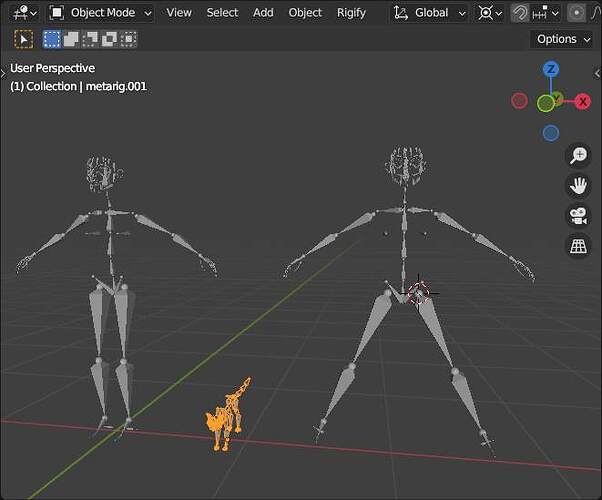Hi Guys, I need to rig and I did a model that is not a in a starndart pose and i did.No the question is how do I move it to any of the standart A or T pose without manually moving all the bones one by one …? THanks
For rigging using any template rig you have to position every bones one by one. The advantage for a symmetric model is: you have to do only one half and can mirror the other. Someone may use already differently “posed” rig templates to make this a bit easier for A- or T-poses. Or even use some different bone ratio (humans, apes, biped creature also running on all four limbs, quudrupled, …aliens )
So if your pose is not asymmetric ? You simply have to do it.
yes I did rig it in the hero pose which is not typical but why isn’t there a possiblity to copy and A pose or T pose as a keyframe and bring that into the so forth pose without the manual work
As i said; you always have to adjust a rig to the model manually. Any pose you want afterwards is up to you. So you might use any pose library, with more or less adjustmentse needed… depending on the differneces to some default template (making an ape walk might look bad with a human walkcycle)…
I am not sure u get my questions.I understand what you are saying …I specifically ask how do I change the positions of a rigged body that is not in T pose and it is rigged that way to T pose when I don’t see it in the library poses?
So… you do have a personal pose library to choose from ?? Of course you will have to do this after you refined / re-positioned /aligned every bone in the bone–rig / armature…
You might have not get my answer:
- if not using a rig template then you have to build up all the bones and connection by yourself
- if you are using any rig template (like for example rigify) then this is not needed
But in both cases you have to position the bones according to your model… so you have to
anyway.
![]() I used standart human armature and manually positioned every single bone according to the position of the body ( not in standart pose) I did that …I don’t to manually animated the body to T pose assuming the program has that pose as a standrat and can just bring it back to the pose from some library…I tried copying the pose from a new armature to the rigged but that would not work
I used standart human armature and manually positioned every single bone according to the position of the body ( not in standart pose) I did that …I don’t to manually animated the body to T pose assuming the program has that pose as a standrat and can just bring it back to the pose from some library…I tried copying the pose from a new armature to the rigged but that would not work
So you already did the rigging… fine… now start posing to anything you want. Why are you so obsessed of using any A or T pose now…?? Using some specific pose is only relevant for modelling to minimize possible stretching or “mergeing” (the legs in T pose, the arms in A pose; so better Arms in T and legs in A-pose; X pose in unnatiral for the arms… except maybe for a gibbon ??)
(And symmetry for only doing half of the work and mirroring the setup…)
I want T pose ![]() it is not an obsession I just need it in that pose I would not even animate it…I had a model that was scanned in different pose and need to bring it back to T pose I wouldn’t go into specifics now too long …so I I don’t want to manually pose it since Blender has the T pose …
it is not an obsession I just need it in that pose I would not even animate it…I had a model that was scanned in different pose and need to bring it back to T pose I wouldn’t go into specifics now too long …so I I don’t want to manually pose it since Blender has the T pose …
We are talking about the default pose used for a model. This can be anything according to the model initial statical modeled pose.
Blender does not have any poses… the default pose is what an artist build up after modelling ( in that pose because there is no other ) or use from something like rigify. So a “hanging” T-Pose, a cat, or some already changed one with A-pose for the legs…
Also: After any applied rigging/ skinning someone can change the default pose to anything one likes…but also has to pose the armature into this position… (move every “limb” → bone into this position)
Sites like mixamo automatically re-map to some default pose so that one can use their motion capture… but you was talking of:
And the “suddently”:
So now bring it into whatever position you like and define this as default…
So maybe you are talking about (like micamo): remap or retarget an armature… ?? But AFAIK there also has to be some re-finement to be made. So manually touching some bones…
There is no magic button, never was.
Hum, blender doesn’t have any default poses.
Before rigging the character is done in T Pose since it provides better deformations once rigged. Sometimes the character is already posed and you need to manually tweak the mesh to bring it to a T-Pose.
One way of doing it is to make a simple rig so you can rotate and adjust the bones instead of moving the vertices.
Once that’s done, you apply the armature modifier on the mesh, and you can also apply the transform on the bone ( look for “apply pose as rest pose” operator) .
From there you should start the real rigging work.
Hope that helps a bit …