Hello! I’m a blender begginer and for practise on rigging I decided to use .obj without skeletons that I found on the internet. I have an issue with the armature, as when I parent it with the model of the character itself, it doesn’t work as expected and doesn’t rotate or move the model, only skeleton.
These are some screenshots (at the end there’s also my .blend file in case someone wants to take a look at it):
Pose Mode, trying to rotate a bone:
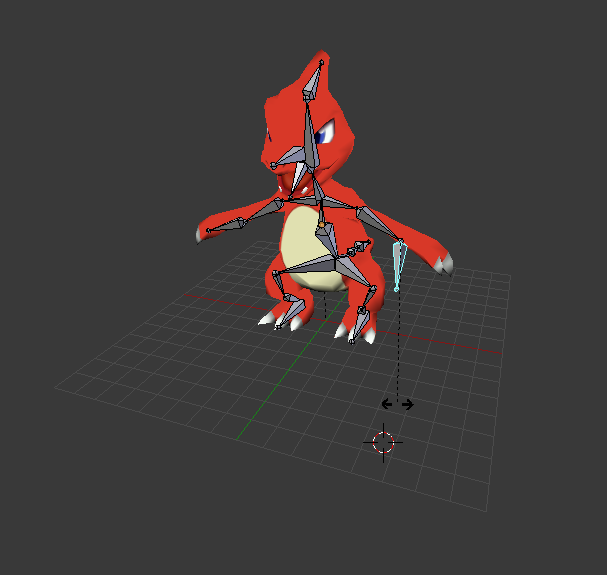
“Scene” and parents (“lizardo” is just what the model is called):
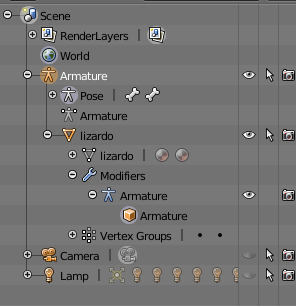
My .blend file:
Okay, here’s exactly what I do to set the parents:
- Right click armature, shift+right click character to select both.
- Ctrl+P-> With automatic heights
I believe there might be a problem in which is the “parent”. Maybe the character (“lizardo”) has to be “armatures” parent? Right now it’s the opposite, but when I try to select the character first, then armature, pressing Ctrl+P doesn’t bring up the same menu, and is more limited:
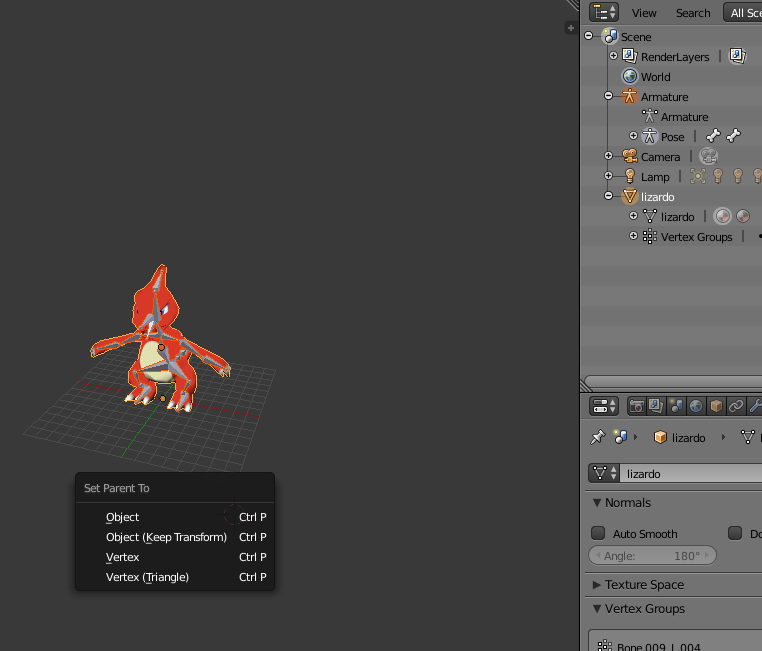
Any help?
Bonus Question: What software should I use to make the movie itself? I believe Blender supports this, but maybe there is a simpler software to import my models and skeletons and start animating there?