I’m new to rigging, and i have a few problems 
Problem 1: The shirt
When skinning my Character, for his leg I included the lower part of his shirt so his leg doesn’t just go through it. When i rotate his leg as if he’s stepping forward, it works fine from the front, but I don’t like how it looks at the back, because it pulls the shirt down with his leg. Same for when i rotate it back, the back looks fine but the front is dragged down.
So is there a way i can make the front of his shirt only rotate when his leg is rotated forward, not backward?
And make the back of his shirt only rotate when his leg rotates backward, and not forward?
Or is there some other way to do this?
Here’s a picture for clarification

Or should the shirt not even be attached to him at all? Is there some other way to animate the clothes to move with the character? (For a game)
Problem 2: The shoulder
I’m having serious difficulty getting my character’s arm to work properly… If I don’t include the whole shoulder on the upper arm bone, when I bend the arm to his side, the shoulder get’s all messed up, but it’s good if his arm is being raised above his head. But if i do include the shoulder with the bone, then his arm is fine going against his side, but all messed up when being raised… How can i fix this? Should i add another bone just for his shoulder?
Here’s pictures to explain:
Here it is without the shoulder attached to the bone. It bends nicely down, but not up
Here it is with the shoulder it bends nicely up, but not down…
How can i find a happy medium?
Thanks
- Picklechip
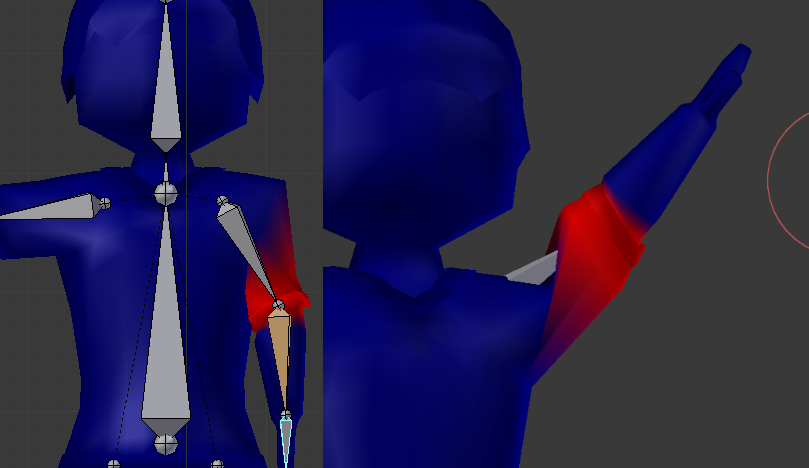

 And when you posted the shoulder part wasn’t there, i just added it in instead of making a new thread
And when you posted the shoulder part wasn’t there, i just added it in instead of making a new thread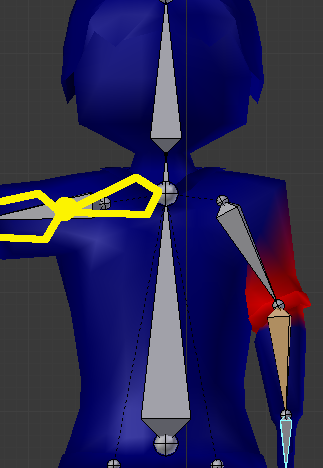
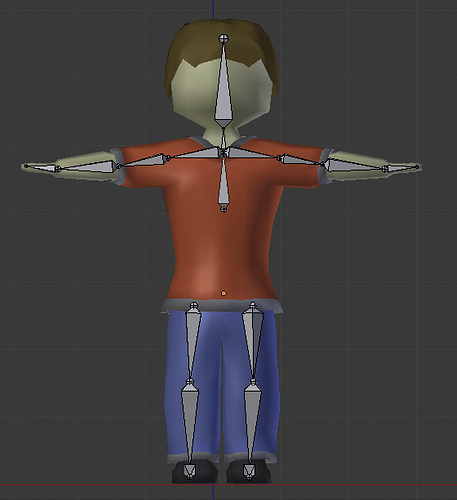

 Forgot to add, Thanks Norvman for all the help in my post about IK ;D
Forgot to add, Thanks Norvman for all the help in my post about IK ;D