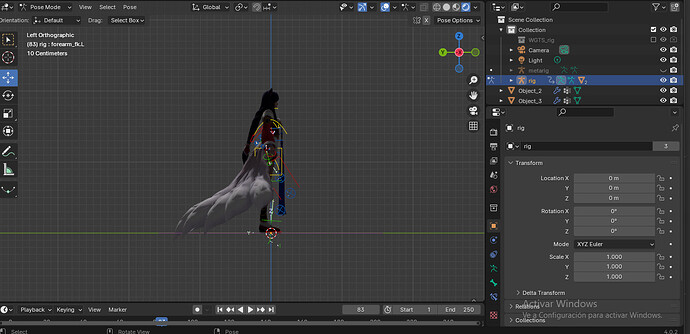Hi everyone, i’m new using Blender, and i have an isssue about rigging, for some reason the rig moves but the object ( the character not )
Hello and welcome to the forum!
In order for a mesh to deform by an armature you need 2 basic things - an armature modifier on the mesh object, and vertex groups named for the bones that will deform the mesh.
Looking at your screenshot, I’m thinking it’s a vertex group problem. If you used auto-weighting on that character, it probably failed because it doesn’t work well with layered meshes.
Check vertex groups weighting by entering weight paint mode and selecting the vertex groups one at a time to see if they have any weight. Blue = no weight, red = 100% weight.
If that doesn’t help, post up a .blend file. Since you are new around here, you probably can’t attach the file to your post. Use file hosting site and post the link to it.
Randy
Hi! Sorry if it took me probably 4 months to reply, I lost the .blend file, I started with a new one I’ve downloaded but it really messed up my head with too many bones.
I joined like a lot of Blender servers on Discord, but I kinda feel unwelcome, I started sculpting faces to then ask specifically for things I should improve, not… well, showing the thing like if was a masterpiece.
Once again, sorry to reply very late, I tried to follow what you said but it gave me a lot of troubles when I saw a vertex group all in, possibly , Japanese or Chinese text when i first saw multiples bones names and things i didn’t understand.
I think you need to start smaller, with something simple, to get a feel for how rigging works before attempting something like the character in your first post. That character is not something that would be easy to rig. So here’s what I’m seeing…
The character looks like it has several overlapping parts. There’s a ponytail at the back of the head, a scarf or somthing hanging down in front of the character, and I’m not sure what the gray stuff is behind the character… A robe, or a set of wings? Doesn’t matter what they are, but they will cause you problems. Here’s why…
Overlapping meshes will cause the auto-weighting to fail. When this happens, you have to manually fix things.
Looks like you used rigify to rig this character, so start simple with a simple character, and get that to work first. Then move on to tougher things.
Here’s a link to some free base meshes that you can use
https://www.blender.org/download/demo-files/#assets
Rig one of those with rigify and it should function with the auto tools blender has.
And yeah, discord seems more like a lot of background noise than a group of users focused do something constructive…
Just my 2 cents,
Randy