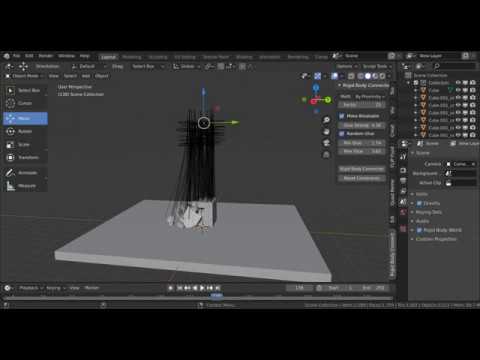I thought I would post the first version of Rigid Body Connect - an addon for helping create constraints between objects which have been created using cell fracture. The reason I created this, was because the existing connect tool, doesn’t work great for fractures IMHO.
The method I use to figure out which pieces should be connected can create a lot of constraints. Think of a brick in a wall - each brick could potentially have up to 6 other pieces to connect to for each side of the brick. And each of those bricks could also have 6 etc… The more sides your fractures have the more constraints can get made. So the Factor control helps to dial this back. Think of it as a ‘chance’ factor of a connection being made.
This first version is basic, but usable. The workflow, would be as follows:
- Fracture your object
- Add rigid bodies to the fractures
- select the pieces which you wish to remain intact (unbreakable)
- Click the Rigid Body Connector button
- Tick the make breakable check box
- Select the pieces which you wish to break
- Click the Rigid Body Connector button
- Not happy with your results? - Click Reset Constraints to remove all the constraints and start over.
As this is in Dev still, I will likely change a few things or add some extra features etc… over time. Happy to take suggestions here, although I’m still new to this Python addon development stuff, so can’t promise anything! 
Workflow video here:
This is all very much a WIP, so use it with caution! I hope other Blender folks can get some benefit from this addon and do please let me know if you run into a bug, I would like to get this version stable before updating further.
RigidBodyConnect.zip (5.1 KB)