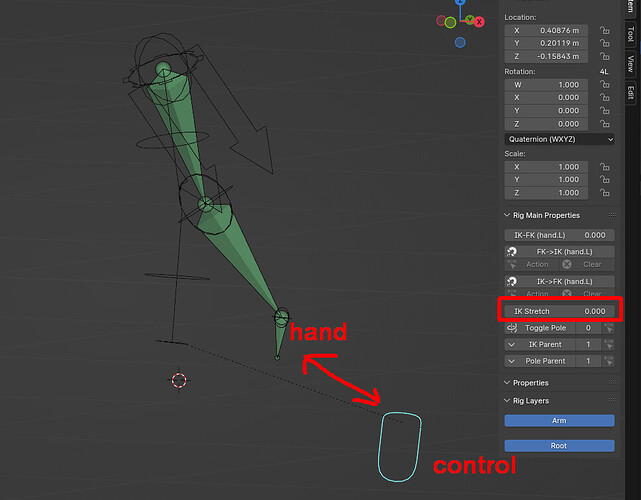Herу is sample Rigify arm limb. When i control IK-hand with hand-widget - this widget can flow out of the bone. I understand, that this is because “IK stretch = 0” (bone not scaling to control widget), but how to limit widget movement?
Sorry, that’s not a very useful answer but I don’t think that’s possible ![]()
Limiting the position of the control is not usually a good idea. If you don’t want it far, don’t move it far.
However, if you want this, it is possible, by giving the control a “limit distance” constraint targeting some other bone, at the location of the root of the IK-- at the location of the head of the upper arm-- that does not depend on the IK. Either create the constraint with the control at its furthest position, to write the default distance, or else tune the distance to eye. The constraint should be set to “inside”. Enabling “for transform” is also wise.
Haven’t used Rigify for a while, not really interested in loading it up, so I’m afraid I can’t tell you which bone would be the best one for this, but I’m sure you could figure it out. Any changes you make to a Rigify rig will not survive re-generation from the metarig.