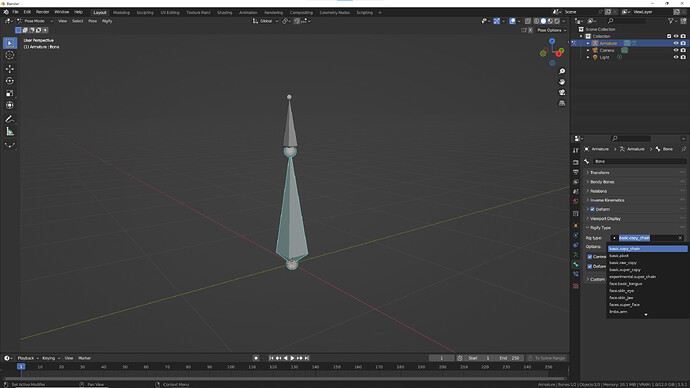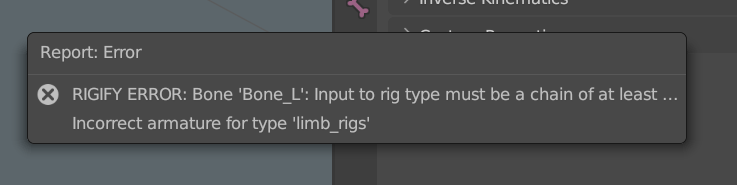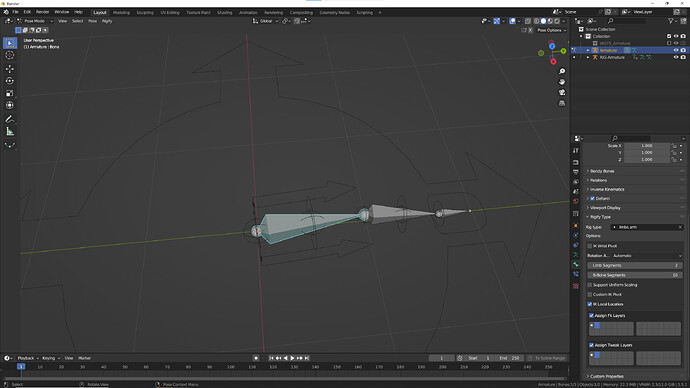I’m in object mode, select bones (made by hand: the model is’t a humanoid), then go to rigify them but the generate rig button is grayed out. I am missing something?
Maybe you need to watch these short videos…
Thanks, but, apparently this is only with a prefab rig.
Yes you are, you are not defining the bones to be part of the Rigify system.
If all you do is just add normal single bones, then that is what you have, normal bones that you then setup to be whatever rig you want.
But if you want to use the Rigify system, then you need to set the bones to a Rigify type.
To do that, select the bone(s) and enter pose mode. Then with a specific bone selected, on the Bone Properties tab, assign it one of the Rigify Types.
With that done, you can then go back to Object mode and will be able to press the Generate Rig button and get a ‘rig’.
Of course what sort of rig you get will greatly depend on what you setup via Rigify and knowing how to do that, will require a much deeper understanding of rigging and Rigify.
The Rigify type you have assigned to the bone expects a certain number of bones/setup in order to generate the rig.
If you are going to build a rig a bit at a time using Rigify types, then you need to dive into its documentation and try/understand each Rigify type on its own to see how it works.
I don’t understand. There are many bones in the scene.
But are they connected as a chain?
Your not using a prefab metarig, as such you are trying to build/make a full animation rig from scratch. Using Rigify or not, that really requires a lot of base rigging knowledge and then knowledge of how Rigify works.
Maybe check Youtube for some beginner rigging tuts in Blender and good overview videos on Rigify.
Yes, they are connected to a root. I tried to use rigify also in order to take advantage of the automatingly created ik handles and stuff, instead of trying building 'em myself. Unfortunally 1) I always been a modeler and never had any needs to “expand” into animating (also 'cause I’ve always hoped to find somebody to fill this place in our newly formed group) 2) I’m somewhat short of time, and the animations are a few, so I didn’t guessed all could be so hard (well, for me).
Here’s a quick simple test I just did with the limb.arm type.
Each bone was extruded from the previous one, so all connected and part of a single chain.
Scale and rotation applied so that nothing funny happens and a minor ‘elbow’ bend so it knows which way to go.
Rigging is complex and hard, so much so, that I’m well aware I largely have no idea what I’m doing.
They are not directly connected, but with the dashed line.
Well, I guess it requires long years training. And to be addicted to rigging/animating.
If you’re building a rig bone by bone, there’s no need for Rigify- honestly, Rigify just over-complicates things in that situation. Just build your rig and forget about Rigidy if you’re going to do it that way
you can find the requirements for each rigify limb type here
https://docs.blender.org/manual/en/latest/addons/rigging/rigify/rig_types/limbs.html
also I highly recommend this introduction by cgdive
Ok. As I said, I ried to use it in order to get automatically ik handles. So I did a bonebybone now, but… Now other problems surface.
How to export just the rigged fbx? I did one simple animation but I tried to export just the rigged fbx to import it into Unity, but it added extra bones and displaced the root (it is now stuck into the child bone)
After this, how to export the animation? And, in case I will do more animation in the timeline, how to export 'em separately? Blender may be free, but some workabouts look not so intuitive.
Yes thanks, I already know this: I tried to watch some parts, but closed the pages after the second one: too much infos and very specific for animators, which I’m not.
Hence the Rigify error for that Rigify Type, which expects/needs the bones to be directly connected.
If what you are trying to rig/animate is ‘simple’ enough, then Joseph is likely right and you maybe better off just using normal bones and directly animate them and avoid Rigify entirely.
Any studios that are larger then 1, usually have someone that builds the rigs. Others then model/animate/shaders/lighting/render, etc.
Well, infacts, I’m sticking to b2b rig…
We are just 3 (me model/texture, a coder and a musician), nobody found as for rigging (guess why… cannot blame)