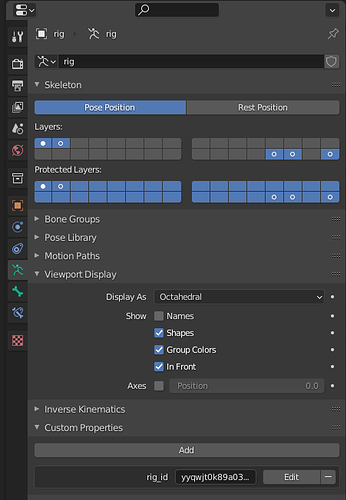Hello all! I’m trying to figure out a workflow where one main .blend file contains the mesh and the armature. Then have separate blend files for individual animations. (ie. A main human.blend, then walk.blend, run.blend, jump.blend). Mainly to allow multiple animators to work on their own computers simultaneously.
Currently I have the animation blend file link to the main blend file, then make a proxy to the rigify rig. This seems to work but I’m having trouble updating the linked proxied rig when I make a change to the main blend file. From what I can tell, newly added rigify controllers don’t work.
Here is a tentacle example. I made a main tentacle mesh. Rigged it with rigify. Then made a new blend file, linked to the main blend file, made a proxy to the rig, and added a pose. Then went back to the main blend file, added a wing flap mesh, added a bone to the metarig, and regenerated the rig. Then opened the linked blend file with the pose. The mesh updates properly. The bones updates properly. The rig seems to update properly but the newly added controller doesn’t work. Below is a GIF to demonstrate. I can see the new bone is added and the wing mesh is weighed properly. But the new circle controller itself doesn’t do anything.
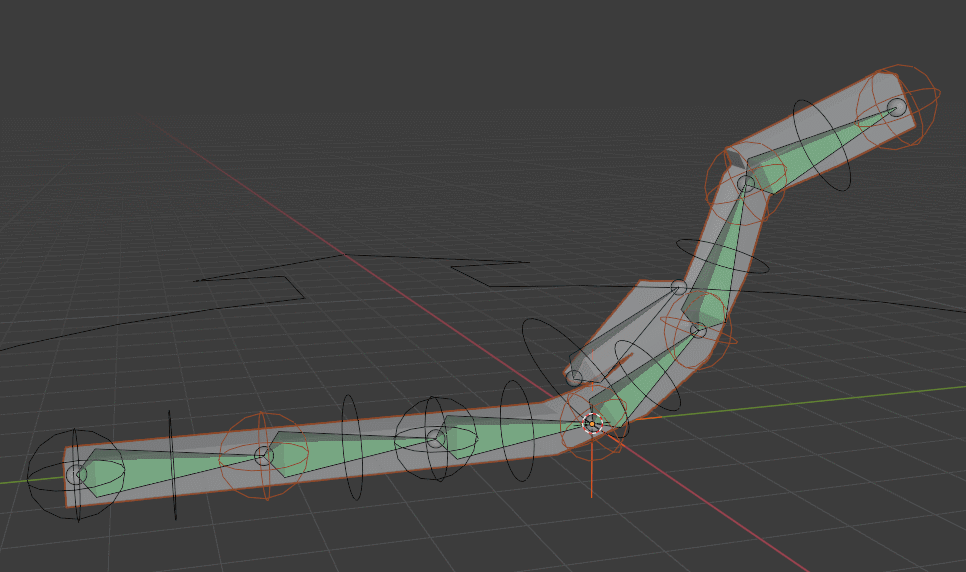
Anyone know how to fix this? Or have suggestions to the entire workflow in general? I’d like to avoid stacking all animations in 1 blend file. Not just because multiple people can’t use the same file at once (from what I understand), also because I’m using GIT as a repository. Having one huge file be updated every time 1 of the 20+ animations is changed will eat a lot of space.