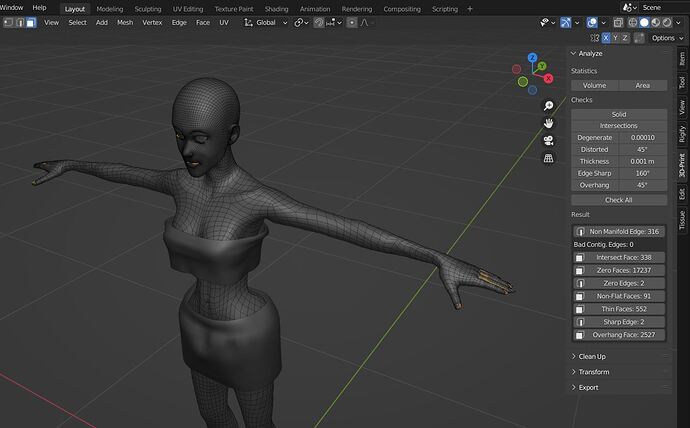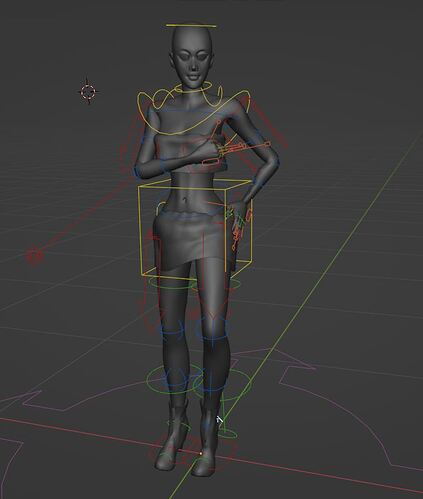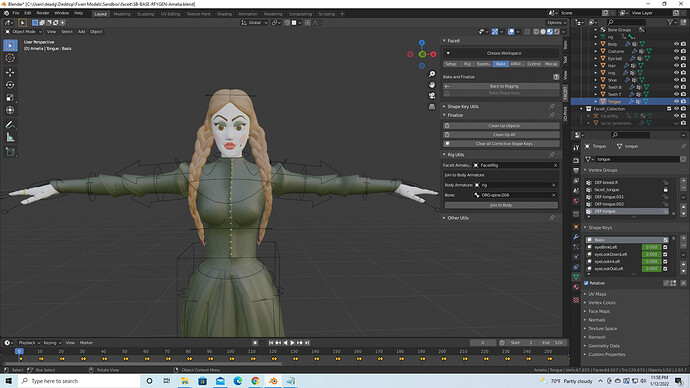(Blender LTS 2.93.7)
I’ve been at this for almost a week solid. I have a human mesh, and I’m trying to use Rigify with it. I followed several different tutorials, but none seem to be helping. I’ve re-rigged this thing about 16 times now, and when I generate the rig, parent the meshes and then go to pose it, it’s only moving the eyes, eyebrows, tongue, and feet. (I’ve successfully rigged other characters, just not this one)
First time I did it, it worked (except for the teeth?), but I didn’t like the way the shoulder was moving in IK (bent in the arm, instead at the shoulder)… I had saved the file, prior to generating the rig, so I went back to that copy, adjusted the metarig slightly, generated the Rig tried again, parented the body to the Generated Rig, and got even less parts to work.
I tried again, joining the parts first, since I saw a post suggesting it might be an issue. Applied all scales, just in case, but nothing seems to fix the situation.
(enclosed blend file has most of the meshes removed, and only includes PARTS of the joined character and positioned metarig, prior to generating the Rigify Rig, or parenting. I can’t even get it to work at this level, with 21k faces.)
Can anyone tell me what I’m doing wrong, and what I can do to get it right? I’m stuck, and nothing I do seems to improve the situation, and I can’t see what else to try.
SB-BASIC-RIGIFY-Amelia.blend (4.8 MB)
Weight painting seemed like a partial success, at least it got things to move a bit when I moved the hip controller, but I’d painted almost everything Red, so it wanted to hold it’s shape, and any part of it I hadn’t painted, stretched, and wanted to hold it’s original position in the starting T-pose, instead of moving with the control rig.