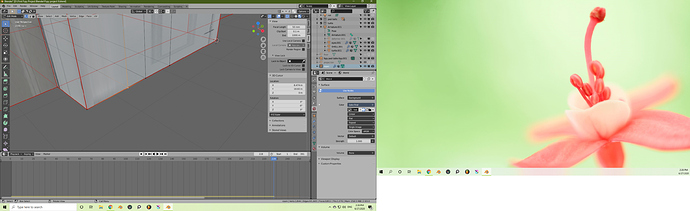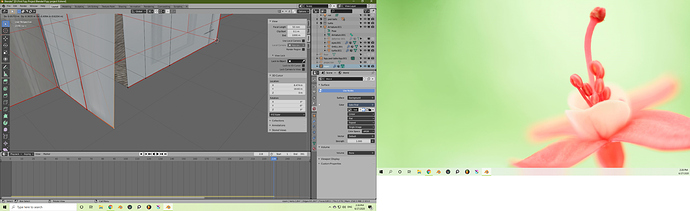I’m trying to rip the wall away from the floor, but as you can see in the picture, i’m ripping the floor in half. Sometimes it works the way I want, other times it doesn’t. I can understand why it’s not working in essence, because it has no way of knowing what I want. But how would I get it to work the way I want? I’ve looked at the options for ripping and didn’t really see anything that would help. Any suggestions?
make a copy of the wall then seperate it
then remove the old wall !
happy bl
When you use Rip on a vertex Blender converts that vertex into two and leaves you moving one. There’s no way of Blender knowing which one you wish to move. Cancel the movement with right-click, select the other vertex and move it. Sometimes switching to wireframe mode helps you select the underlying vertex if you keep getting the wrong one
You can see in the picture, it didn’t just create another vertex. It added two edges as well. The problem is that the edges it created are going the wrong way and I have no way of telling blender where to put the new edges. In the picture above, pressing V arbitrarily created 2 new edges. I say arbitrarily because that’s not the only option it had in terms of creating new edges and I don’t know how it decided to make those two edges when there were more options than that. Selecting the vertex wasn’t really a problem.
If it was my project I’d simply select all the faces making up the floor then hit P and choose Selection and keep the floor and the walls as separate objects in the first place.
That was a pretty quick way of getting the result i wanted actually. thanks! I’m sort of blanking, but I don’t like how P makes that part a new object. I went back and pressed J so it was still detached but still part of the same object. Is there any way to separate it without making it a new object? Like a button similar to P, except it stays part of the same object?
I appreciate the work-arounds! especially since they ended up being faster in this case. But for the record, the rip tool is broken in my mind until further notice 
You could try ripping edges instead of vertices
The way i solve the problem is to hide the vertex if it the wrong one then select the right one. But if its a clean separation it best to hit P
that’s a good idea, but that wasn’t the problem. Ripping the edge as opposed to the vertex solved the problem. The problem that i was seeing was the “direction” of the rip (how something gets ripped), not being able to select a vertex. As John said, ripping the edge makes it a non-issue.
rip is an art. Sometimes to rip the way I want I gotta “rip” a section 3 other ways to get rippin right.