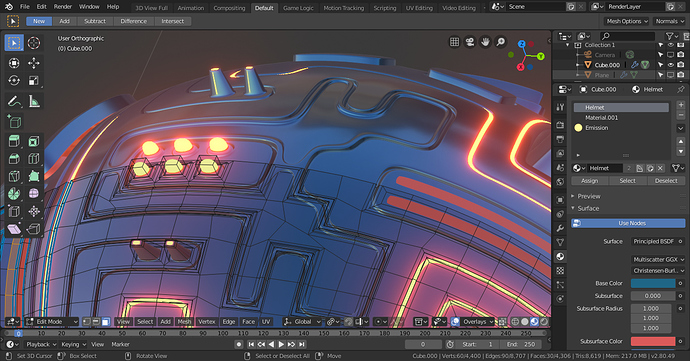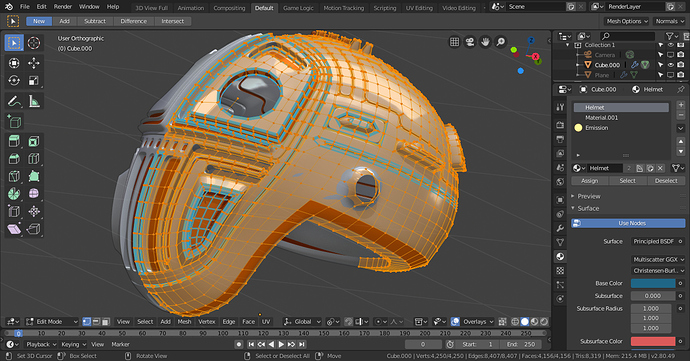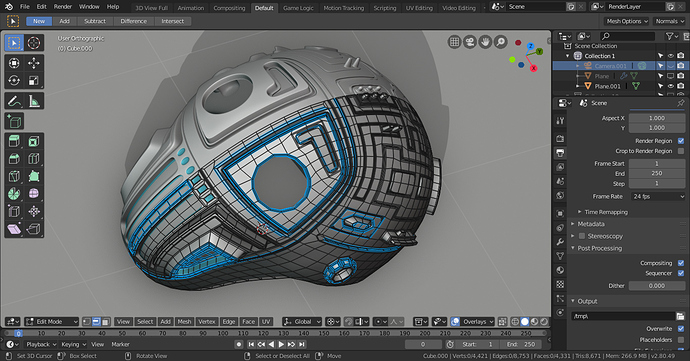Hey everyone,
Working on some hard-surface stuff, just a test, but might turn into something. Render was done in 2.79b/Cycles
This looks great. Makes me ashamed to post my WIP for a helmet that I’m working on 
Nice work and topology! Reminded me of TRON. 
And Nitram_2000: Don’t be shy, we al had to start somewhere 
Thank you! I appreciate the comment, but don’t sell yourself short, I’m sure it’ll be great!
Thank you! Also, thanks for keeping up the good vibes of the Blender community, good to see positive and encouraging comments to other Blenderheads.
Thanks ![]()
@ECropp, on the left hand helmet, it looks like you didn’t turn on smooth shading for some faces, or was that intentional? I can see the mesh on the piece that kind of protrudes on the left of the helmet.
Not intentional, but has since been fixed. Not exactly sure what happened there, but I was messing around and they went flat. Probably deleted all the faces and reconstructed it. I’ve inset it now and smoothed it. Good eye!
I only saw it because I just had a similar problem myself after some face reconstruction so I guess I was subconsciously looking for it 
Yeah, it happens sometimes. Nothing that a good ol’ Recalculate or Flip Normals can’t fix, usually.
No worries, it’s often hard to keep positive in certain forums.
So far the Blender forums have been great, can’t say for some other 3d app forums. Especially when you just starting. 
rob
I agree. I use a bunch of different software, and this is the best community out there, glad to be a small part of it.
I’ve had nothing but great experiences here, even, or especially, as a 3D noob.
Anyway, back on topic. Your model rocks! Stuff like this is inspirational
Subdivision Surface, Bevel modifier (changed to Weight, then manipulated in the N menu), and Ctrl + B on edges. That’s all I’m doing here. The original object was the default cube subdivided about 5 times.
I learned this a while ago, but here’s an amazing tutorial for this exact thing:
This is really all you need to know
I saw this ages ago. I forgot how useful it is. I guess I’ll have to go and play with it all again.
Pretty non-destructive technique, very good tutorial. I’m a little outside of it, but I’m basically doing the same thing. Good way to hard-surface without loop-cutting stuff, but I still loop-cut a few things here