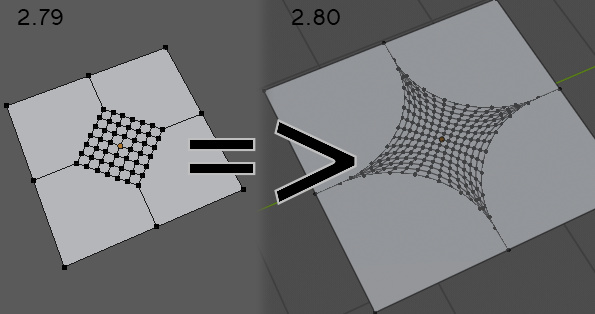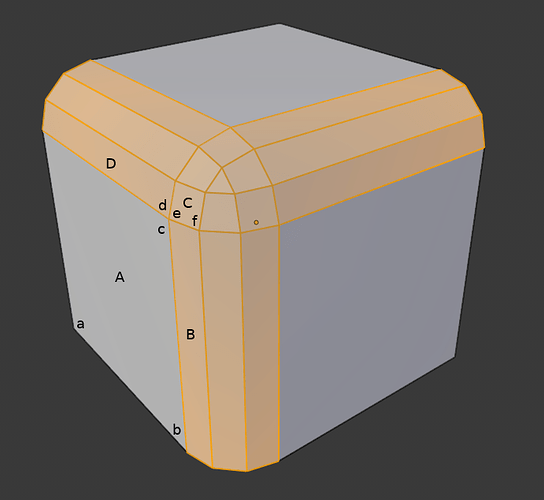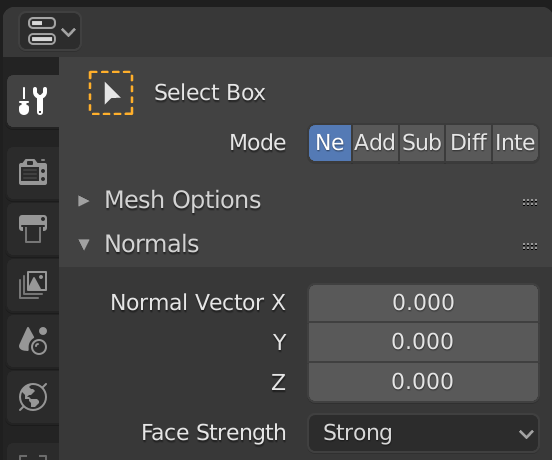I am curious for user opinions on how the hardening in the Bevel tool and Modifier works after merging in this GSoC project. I wrote this on devtalk but will repeat here for a different audience:
Consider this diagram:
Now if a user wants to “harden normals”, I believe this means that the “per-vertex-face-normals” (aka “Loop normals”) at a, b, c, d, e, f need to be set according to some rule that in general leaves the big faces like A as looking flat at the junction between those faces and the newly-created bevel geometry. But this leaves some questions about what happens elsewhere in the model.
Here’s what I think the new per-vertex-face-normals should be; in some cases, there are questions. These all assume that the normals have all been “split” so that there are custom normals for each face/vertex pair. (If this isn’t true already, the harden-normal option should cause that as a side effect, do people agree?)
a - pre-existing custom normal (probably A’s face normal, but user might have edited it – if the whole object was desired to be smoothed then it may be the vertex normal at vertex a)
b - pre-existing custom normal? or A’s face normal? or (some kind of) average normal between A and bottom face if pre-existing custom normal was the vertex normal for the original front lower cube vertex? My best guess: if pre-existing custom normal is not A’s face normal then angle-weighted average of the faces around be that are not part of the newly created geometry for edges and vertices.
c, d, e - face normal of A. (But what if original edge that created bevel face A were marked “sharp”? Should we then use D face formal for d and C face normal for E and who knows what for f?)
f - vertex normal of vertex at f (i.e., angle-weighted average of normals of face C and other 3 faces around f)? What if faces are not smooth shaded – should bevels be faceted (that is, should we be using C’s face normal)? My best guess: no.
If the answers to the above questions are clear, then there are too many options for the bevel harden normals right now (e.g., I don’t think the “face strength” and “vertex average vs face mode” of hardening are necessary, nor the “fix shading” mode that frankly I am not sure what it does. If the answers are not clear, what options should there be?
And what if the user wants to have bevel affect “Face Strength” (Weak, Medium, Strong) so that a Weighted Normal Modifier can use it later? Should that be done instead of or in addition to normal adjustments (my best guess: instead of). And would it be sufficient to just set the “Face Strength” of all of the newly created geometry for edges and vertices (highlighted in the diagram above) to get strength “Weak”, or are more options needed?
I realize that in beta we probably shouldn’t be changing much, but I think the current code and options are pretty confusing. What do other users think. I also don’t want to break too much if users are already using the options as they exist in 2.8 and would miss any if I took them away (e.g., do people find the ‘fix shading’ mode does good things for them?)