Thanks for the addon very usefull !!!
However it is actually broken with new blender version
You just have to replace all
bcs.cursor_location
by
bcs.cursor.location
Thanks for the addon very usefull !!!
However it is actually broken with new blender version
You just have to replace all
bcs.cursor_location
by
bcs.cursor.location
Oh yes, I just updated with this minor fix. Thank you. 
Just a quick note:
Among the 3 rotational values options, I am finding the Retrieve option being more frequently used. As I used to have lot of Custom Transform Orientations, that was added at several instances during the initial blocking stage of the modeling process.
Do you guys feel the same (who might be using this particular tool), in your improved workflow and overall usability?
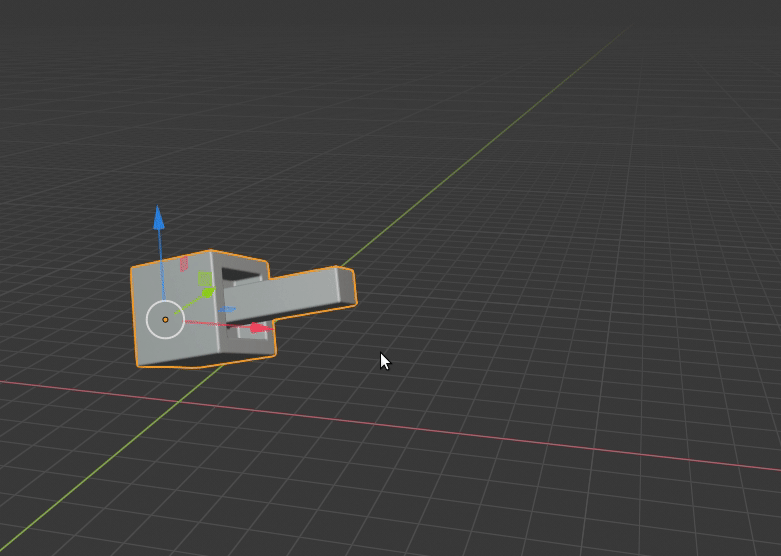
Doesnt work in new builds 2.8,
thanks.
Hot-fix applied (tested with Blender 2.80.70) and updated, please get it from the same link above. And thank you for reporting.
And along with this fix, I have also commited one additional functionality to choose the Mode you’d want to have after the add-on executes the required operation. It makes this Custom Tranform Orientation thing/workflow one step more intuitive to work with.
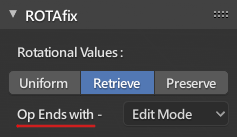
Here onwards, I will be trying to follow this particular versioning convention. I hope, it helps everyone involved. ![]()

Hi!
Is it possible with your addon to get initial state of the mesh after the aligment ?
A) the initial state
B) aligment by RotaFix to front. I make some modifications
and I’d like to come back to the initial state (A). Is it possible? I’ve tried but with no success
As I understand, you are trying to have some modification to the selected face. Extruding/inseting and then perhaps pushing/pulling additional faces, perpendicular and parallel from that initial selected face?
So if that is the exact case, this is very easy to do with ROTAfix. And actually, it’s the very essence of this addon that I wanted to have for such a task in the first place.
Step 1: Change your Transform Orientation to Local (by default, it’s on Global)*
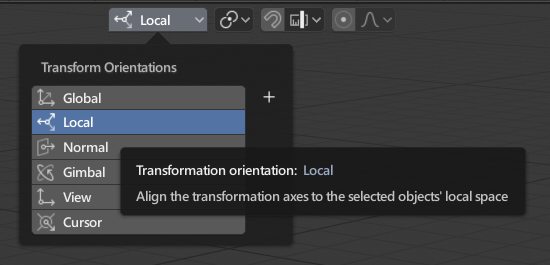
Step 2: Change your Rotational Values of ROTAfix to Retrieve and then finally executed the intended operation.
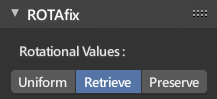
*PS: I would go on to say, have your Transform Orientation set to Local for most of the time when you are working with ROTAfix.
Ok, thank you! I will test it with local mode.
Just in case you are still confused, I have a short video about the few steps to achieve what you would like to have.
Yes, I understand and thank you for the video!
This scenario is ok for me though I meant a bit something else.
First pic. is an initial state, the second one is the aligment by RotaFix, in the third I do some modification (for example: cutting mesh useing BoxCutter tool) and in the last one I retrive the initial rotation of my mesh. All this workflow is done in Edit mode.
Hi @Arindam
I have a feature request about adding an option to customize the tab :
Could you add an option (in the add-on preferences) to give users the choice of the location for the tab where the addon is displayed?
(in order to be able to move the add-on from its “ARIutils” tab to a custom one)
As you may already know, with more add-ons adding a new tab into the N panel, the later can easily become vertically overcrowded with many tabs.
Here is a related topic about this issue: https://blender.community/c/rightclickselect/dzdbbc/
Some users might want to move these tabs elsewhere (in “Tool” or “Edit” for example, or anywhere else).
Some add-ons already have this possibility and tbh, it’s a very convenient option for the user. ![]()
You could have a look at these (free) add-ons, they already feature an option to customise the tab, maybe you could borrow the code to implement it into your addon.
Backface Hiding source code: https://gitlab.com/ChameleonScales/Backface_Hiding
SpeedRetopo source code: https://gumroad.com/l/speedretopo
Thank you in advance.
This is great! I was looking for something like this, after using something similar in 3DS Max. 
Not sure if is an easy way to solve this or not. Maybe using edge selection or face selection options?
My recovered local pivot is rotated a bit odd in Y, or not horizontal to the side verts, if that makes sense?
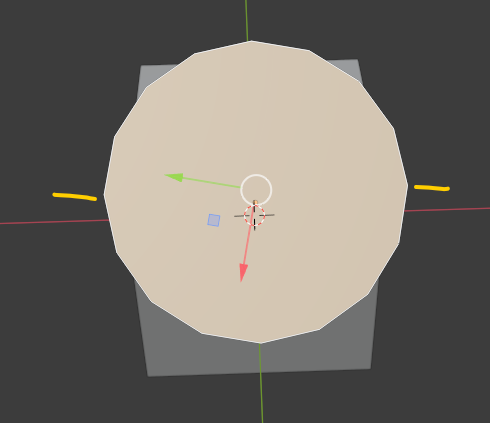
Edit: I guess you can select an edge, but the rotation was odd. Although I found a hack, where I can add in an edge into the face, to control the rotation more so.
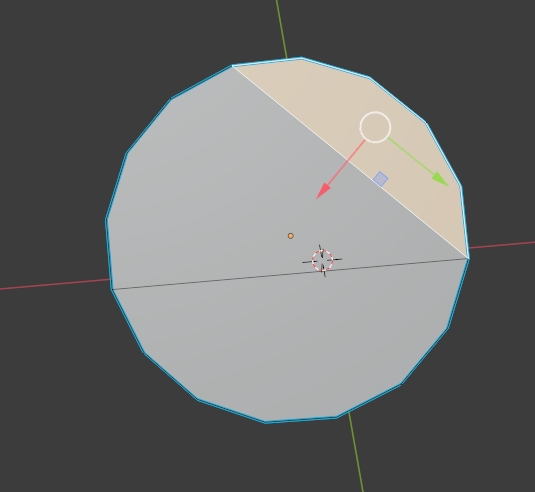
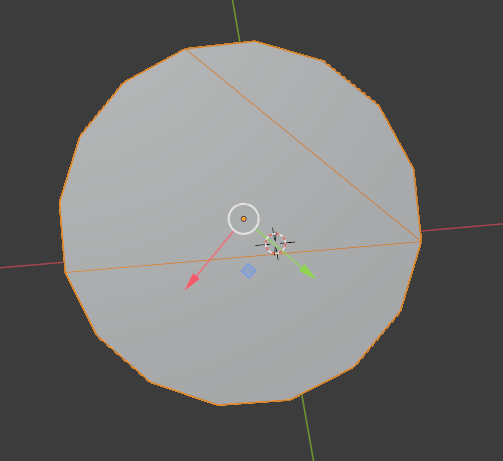
This is a small but very useful option. Would love to see it.
Did you ever figure this out?
Pretty much busy on a lot of more bigger and complex projects as of now. When I will have adequate free time, I can have a look on that.
Very useful addon! But seem like its not working in blender 2.91 anymore. Can you update for blender 2.91 please?