I have an object and I’d like to lay out its faces so they all look in the same direction. I’m trying to use face normals to get the desired vectors, but can’t really figure out how to use the vector rotate/set position from here on.
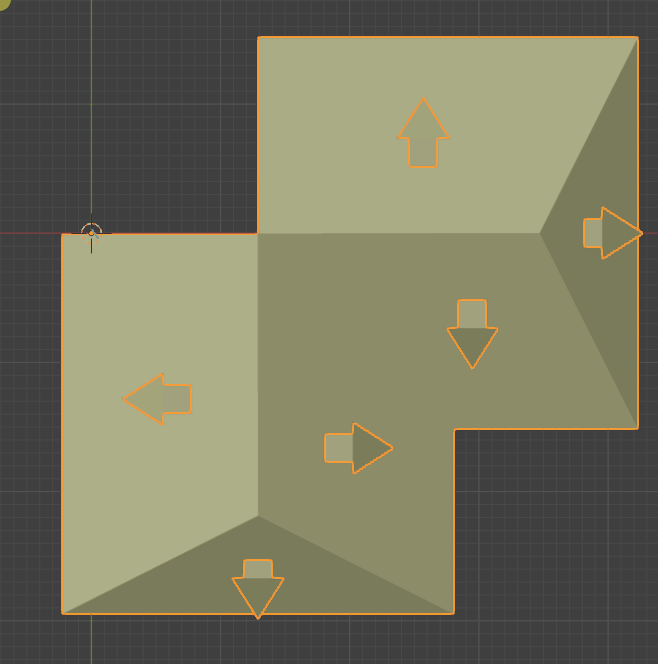
I have an object and I’d like to lay out its faces so they all look in the same direction. I’m trying to use face normals to get the desired vectors, but can’t really figure out how to use the vector rotate/set position from here on.
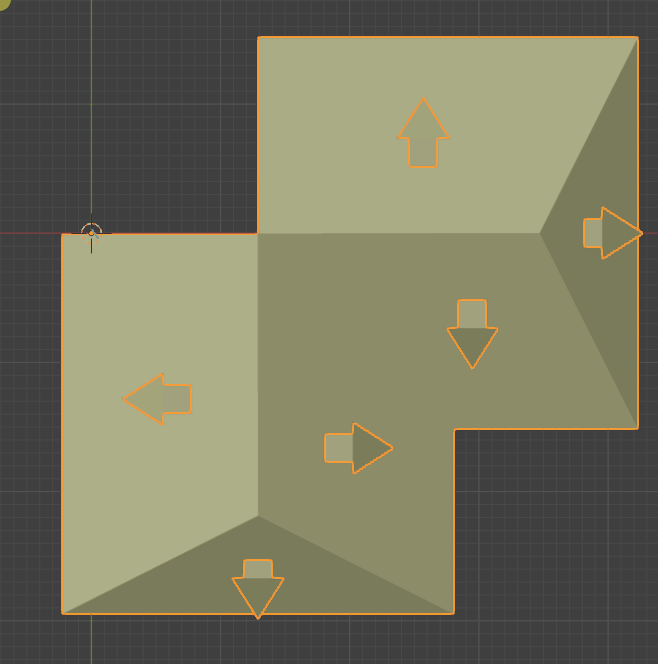
Looks handy but I think it’s not what I’m after.
I’d want to rotate the faces according to their isolated normals if that makes sense, so that all arrows would look into the same direction. Each face would get it’s own rotation according to that and it would depend on that normal vector.
Do they have to point in the same direction or can they just be alligned to an axis?
For example this setup here will rotate the faces of the mesh around the Z-axis so that the Face Normals align with the X-axis. But it won’t always point in the positive X-direction!
that’s perfect for my needs, thanks! ![]()