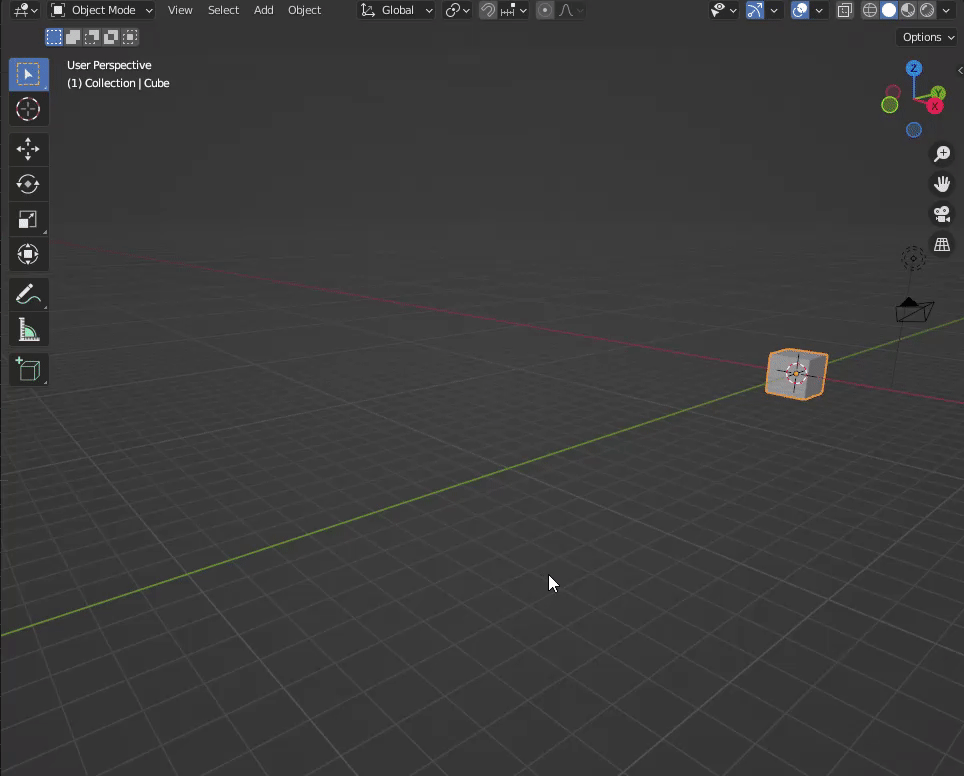
In 3dsMax, it was possible to rotate the viewport around the selected object’s center. It seems this functionality is not available in Blender. Are there any add-ons or solutions to address this?
If you use . on the numpad to focus on the object first it should let you rotate around the center of the object
I dug into this a little further out of curiosity because I’ve never noticed this due to my personal workflow, there’s also a setting in Preferences → Navigation under “Orbit & Pan” that should also achieve what you’re looking for.
1 Like
It’s called “Orbit around Selection”
2 Likes
Hold the cursor over the object you want to orbit. Then start orbiting. It will center on that object. This allows you to use anything as the orbit point. Very useful in edit mode because you can hover over any point on the mesh and it will be the pivot point.
1 Like