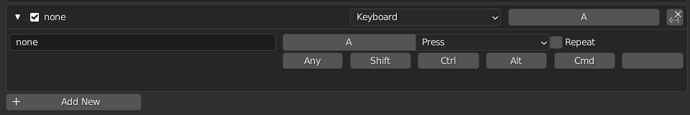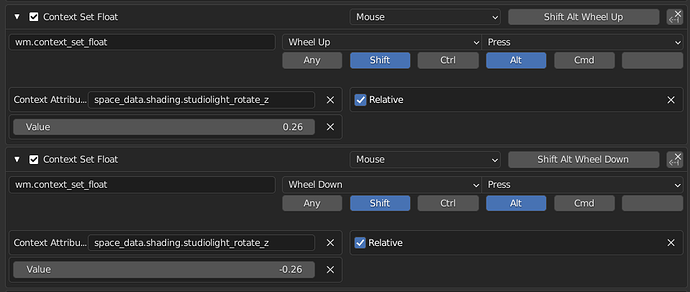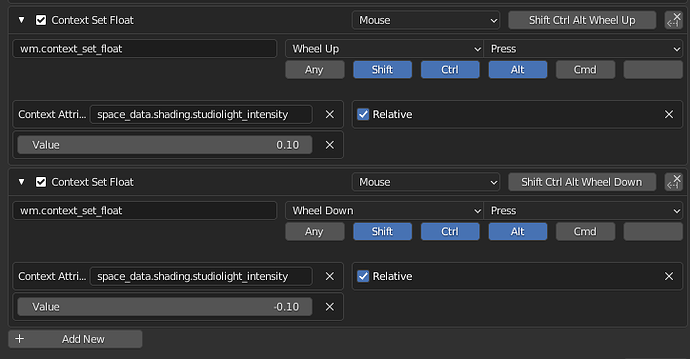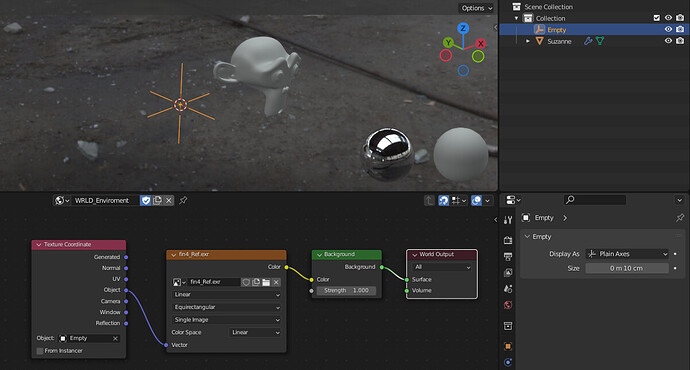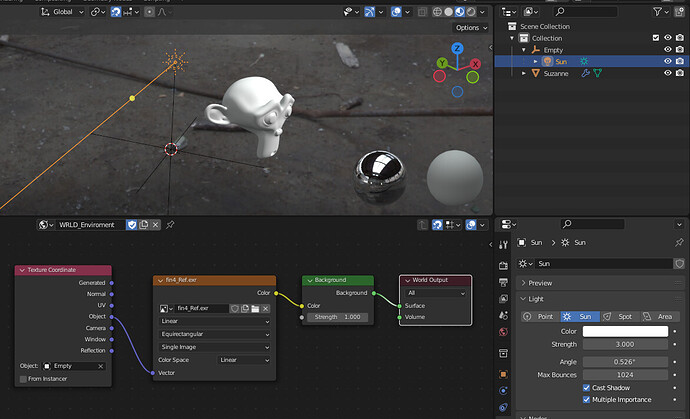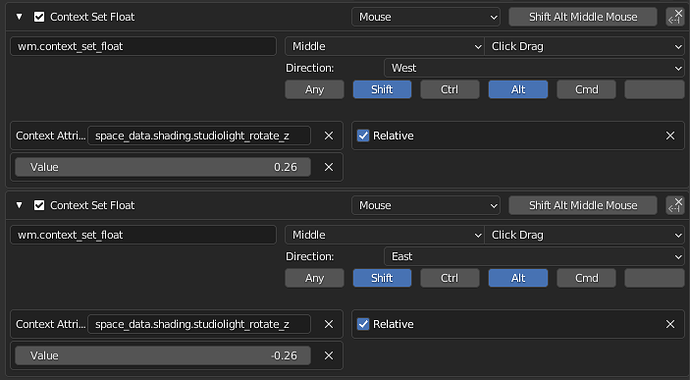STEPS:
1 Go into keymap preferences and navigate 3D View → 3D View (Global):
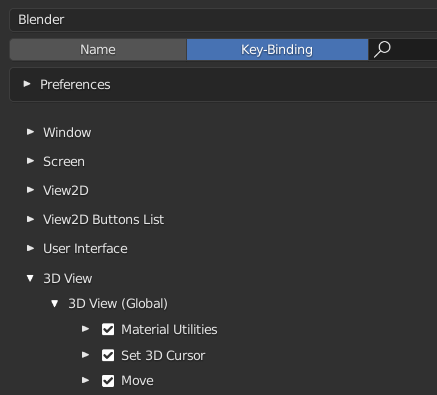
2 Scroll to bottom and press Add New to add new hotkey entry:
3 Start filling empty values. We gonna use Alt + Shift + Mouse Wheel Up / Down because Alt + Mouse Wheel Up / Down is already used by Frame Offset hotkeys to scroll animation forwards / backwards.
Identifier: wm.context_set_float
Context Attributes: space_data.shading.studiolight_rotate_z
Relative Checkbox: Yes
Value: 0.261799 and -0.261799
0.261799 is 15 degrees in radians, you can make rotation slower or faster by using different values.
BONUS:
Similar hotkeys to change strength of viewport HDRi’s:
Identifier: wm.context_set_float
Context Attributes: space_data.shading.studiolight_intensity
Relative Checkbox: Yes
Value: 0.1 and -0.1
LIMITATIONS:
This method only works with viewport HDRi’s (Scene World unchecked):
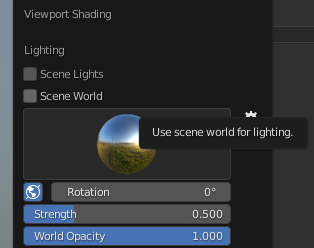
If you want to rotate world shader HDRi’s I recommend empty object method: