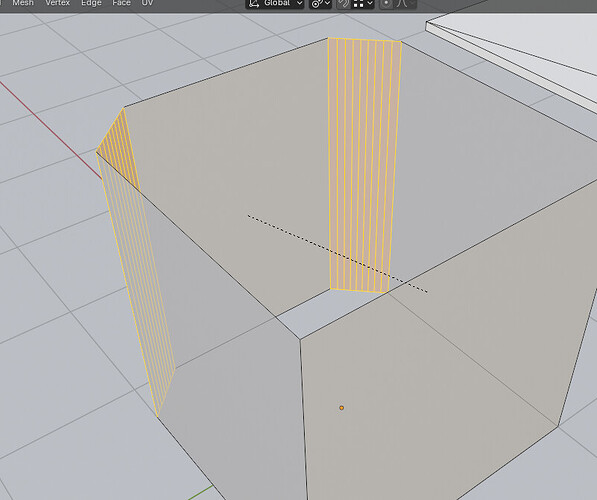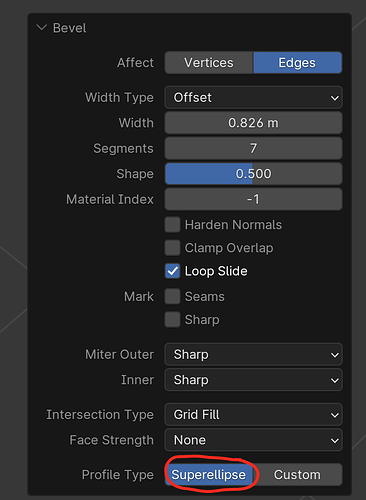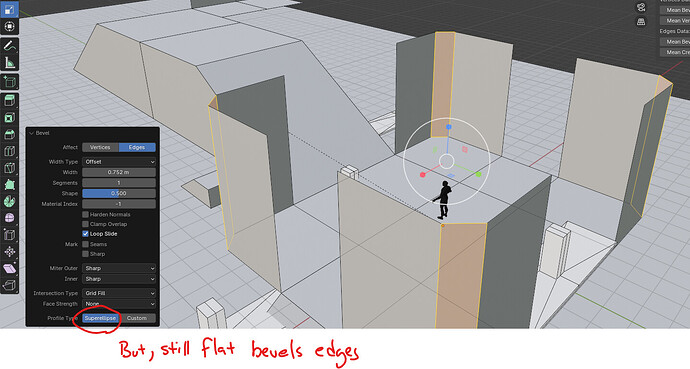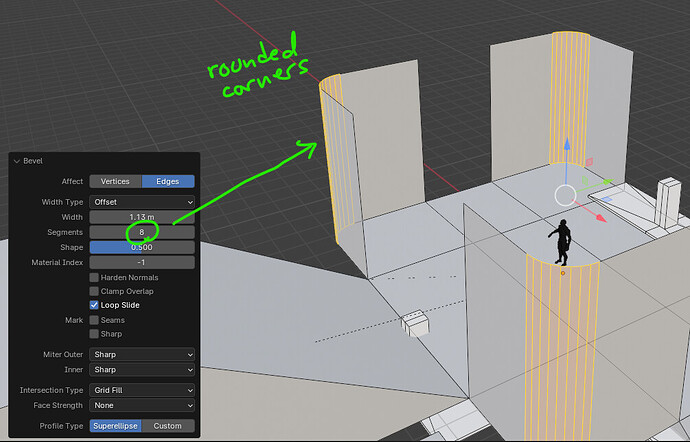How do you round out a cube like this?
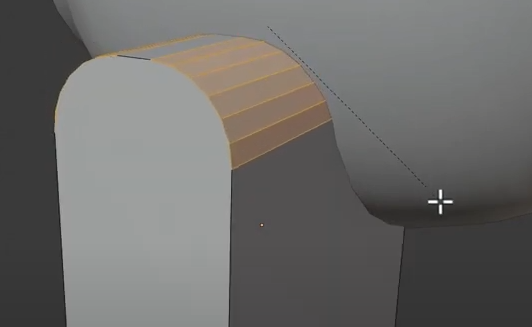
Select two side edges, then ‘Ctrl-B’ while scrolling mouse wheel to add more edges to round it out.
1 Like
DawnFilms, you are AMAZING…THANK YOU!!
1 Like
Something went wrong. When I select two edges, press Ctrl+B, I only get flat bevels, not curved edges.
Also, the “shape” setting could be in cause if it has been changed.
1 Like
Right there, at the top of the settings, but you will also need some segments for the curve to be visible.
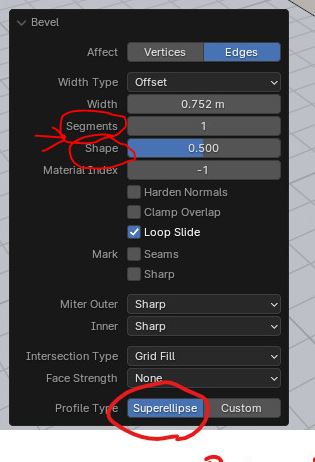
1 Like