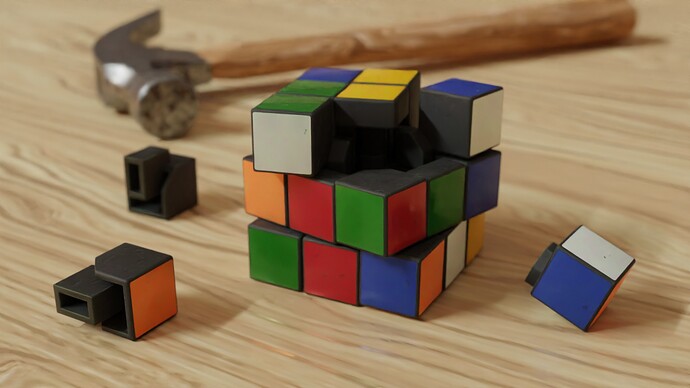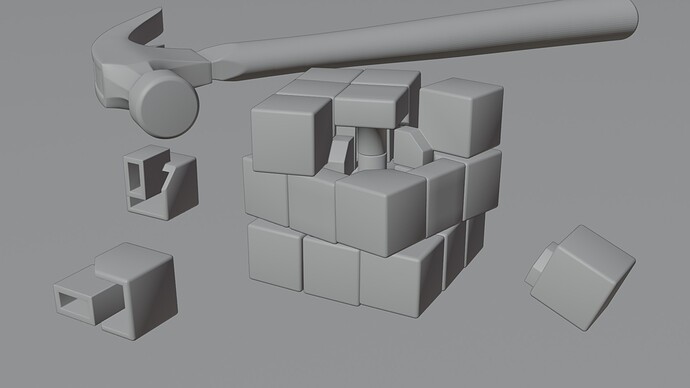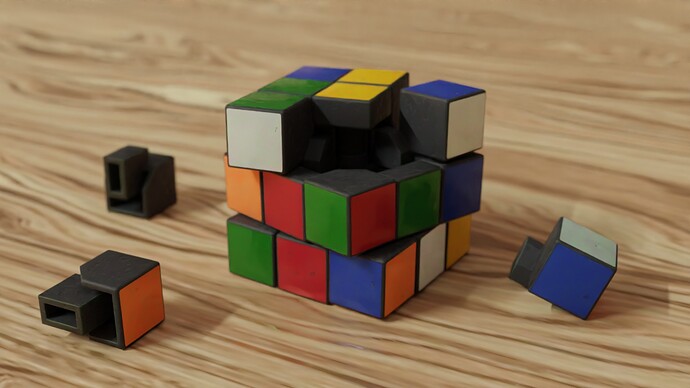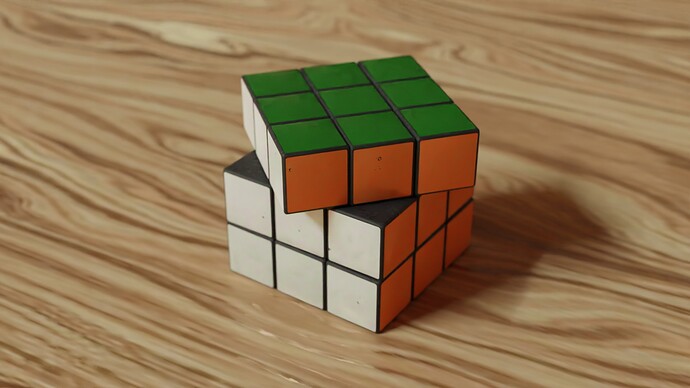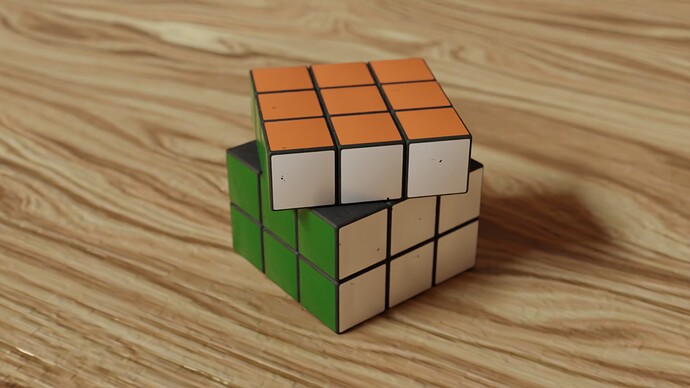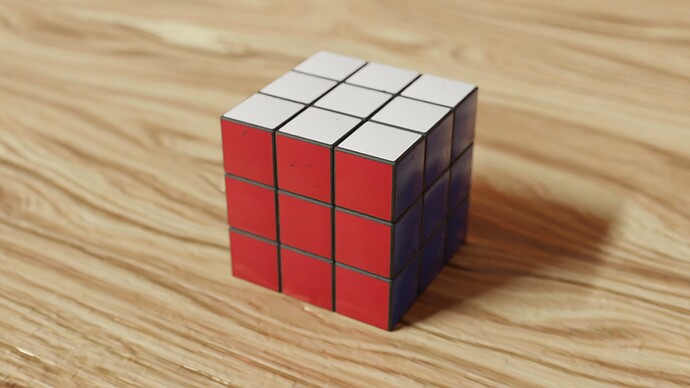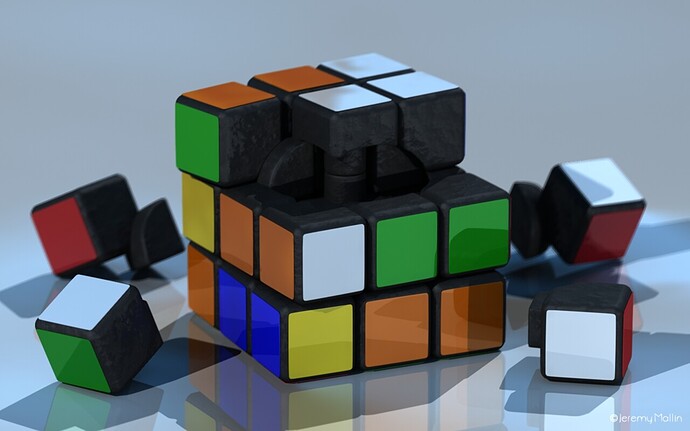One of my first 3D renders years ago was this basic scene. I remodeled and rendered it Blender this weekend. I also changed it up a bit and added a tiny bit more humor than just giving it a funny title.
I’m still fairly new to Blender; so, I’m kicking the tires a bit, getting familiar with node-based texturing. This was a fun challenge to figure out. Every one of the 27 pieces of the cube uses just one material. I’m attaching the only bitmap I used for the cube below. I used texture coordinates and color ramps to make the stickers different colors. I was able to render this scene in around 33 seconds on GPU. Is that good? It’s a very old computer.
I also modeled an old hammer I have in my tool box in the closet. I got lazy on the hammer. It’s rather high poly compared to everything else here.
Random side note—I used to have a huge collection of different Rubik’s Cubes. Apparently, they’re not all designed and manufactured exactly the same way on the inside. This must be a different cube than I rendered all those years ago.
This is the only texture map image I used for the cube, a plain black and white mask. I probably could have used transparency if I had given it more thought, but this worked Ok.
And this was the original render I did about 12 or 13 years ago that I based this new one on.
A bit of backstory—my wife was in the hospital recovering from cancer surgery at the time (she’s cancer-free now) I wasn’t able to concentrate on very much else while she was in the hospital. So, I decided to teach myself mesh-based modeling. The old render here is one of the first things I modeled in that old app I was using. In school, I used to draw Rubik’s Cubes by hand, on paper, with pencils and markers.