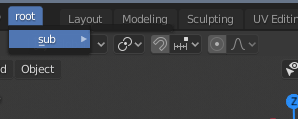Hey there,
I’m trying to create a menu. In this menu I would like to create a sub action which will allow me to launch a script.https://docs.blender.org/manual/en/latest/advanced/scripting/addon_tutorial.html
All working fine, execpt the custom_test not want to display…unable to launch my test function.
Here a screen :
And code :
import bpy
def test(context):
print('test')
class custom_test(bpy.types.Operator):
bl_idname = "custom_test.test"
bl_label = "simple custom_test"
def execute(self, context):
test(context)
return {'FINISHED'}
class TOPBAR_MT_sub(bpy.types.Menu):
bl_label = "sub"
def draw(self, context):
self.layout.operator("custom_test.bl_idname")
class TOPBAR_MT_root_menu(bpy.types.Menu):
bl_label = "root"
def draw(self, context):
self.layout.menu("TOPBAR_MT_sub")
def menu_draw(self, context):
self.layout.menu("TOPBAR_MT_root_menu")
classes = (
custom_test,
TOPBAR_MT_sub,
TOPBAR_MT_root_menu,)
def register():
for cls in classes:
bpy.utils.register_class(cls)
bpy.types.TOPBAR_MT_editor_menus.append(TOPBAR_MT_root_menu.menu_draw)
def unregister():
bpy.types.TOPBAR_MT_editor_menus.remove(TOPBAR_MT_root_menu.menu_draw)
for cls in classes:
bpy.utils.unregister_class(cls)
if __name__ == "__main__":
register()
Have you an idea ?
Ok, now i can view my funcSimple()…
The issu came from class calling :bl_idname keylayout.operator("custom_test.bl_idname")
but with the value of bl_idname layout.operator("wm.simple_custom_test", text="Print func")
here updated code :
import bpy
def funcSimple():
print('print')
class simple_custom_test(bpy.types.Operator):
bl_idname = "wm.simple_custom_test"
bl_label = "simple custom_test"
def execute(self, context):
funcSimple()
return {'FINISHED'}
class TOPBAR_MT_sub(bpy.types.Menu):
bl_label = "Sub Menu"
def draw(self, context):
layout = self.layout
layout.operator("wm.simple_custom_test", text="Print func")
class TOPBAR_MT_root_menu(bpy.types.Menu):
bl_label = "Root"
def draw(self, context):
layout = self.layout
layout.menu("TOPBAR_MT_sub")
def menu_draw(self, context):
layout = self.layout
layout.menu("TOPBAR_MT_root_menu")
classes = (
simple_custom_test,
TOPBAR_MT_sub,
TOPBAR_MT_root_menu,
)
def register():
for cls in classes:
bpy.utils.register_class(cls)
bpy.types.TOPBAR_MT_editor_menus.append(TOPBAR_MT_root_menu.menu_draw)
def unregister():
bpy.types.TOPBAR_MT_editor_menus.remove(TOPBAR_MT_root_menu.menu_draw)
for cls in classes:
bpy.utils.unregister_class(cls)
if __name__ == "__main__":
register()
Result printed in Toogle System Console.
I hope it will help
bestchild
March 26, 2020, 7:17am
3
Blockquote[quote=“Jeremy_Bepoix, post:2, topic:1214369”]
Hello, Surely it helped!!! Thank you sharing your revised sample.
By starting from your code, it works fine to appear on the topbar.
To have it loaded every time blender startup, I do the following:
Save the code into a .py
Restart Blender
Edit > Preferences > Add-ons > Install
After installed, I can’t search the .py file to turn the check-box on.
Video to Prove the code is working:https://1drv.ms/u/s!AtwKPfth4kdMiIElhaMXYqYSRpvG3g?e=8lQEBB
Video to show I fail to install as Addon:https://1drv.ms/u/s!AtwKPfth4kdMiIEm-iFhbzy4Qc1m5g?e=hSIEA5
Can you share with me what I have done wrong, or still missing?
hi, @bestchild .
To register ‘properly’ this python script to an Add-ons you need to add this few line on top of script.
bl_info = {
"name": "my panel",
"author": "bestchild",
"version": (0, 0, 1),
"blender": (2, 82, 0),
"location": "my panel",
"category": "Development",
}
Then save this python script to a folder named (what you want) in :C:\Program Files\Blender Foundation\Blender 2.82\2.82\scripts\addons\C:\Program Files\Blender Foundation\Blender 2.82\2.82\scripts\addons\my_folder_name\__init__.py__init__.py
Then on blender > Edit > Preferences > Add-ons :
you should see (under Development category)> Development : my panel