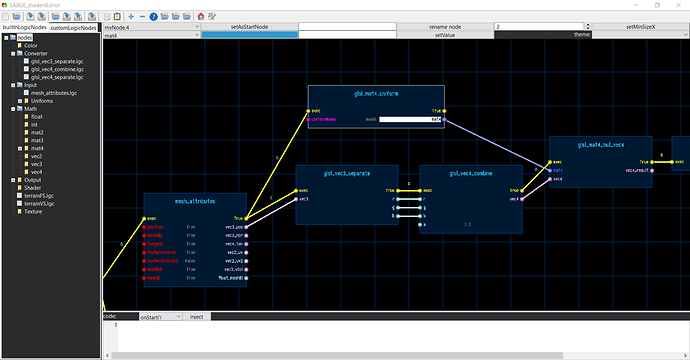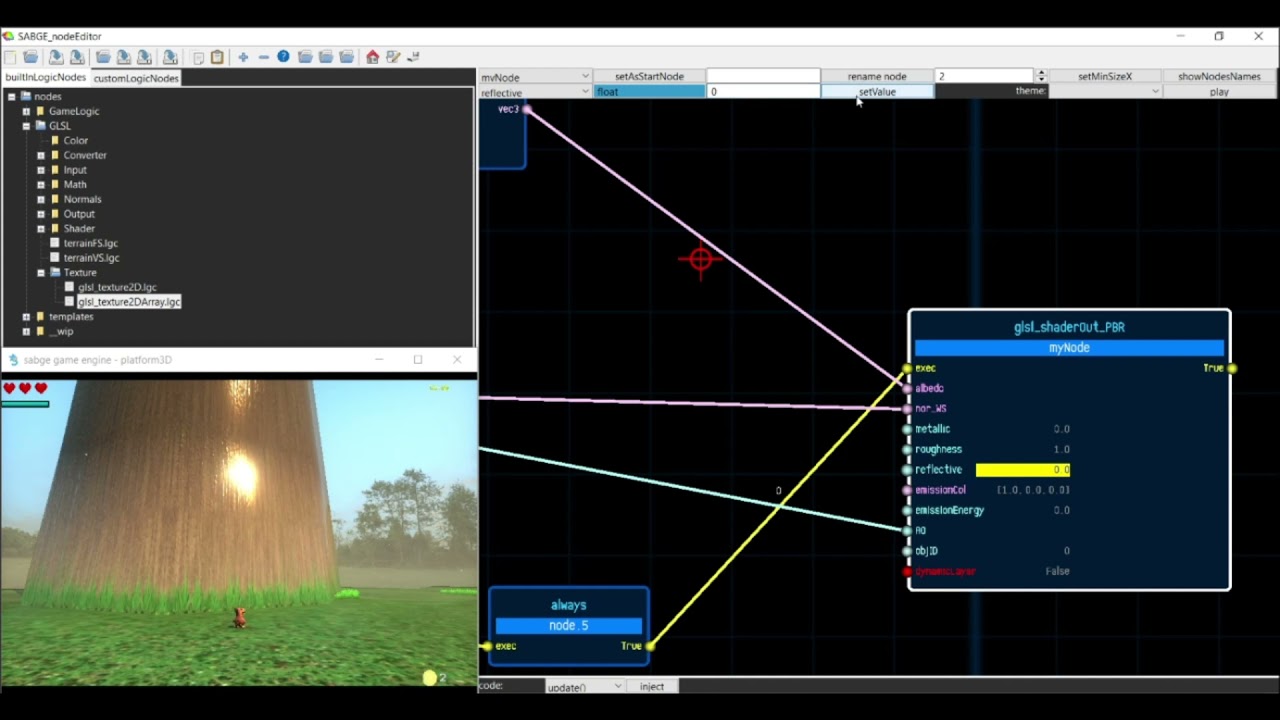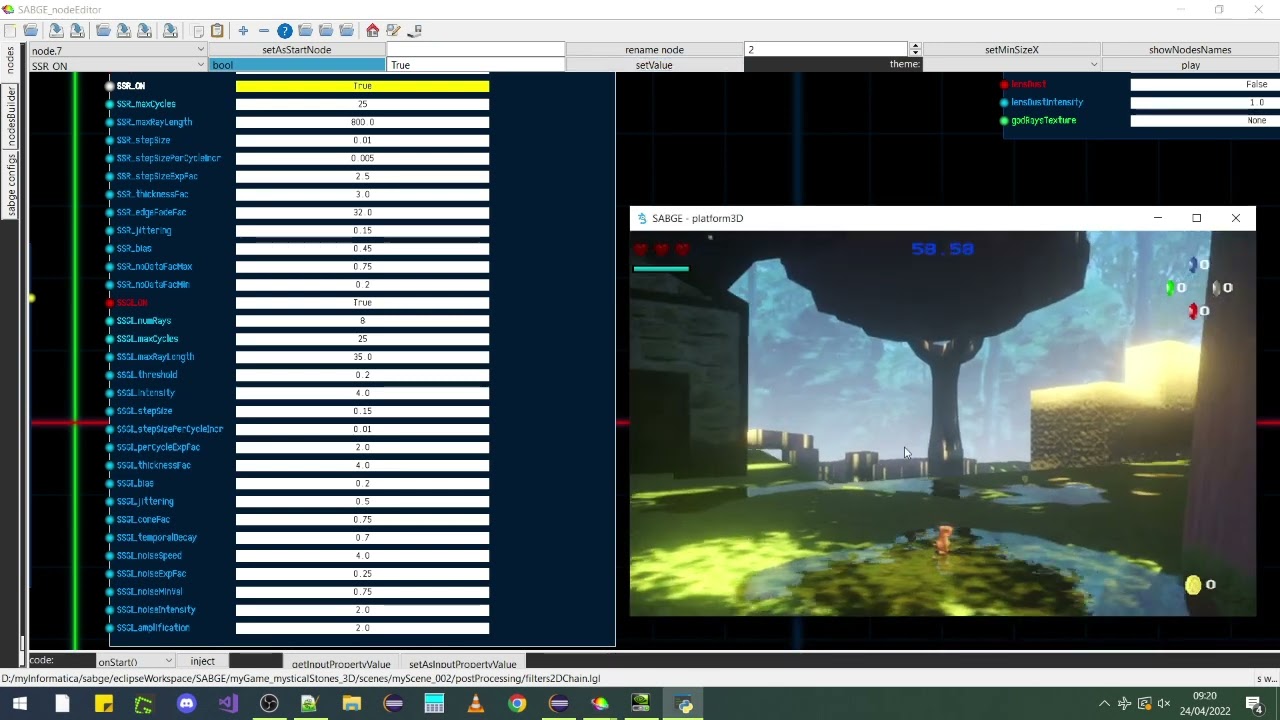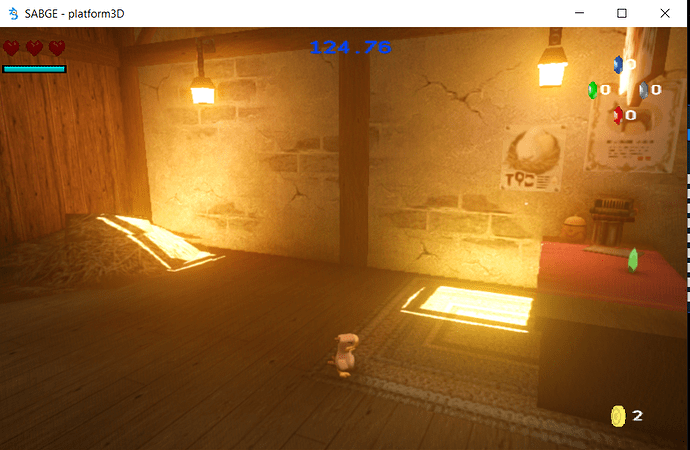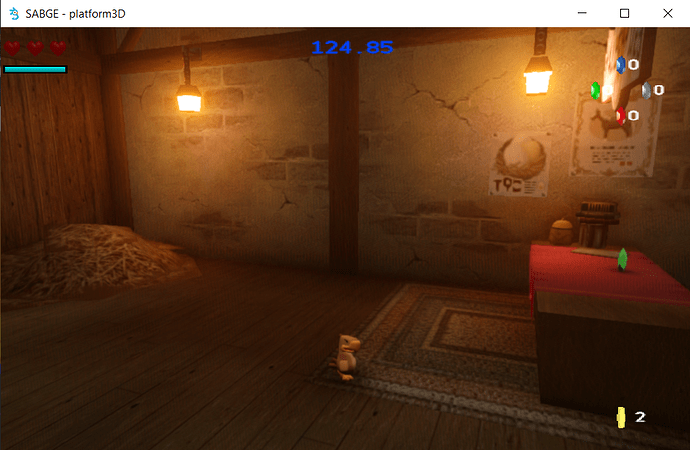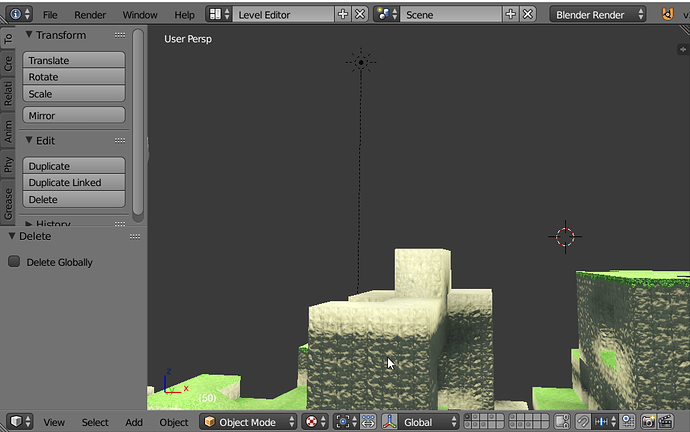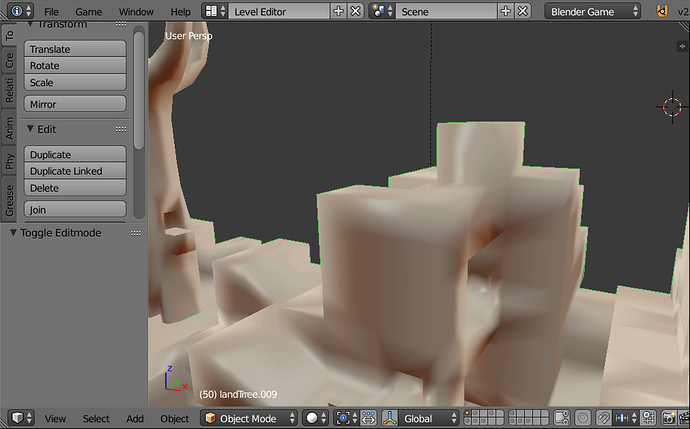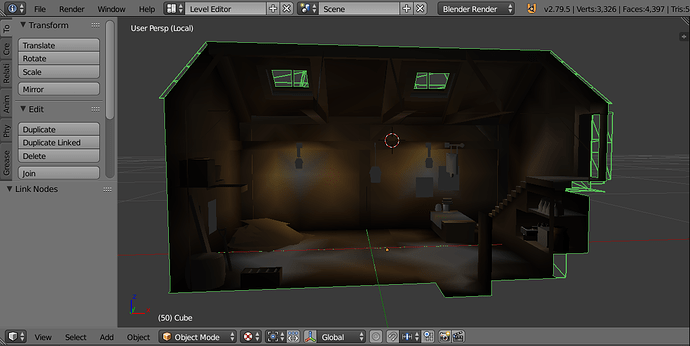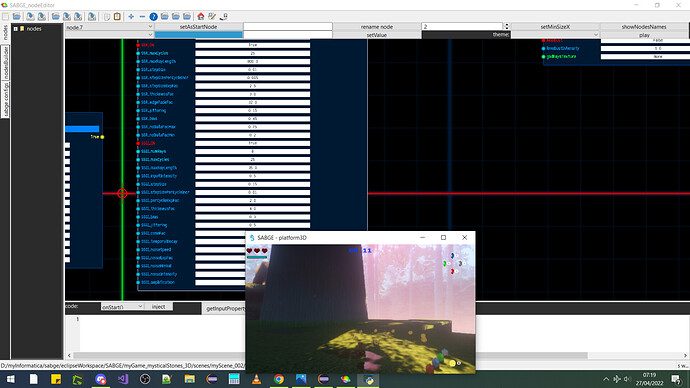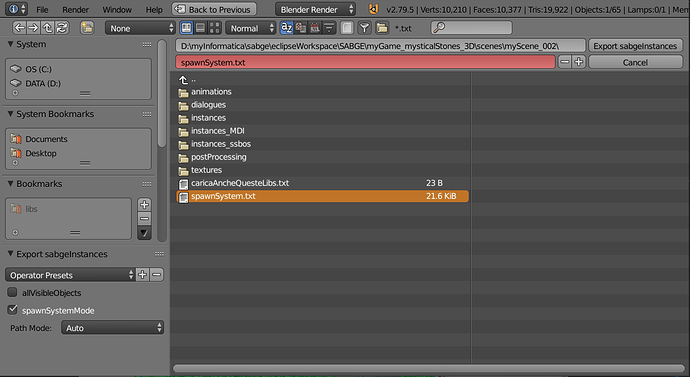Actually I moved on to the development of the first game and I posted here some information about it, I say that I am not bothered by criticism or advice in this sense but far from it, however you are right the mistake was mine since here the argument is the ge. So thank you because what you said has logic and atm i was not thinking about this, so as soon as I can I will open a new post dedicated to it.
shaders editor in progress, to build, and then modify shaders also in real time while the game is running.
I will replicate many of the nodes of the bge Node editor but I will probably add others as I think it is necessary to be able to work also on the vertex shader.
new version of the sabge’s node editor, which now allows to change not only the logic but also materials and shaders directly in realtime while the game is running
great job man 

Very short preview of the node through which the SABGE rendering engine can be configured. The configuration is per scene, and I think this is an important point as in certain scenes I may not need to use certain effects or in any case use them with different parameters, allowing me to save resources to devote to something else.
SSGI:
Great.
But on the video the surfaces that gets lighting are not very right, they look like very emissive, or also Bloom is low wuality and too high.
Perhaps all that can be adjusted.
Water looks good.
you are referring to distant meshes like these right?
…these are low poly and smooth is active, so when the sunLamp is oriented to direct the light perfectly at vec3 (0,0, -1) it does this effect, as you can see here in blender too. Yeah not good! this is just a test scenario, but the scenarios for the game will be artistically more detailed and curated! (I still have to work on the level design
Low poly in other 3D engine is not an issue, the lighting stays correct, does not turn to over bloom like.
Reminds me of old games from 90, where bloom was in many games and most of the time too much strong, instead of subtle and cinematic quality bloom we can find today.
Perhaps it is from global illumination that needs tweaking.
If you need a reference to check your global illumination, just import your scene on Unity HDRP or Unreal and bake global illumination lighting, as both have right and quality global illumination.
And you can in both engines, enable Bloom and Aces filter also to see how those keep the game lighting looking good.
I hope it helps.
Both look good and both seem to have already global illumination.
The first picture difference is like lights are much stronger. Again i don’t know the details or what is the difference between the two, or if lights would be emissive materials.
Better lighting than engines that don’t have any good global illumination at all.
Very few people are able to make a 3D engine and a complete game using it, so good work.
ok yes that is the bloom intensity which is at maximum and also the exposure on tone mapping is high. SSGI is also very high and therefore it sometimes lights up excessively (exactly in the case you highlighted by circling the character). However, everything is settable, …I always keep everything very high to better observe how the graphic effects are working…
The interior scene has backed GI on vertexCol beacuse some low ambient light or a low baked GI must be there for good results.
This is the baked GI:
but also i added real point lamps
then SSAO and SSGI do the rest
*In both images the SSGI is applied, only in the first there is the sunlight entering from the skylights which is a dynamic sunLamp (two light squares on ground)
Looks good.
Does emissive materials would work on SSGI ? Could simulate lot of lights for very low cost compared to lights.


I have revised some settings and the rendering now seems more balanced … yes the SSGI also takes into account any emissive surfaces visible on screen.
Lot better.
The pictures looks low resolution, it is the picture hosting site ?
So you can start level design as engine features seesm completed.
It’s just the screenshot taken with the window that is small, since I keep it “always on top” behind the nodeEditor or the code editor I keep it small. As a level editor you simply use blender / upbge 2.0 because I have developed a specific plugin to export the scene as a set of instances which are then saved in a data structure that is used by the sabge spawnSystem. As you can see you can also use only place holders for the objects to be placed in the scenario.
Here is the plugin to export the instances
Nice.
I hope it’s a stand alone 3D Engine, not only an editor, neither only a graphic plugin that would need Upbge to run, so this would be the same GPL licensing issues most people don’t want at all.
nice to see progress on your engine.
For the demo of your technology implementations, maybe you should not use color textures … just white. So all the lighting system at work is more obvious.
I’m also agree, that bloom should be reduced so one can notice little contrasts
Blender as modeler (not the bge or upbge which are ge) is used only to generate files as well as a common 2D drawing software is used to create images to be used as textures, nothing more.
I said upbge 2.0 because the plugins work with Blender (intended as editor) version 2.79 so both with the official version of Blender 2.79b and with upbge up to 2.5 which actually mount that version of the editor. Actually it is more correct to say that the plugins are supported by Blender 2.79b and UPBGE 2.x
I totally agree that there should be a lot of white surfaces to better observe the light on them, however some color has to be there though as the ssgi actually carries the color by bouncing the light from a surface to another surface.
I was able to further improve the SSGI both visually and in terms of performances and at a not too high resolution 640 * 360 the game runs quietly (80-110 fps) on the integrated video card (the Intel)
![]()
I am quite happy considering the fact that in addition to the SSGI there are also the SSAO, the Bloom, the SSR, and more …
However at the next video update I’ll put some white objects in the scene so I don’t waste too much time modeling things I don’t need, you know even free time needs to be optimized ![]()
I quickly made some video captures using the integrated card (video capture affects the fps a bit …)
Here I put some almost white object, not completely white, I used the lighter material I already had in the scene:
I have adjusted the SSGI effect a little more subdued and I notice a little bit of color banding on the white objects…