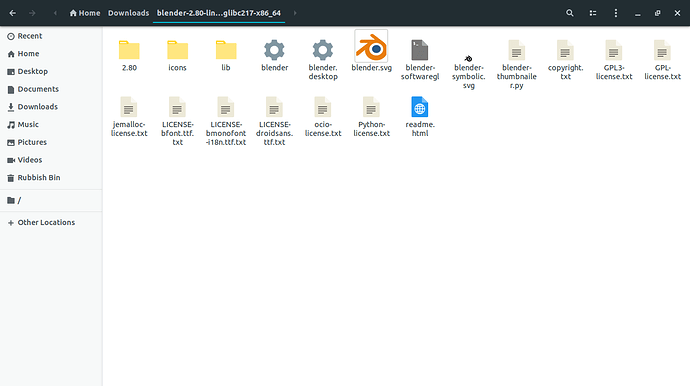Hi, Is there a safe and reliable PPA for use with Ubuntu 18.04 for Blender 2.8 ? If yes, kindly help me install using the PPA. Thanks.
And again for you. Stop using pm to install Blender. Use a download right from the source. What do you want to accomplish?
Daily self updating experimental Blender that in the worst case breaks functionality you rely on?
Download and make your Blender localized. That means untar it to where you want it to be. Then make a folder called config inside the 2.x folder and you have a reliable self contained Blender. You can have several versions side by side, play with the new ones and rely on one you find stable. If you want that to be automated, write a little bash, Perl or Python script that does it daily for you.
Don’t rely on the middleman.
pm ?
I was told that snaps are slow and install software from PPA. That is why I asked here.
@chalybeum I would like to use the latest stable. Sorry if I got you confused.
No need for Blender PPA. Just download and decompress the archive to the directory/folder from where you want it to run.
For example, I unpacked the .tar in /opt then symlinked blender to `/usr/bin/.
Currently, I do something like that. I use ./blender in terminal within the folder to activate Blender.
How can we add a skimlink ? Never tried before.
SKIMLINK!  Sorry…it just struck me funny. It has only 2% link fat!
Sorry…it just struck me funny. It has only 2% link fat! 
~$: man ln
ln command
What is the difference between a hard link and a symbolic link
Cheers!
pm is short for package manager. APT in your case. And you’re right. Snaps suck even more. Anyways, when you just want stable download it once and your good to go.
Edit: while unpacking into opt and symlinking is an option I’d rather put the extracted folder into $PATH or just make a bash alias.
Of course, unpacking into a directory already established in your $PATH (or adding a directory to $PATH) is another valid method. I myself like to install non-package-manager stuff into /opt just to keep it separate, instead of messing around in /usr/bin/. I find it’s a cleaner solution, especially when uninstalling.
But again, there’s more than one way to skin a cat, as they say. PEACE!
Absolutely! After all, that’s what /opt is supposed for. We just can’t always assume admin rights.
Anyways, it was more of a nice to know post. In the end that’s why we use Linux, to have choices.