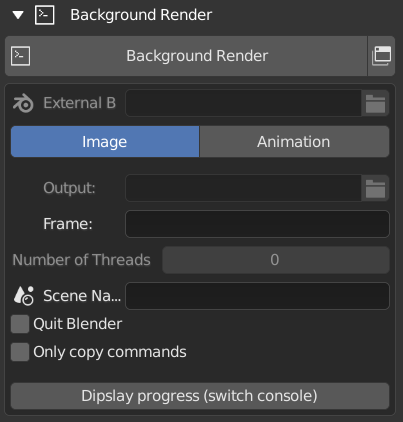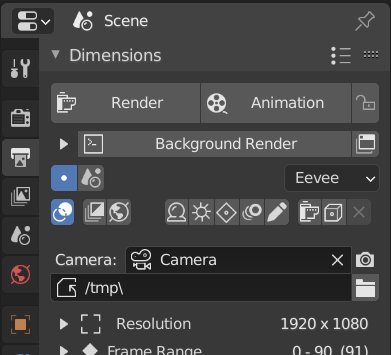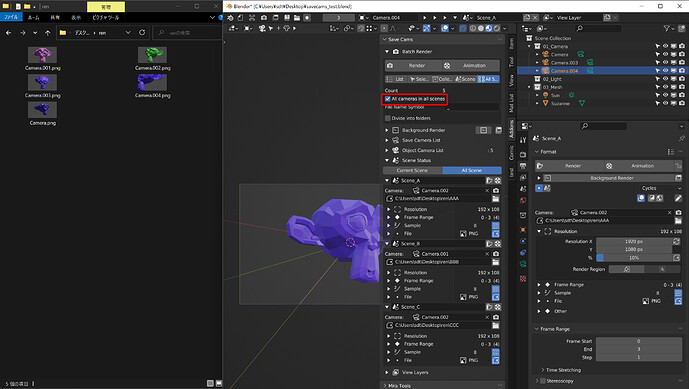Thanks for reporting the bug.
I fixed the pointed out and also other unsupported point in ver2.2.1.
Thanks for the fix - resaving works now like a charm! 
ver2.4.0 Updated
Bug fix / Enhanced background rendering
The menu has been translated into Japanese and the background rendering function has been enhanced.
The Save Cams add-on also works with Blender 2.90.
Batch rendering bug fix
- Fixed an issue where batch rendering did not work in Blender 2.9
Enhanced background rendering capabilities
The ability to render blend files on the command line has been enhanced to make it one of the major menus.
- Rendering an external blend file
- Use an output path different from the scene settings
- Render another scene
- Change the number of seeds
- A copy of the generated command text
- Change to scene properties to make it easier to run repeatedly with the same settings
important point
- This feature only allows normal rendering
- You can check the progress of rendering from the console screen
- To interrupt the command line rendering, press ctrl + C in the console window
Japanese support
Some menus and function explanations are now available in Japanese.
Other
Added some items that can be accessed from the Property Editor> Output icon.
You can switch between using grease pencils and composite nodes.
Wow this addon turned into a beast! So much option and improvement! nice. Ill will stick with the free, for me thats perfect, ill will keep the paid in mind. Perhaps in near feature i do need more options.
Nice work!
I remember i also added the camera options in the 2.79 version many years ago. I liked how simple this addon was. Though i missed options so i added them myself 
I see youve done the same, but you’ve gone bananas with it 
I love this asset!
Would the render feature please support “Viewport Render”? This would be useful for rendering previews.
Also, would it be possible for the feature to bypass adding keyframes? I like using preset camera angles while animating, and having to turn off autokey slows me down.
Thanks for amazing asset!
thank you for the request.
Certainly I think it would be useful to be able to render in the viewport.
However, I tried to implement it, but I couldn’t implement it.
(If I change render.render () used in the add-on to render.opengl (), saving is repeated for some reason …)
I consider temporarily disabling automatic keyframes.
Append:
I’ve tested this and I’m not sure what the problem is when auto-key is enabled.
When loading an angle in a camera list item, no new keyframes are added, even when auto-key is enabled.
Also, if the camera has keyframes and you load a list item while playing an animation, the keyframes are not inserted and the angle cannot be changed.
If you want to see the angle of the list item while the animation is playing, you will need to remove the camera keyframe.
This addon seems great. Do you think I could use it in the Octane version of Blender without issues?
This add-on runs using the default rendering operator, so it should work with any rendering engine.
However, it has not been tested on non-standard rendering engines, so we cannot guarantee it.
I’m sorry, it seems this is behavior of an older version. The new versions don’t do this.
Sorry!
I hope the issue with viewport render can be resolved. Perhaps reviewing this asset Dublast can help?
RxLaboratory/DuBLF_DuBlast: Quick Playblast tool for Blender (github.com)
I just checked the add-on, but it didn’t give me a hint of a solution.
Use the standard feature render.opengl() for viewport rendering. (Probably no other way)
And probably because render.opengl() can’t trigger the rendered trigger, the problem is that it can’t process or end the next task.
The following is an alternative approach (less practical)
Simple code that renders a specified blend file with a specified camera by console rendering
one line
"C:\Program Files\Blender-2.93\blender293.exe" "C:\Users\sdt\Desktop\save_cams_test2.blend" --python-expr "import bpy; bpy.context.scene.camera = bpy.data.objects['B']; bpy.ops.render.opengl(animation = True, view_context = False, write_still=True); bpy.ops.render.play_rendered_anim(); bpy.ops.wm.quit_blender();"
Easy-to-understand line breaks
"C:\Program Files\Blender-2.93\blender293.exe"
"C:\Users\sdt\Desktop\save_cams_test2.blend"
--python-expr
"
import bpy
bpy.context.scene.camera = bpy.data.objects['B']
bpy.ops.render.opengl(animation = True, view_context = False, write_still=True)
bpy.ops.render.play_rendered_anim()
bpy.ops.wm.quit_blender();
"
Wow i had implemented these items already in the 2.78 / 2.79 version
Ive also added DOF object and distance, together with sensor items, i used that a lot so i updated the addon myself. Did the same now with the free version.
ver2.4.21 Updated
Added the " All cameras in all scenes" option in the “All scenes” option of the batch rendering function .
Until now, only the scene cameras of all scenes could be rendered at once, but all the cameras in all scenes are rendered at once .
Bug fixes
- Fixed the problem that other scenes are not displayed when the display mode is all scenes in the [Scene Status] menu.
ver2.4.2 Updated
- Fixed the problem that the rendering file failed to be saved after the first time in the [All Scenes] option of the batch rendering function.
- It was a problem that the save file path name became the same name in all scenes after execution.
Hi there,
I’ve been using this addon since version 2.78 (perhaps before). Over time I added missing features myself.
I’ve also added an import export version and first also use either single or all cameras. Now I took the time to develop more robust method. It allows the user to export a selection of camera setting and also do the same for the import.
I’ve added this to the free version, v1.6.0
I’ll show a short video of it tomorrow when at work. It’s really nice. It can also import the camera data as just data, so it work throu the panel. But it can also import them as real cameras. Useful when you want to say make animation using markers
ver2.4.22 Updated
- Fixed an issue where an error occurred after rendering.
- Fixed an issue where the Properties > Render Menu > Light Cache bake menu was not displayed in Blender 4.1.
- Fixed an issue where the Apply Scene Status > Resolution > Resolution % button was not working.
Here’s a small;l preview of how it works now for me