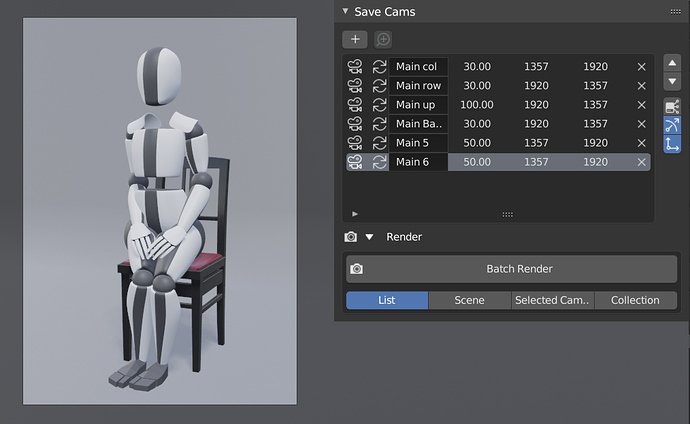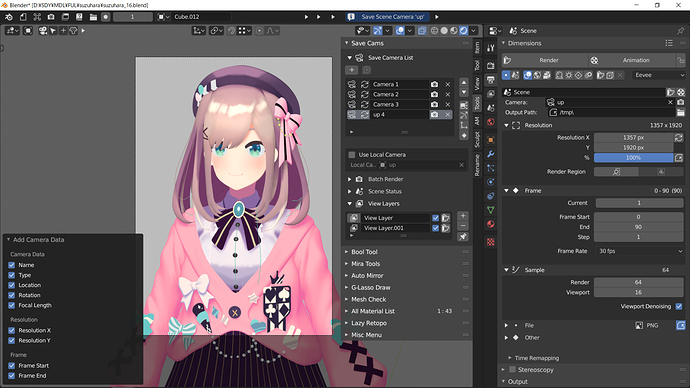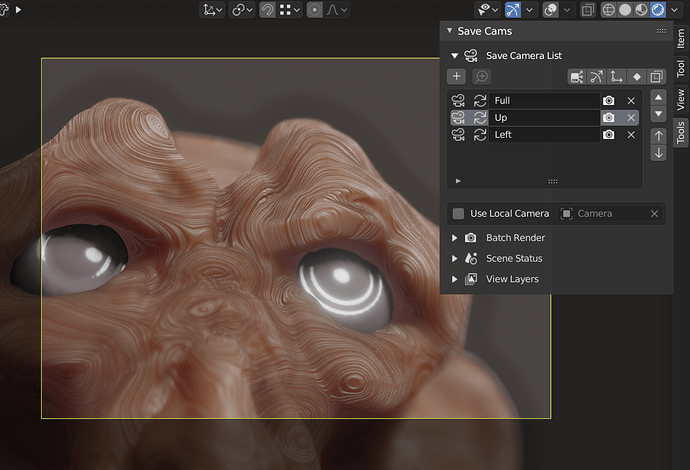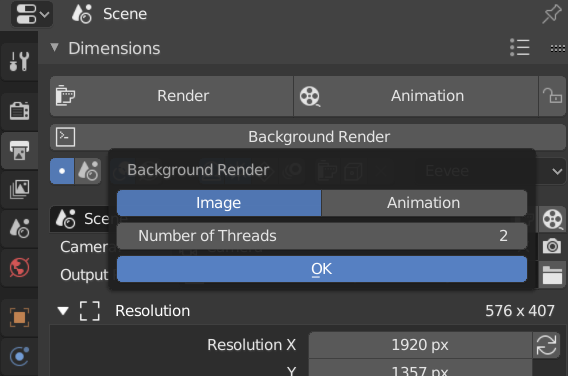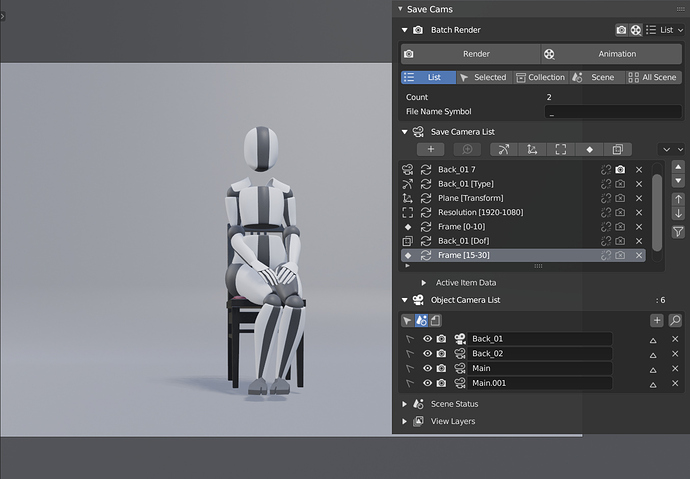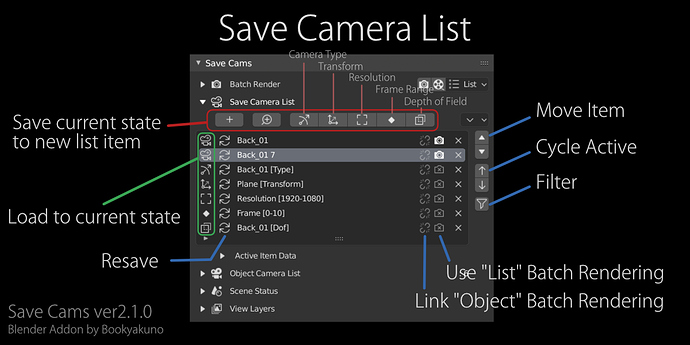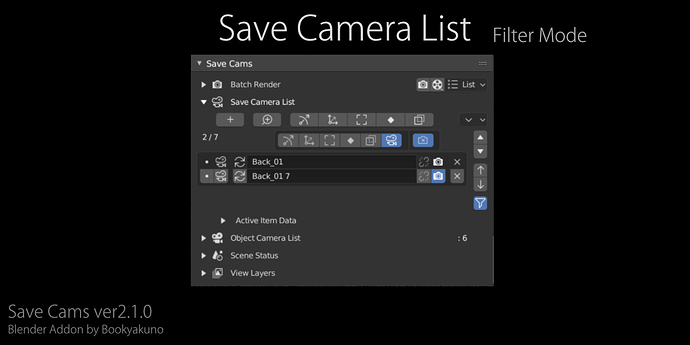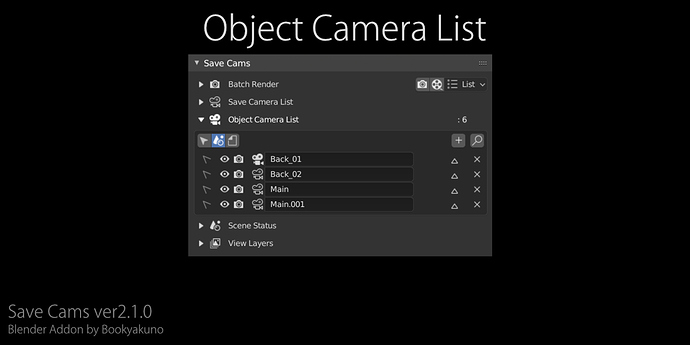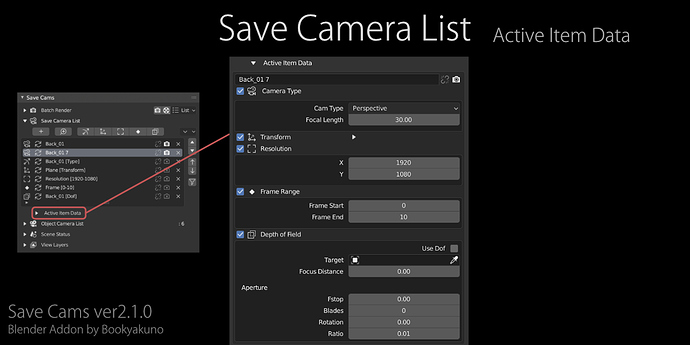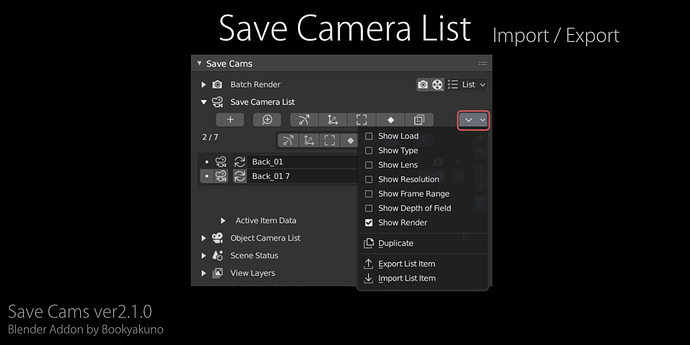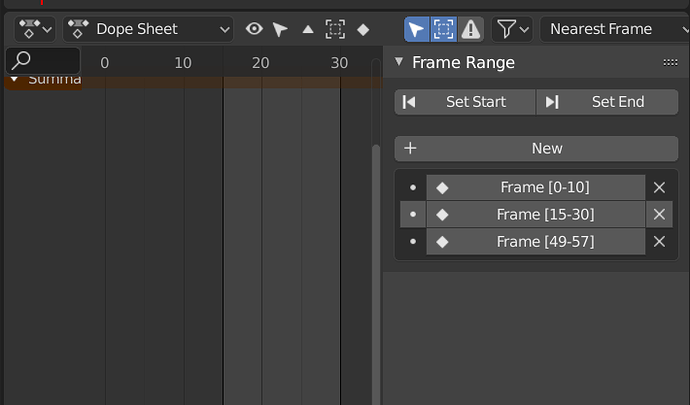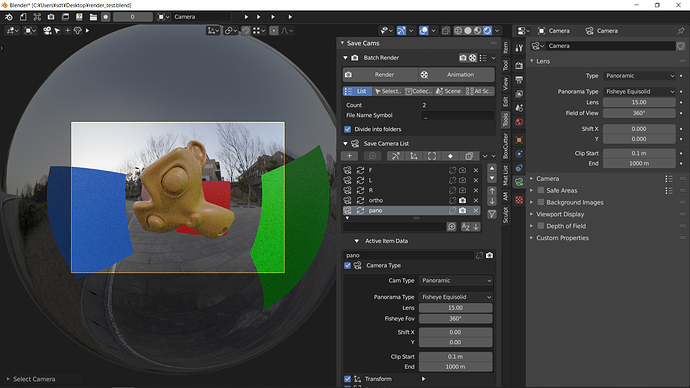ver 2.1.0 Drastically functions added and improved / Added object camera list
Added object camera list, and the replication and file of the list item writing and reading,added of the information menu of the active item, such as made a significant improvement.
Added
Saved and read only the specific information
Only save and load specific information.
Save and transform the object other than the camera, and save and read only the frame range / resolution.
Information that can be saved and loaded individually
In the case of “transform” only, will be saved and loaded to the active object.
- Camera data
- Transform
- resolution
- Frame range
- Depth of field
Filter by item property
View list items of a specific element.
※ “Cycle Up / Down” functions is not supported in the filter list.
Added object camera list
You can check the information of the camera object.
This feature has been ported from the “All Material List” add-on.
- Filter function
- Filter in the selection and the current scene, all the cameras
- Filter of the name of a regular expression
- Switching of the scene camera
- Select the camera from the list
- Display of other status
- Focal length
- Select whether or not
- Display state
- Viewport display permission
- Render propriety
In a batch rendering of an object of the camera, link to list
When batch rendering in [Selected / Collection / Scene], the camera object name and the list item name was added the ability to read the information of the same list to the camera.
Object camera is possible to render while changing the resolution and frame range.
How to use
- Create a list, to enable the chain icon
- The camera object name and the list item name to be the same
- To any type of batch rendering of [Selected / Collection / Scene]
- Run a batch rendering
- Before rendering of each camera, information of the list items are loaded
Added the information menu of the active item
“Save Camera List” you can menu display and edit the information that is stored in the active item of.
Added properties that can be saved
- Added a “focal point of the object” of the depth of field
- Added the scale of the transform
Added the Export / Import functions list items in the file
The data for the list item, you can migrate to another .blend file or another scene.
It will be saved in the json file extension .savecams.
- In the menu on the menu of the place … the top right corner of the ∨ icon
- option
- The items to export, you can select either [Active item only / all items]
Added the replication functions of the list items
You can replicate the active item.
- In the menu on the menu of the place … the top right corner of the ∨ icon
Add the switching menu of the frame range
In the Save Camera List, to display only the items of the frame range, added a menu to be switched immediately to the range that you saved.
- Menu of location … Dope Sheet Editor → sidebar (N key) → “Frame Range” panel
Changed
Display switching of the property of the list, move to the menu in the upper right corner of ∨ icon
- In the menu on the menu of the place … the top right corner of the ∨ icon
Changed the property name of “frame range reading of”
It has been changed in order to be consistent reading of the property name.
Since the state is not taken over of a previous add-on version was created in the “reading of the frame range”, please correct if necessary.
Moved the menu of the batch render to the top
Was rearranged in order to prevent the position shifts that when you open the other menu.
End number of the list item name that is creating a new, so as not to put if not required
Although the item name was not set the last number so as not to overlap until now, list item name when you create a new may not overlap was so as not to be set.
Bug fixes
- Batch rendering predetermined number of the list, was fixed the problem was the total number of list
- Rendering was to count the only valid number of items
- Abolish the ability to read active items each time to switch the active item in the list
- It was abolished to become a factor of the problem
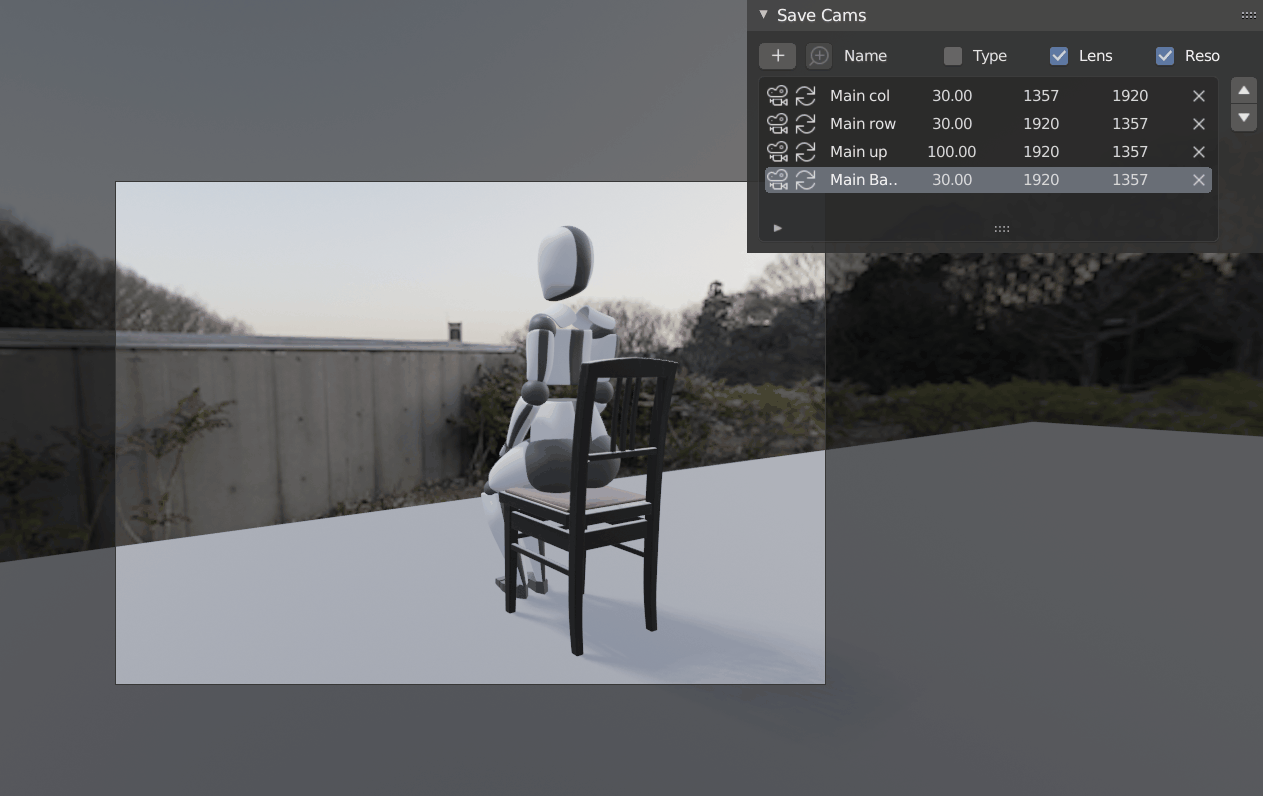
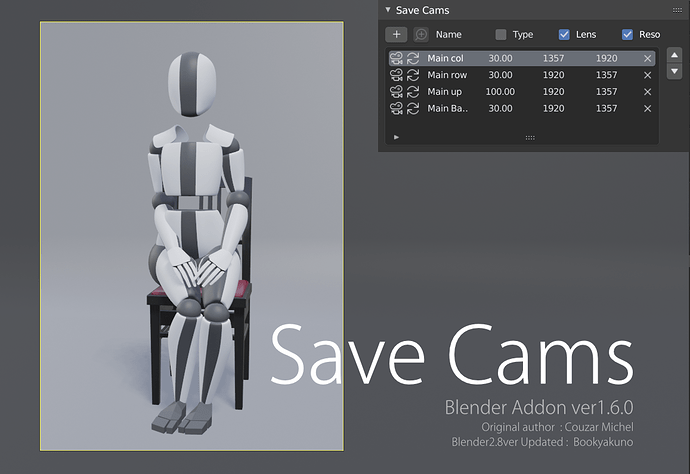
 Thanks, works great!
Thanks, works great!