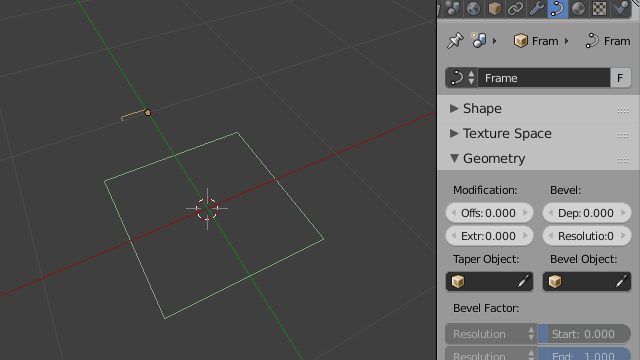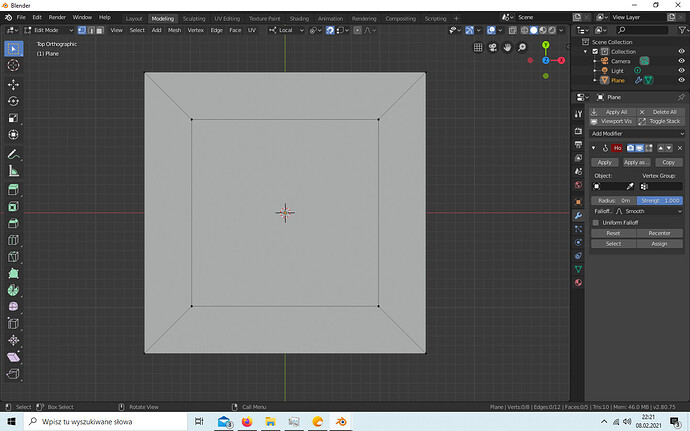How to scale a plane with a frame so as not to change the width of the frame?
Could you be more specific? I am afraid I cannot understand exactly what you want to do. What frame? A mesh frame? Like a painting frame?
So, the plane is the middle square and the frame is the outer one?
For that you select the faces, or edges or vertices of that what you want to scale and scale it while you let the rest unselected.
To separate them so the scaling don’t affect the frame press V before scaling. That will separate the plane from the frame.
Yes, frame is outer. It won’t work because the width of the frame will vary.
I was editing my comment. Read it again.
“Cannot rip selected faces.”
You can:
select the 4 vertices on the right side. Move them to the right by the wanted amount.
Deselect.
Select the 4 vertices at the bottom, move them to the bottom by the same amount.
Repeat for left and top vertices.
In this way you will scale the inner square, keeping the outside frame the same width as before.
I’m just looking for a faster way.
I am afraid there is no faster way. And now I realized that you also want to change the dimension of the frame but not the widht.
Well, you could use mirror modifiers, it would make any change faster, but I am afraid it would be necessary to apply later and uv unwrap all.
I can think on a way to make any change on the size of the frame automatic for the size of the frame without changing it’s width. The problem is that it’s far from being fast and you need to follow many steps.
But if your objective is to perform this operations many times in many different frames and “paintings” it could worth it.
Would the approach with curves and custom bevels be useful to you?
You may check if resizing the curve would also resize the bevel, or if they can be set to be independent from each other. I didn’t try it myself, so I’m not sure right now, but it could be interesting to check.
I want to change the circumference with the same border. I test your ideas and what do you think about it? https://blender.stackexchange.com/questions/68551/how-to-add-equally-wide-border-to-a-plane?fbclid=IwAR199pBmscVaTO6c38250PNwsvi7YLVnqsaTK7vKTKdqcLdhS2WcJPzjtc0
At the very same page you linked, scroll down and check this answer. If using curves is ok for your project, to me it seems a good option.
This is the gif explaining the given answer: