I would like to expand /scale e.g. an icosphere, which has dupliverts at all vertices.
However while scaling the icosphere I don’t want to scale the dupliverts.
How can this be done?
I would like to expand /scale e.g. an icosphere, which has dupliverts at all vertices.
However while scaling the icosphere I don’t want to scale the dupliverts.
How can this be done?
Scale in edit mode
I noticed that it works in edit mode.
Howerver I would like to use the icosphere for animating it’s scale.
Is there a possibility to use edit mode scaling in the animation?
You can use shape keys to animate the scaling of your icosphere, then the dupliobject won’t scale.
Thanks, I’ve got it working.
I would like to render the pattern mesh (icosphere) as well. Is that possible?
You’ll probably need to duplicate Icosphere in place and set Duplication to None for it.
Thanks eppo, that works
So far I used a pyramid as a base object. The dupliverts are pointing outwards from the icospshere’s vertices.
Now I try to do the same trick with coins (thin cylinders) in stead of pyramids.
As soon as I check orientation at the duplication panel the coins are deformed as shown on the photograph.
Only the coins at the top (visible) and the coin at the bottom (not visible) are not deformed.
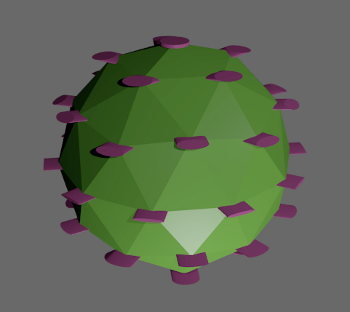
Does anybody now the reason for this?
I tried it another way this time. Instead of a cylinder I choose a disc as the base object. Now the orientation is allright.
The I extruded the base object into a cylinder / coin. Now it’s as I want it.
However I still would like to know what the problem was with the cylinder base object. Any suggestions?
Interesting. Could you post the deforming coin file?
Click Ctrl-A Rotation,Scale for a mint ;).
thank you eppo
In the mean time I found out that the problem lies in scaling the base object (cylinder) in the z direction (thickness of the coin).
When I don’t scale the cylinder there is no problem.
Can I avoid this problem or should I just always use Ctrl-A Rotation, Scale?
Nowadays that’s almost mandatory keystroke after every Significant Move before the Next Step.
Used in addition to Remove Doubles, Recalculate Normals ;).
So, yes, i would recommend to do that if there is any modifier in stack.