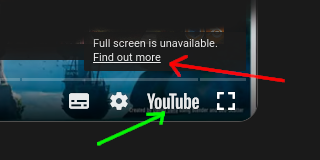I have made a few notes on my progress for installing what’s needed. The YouTube video was rather confusing. I couldn’t pop it out to full size. It dealt with installation of 2 types of download at the same time and then went onto scatpacks. I only came to Blender yesterday from basic Sketchup and Revit modelling. Here is what I understand so far, some are definitions for my own understanding. I notice software developers seem to hijack commonly used words without explaining what they now mean and then talk these words as though they are commonly known in their new context - please put me right about anything ![]()
Geo-Scatter - The company
Biome - a pre-made environment, which can be “scattered” across a plane, another name for an asset library
Biome reader - reads the Biome / asset library and can scatter its content
Plant Library by bd3d - This is a Biome / Asset Library.
Spring Grass Collection by 3D Shaker - This is a Biome included in “Plant Library”, so no need to download it if I already have “Plant Library”
.scatter - a vital file without which scattering of assets won’t work. A file I don’t seem to have.
.rar - the downloaded unextracted biome asset library file which needs placing in your preferred library file location for extraction there (mine is C/documents).
geoscatter_plantlibrary.blend - a blender file with 3d elements laid out.
cycles and eevee - some render methods / engines – note some libraries only work with these
octane - a render method which may not be compatible with everything
Edit > Preferences > Add-ons - This is where “Biome-Reader” is found and has a tick box which I think means it is enabled
Asset Browser - I see bushes, debris, dryland, flowers, grasses, lawn, etc. I can drag and drop these onto the scene but they come in in a funny place and I can’t move them – no x y z / blue green axes are offered on selection, unlike the “Cube”.
It would be good if someone could make separate clear Youtube fullscreen clips with visible drop-down text, to download and install these things sepearately. And a separate one about the .scatter, what it is, where is it and how to etc…
I can’t wait to get it working and make some nice gardens
Thank you it looks brilliant!