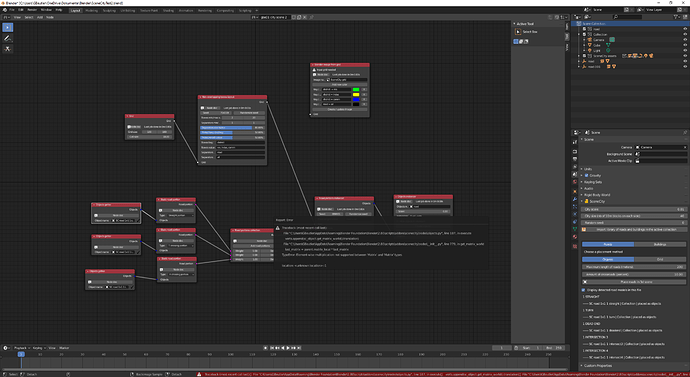It’ll be a free update, part of the 1.x versions 
Hey Arnaud (@piiichan) , your addon is absolutely great, exactly what i needed.
Silly question, Im following your documentation and I’ve reached the Getting started part 2 and
I can’t seem to import the model library for the roads and buildings you provided.The SceneCity tab in Scene options is blank. I also tried appending the library.blend file manually.
Can you help me out?
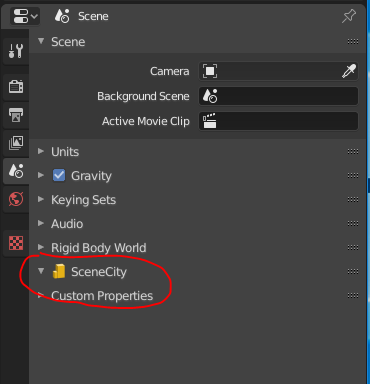
This is odd… perhaps you have a corrupt download… could you try downloading it and installing it again?
Hi, I have the same problem.
Downloaded and installed again, but I get the same result.
thank you very much, that fixed the issue
Hi All,
purchased Scene City today. I am using 1.5 with Blender 2.8. I am stuck in the second tutorial at the step to generate the street. I get a script error during generation
I think, that object names have slightly changed, I have “SC road” groups instead of “roads” and I am not sure, if I connected the grid correctly. Part 1 worked well.Thanks for any hint how to fix this. Thanks in advance and best regards,
Guido
I’ve made some progress. The tutorial said, to create instances of the road “in a new collection” but probably meant in a new scene. I’ve created a new scene, and in there a collection “road” with the tree road types in it. I also renamed the new instances from “SC road…” into “road”. Last thing I changed is the scale from 0.1 into 1.0, otherwise the roads are very tiny. Now I have roads. Next will be the buildings
I replied to the cause of the error message by email 
When a road or building is made of several objects, then you create a collection (and not a scene) for that road portion or building. Then you tell SceneCity to use that collection for that particular building or road portion, and it will instanciate it where it needs to be. That way buildings and roads can be of any complexity you may need. In the case of collections, you input a instance of that collection into the object getter node.
You can also use a single mesh if the asset is simpler. In that case you input an object having the mesh as data into the object getter node.
SceneCity 1.6 coming soon will have preset graphs, for much easier starting points. And then later I’ll try to simplify that workflow as much as possible, like input the name of a collection to use directly, instead of an instance of that collection.
Let me know if you have any other issue.
Hey cool add-on!
How easy is it to setup for a night time scene? i.e lighting from the building windows. Is this somthing we would have to customise.
Thanks
Hello  and thank you
and thank you
The included assets don’t have any night “feature” out of the box, but it’s easy to add light sources either as objects or emissive surfaces. Also you can add your own assets, made by yourself or that you got elsewhere. Any object or object collection can be used as buildings and road portions, that means as complex as needed, and they can be updated anytime, because they are instanced in the city, so any change to the source collection is automatically reflected in all instances.
More assets are on the way, and they’ll be night-scene-ready.
Let me know if you have more questions.
Thanks for that 
I will probably have a project coming up soon that it will come in handy for.
Cheers
regarding the night-time ready assets, would that be the kind of thing that has the shader where the room inside the window is kinda ‘faked’ 3D? That would be really cool! ![]()
Like these ones, i mean (fingers crossed):
https://twitter.com/SzeleczkiBalazs/status/1176575333325312000?s=20
https://twitter.com/SzeleczkiBalazs/status/1176574968622211073?s=20
Yes, fake 3d and real 3d interiors are definitely planned 
Oooh, that sounds nice!  Even more to look forward to.
Even more to look forward to. 
Version 1.6 released 
-
Preset cities can easily be added to the current blend file, for much easier starts.
-
Included assets can be linked or appended to current blend file (appending was the only option before), and it is done from the node editor directly, no need to go to the deprecated SceneCity panel in the scene settings.
-
Fixed bug: matrix multiplications weren’t correctly ported to Blender 2.80 for object instances having children, so they were unusable.
-
Empties and any object types are supported in JSON export (and Unity importer), no longer just mesh objects.
-
Improved Unity importer:
- auto-fill asset fields in UI, based on asset names
- preserves object names from Blender scene to Unity scene
- only show relevant buttons in UI
Hi Arnaud! Thanks for the new release!
I started playing with it and I could append and link stuff using the Scene city drop down menu in the node editor. However, after I restarted blender that dropdown menu is gone, and I cannot understand how to bring it back. Am I missing something or is it maybe a problem with the plugin?
Thank you!
Bernardo, could you try resizing the SceneCity node panel? Sometimes the menu is hidden behind the datablock list and tools. I can’t find a way to position the custom menu close to the other existing ones.
yep, going full screen on the node editor revealed the menu… Thanks! Although, I think it probably should be fixed 
Hello Arnaud,
I was using SceneCity, following the user guide, but I stoped at a minor stuff. Using my own building.
I couldn´t find a way to use it. And I was lost on what to do.
I would suggest to specify better on the manual, because I only figured it out when I was writing this text 
Took me a long time to find that I must get the name of the Mesh and not the object name (I know it is written “Mesh name” but looking fast we can easily do this mistake, even because Object icon and mesh icon looks similar.
One more lesson I´ve learned 
And thanks for such awesome plugin… I´m studing it all the weekend
Hi Carlos 
So I suppose you are talking about scatter cities. I added a note about the fact that a custom building must be a single mesh, and that the name of the mesh is needed, not an object name.
Thank you for the feedback on the doc, I’m in the process of making it more concise and up-to-date. If you find areas to improve, do not hesitate