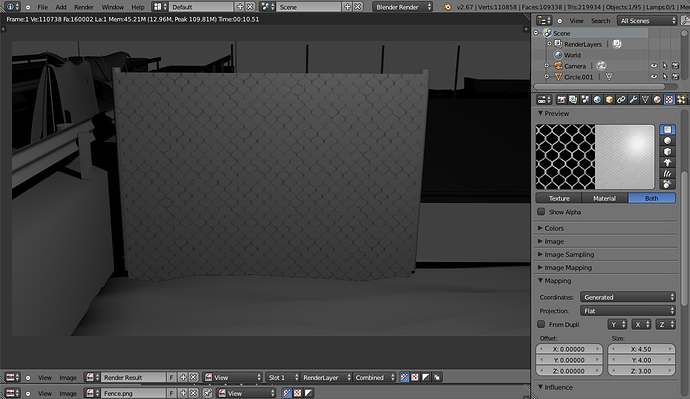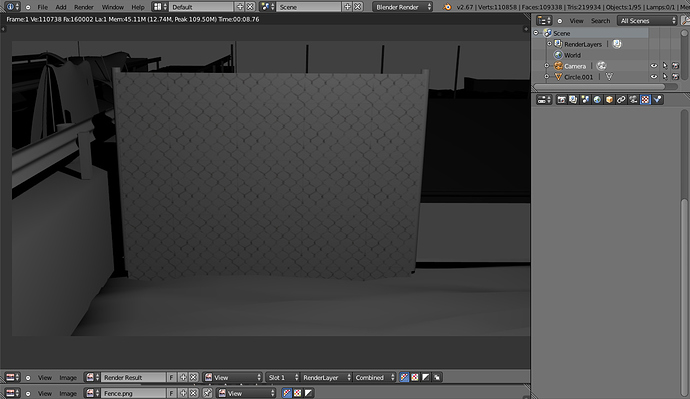I think I can finally ask a difficult question on this site. Okay, what I’m trying to make is a fence. What I did was brought a seamless fence into GIMP where I cut out the holes like so…
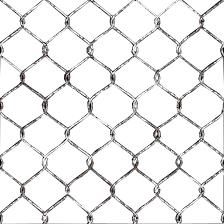
The background used to be black but like I said, i cut out each and every opening. I then imported the picture into Blenders texture. I adjusted the x and y until I was happy with the size of the fence. This is the result.
Two questions:
1: Is there a way to darken the fence itself to make it stand out more through Blender or should I go back into GIMP, desaturate and adjust brightness and contrast?
2: Is there a way to keep the fence there and make the plane I placed it on not there? Maybe by messing with the transparency?
Is this the right path or is there an easier way?