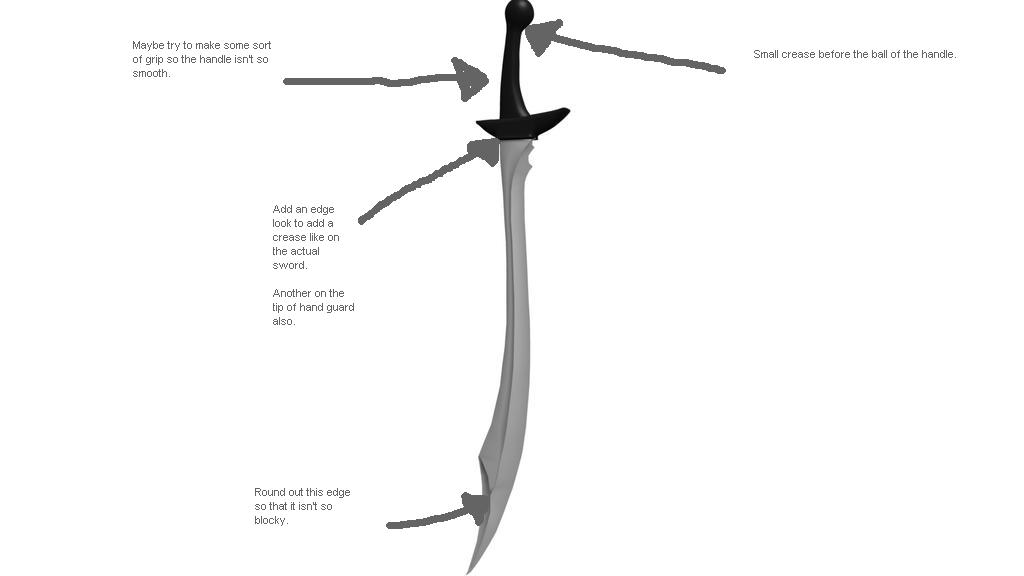Good job, it looks great.
I just turned off spec because the only thing specular was doing was putting white spots on the sword in renders. Heres some renders of the finished scimitar. I’l probably put up another thread for the other stuff I’m making in the knight project. The scimitar is officially DONE.  :yes: Oh, also post the reference picture I used to model the scimitar, I found off google click the link to see it http://www.andreas.blicher.info/images/Scimitar.jpg. Oh the last picture was my second attempt on the scimitar. My first I made in Anim8or, on my other computer. The first picture is that same 2nd attempt with an environment map to make it look like ice. I had done a sword tutorial on Anim8or, which used that env map and around 15% to make it look like it was reflecting (part of the tutorial), then when I made my scimitar by my self the same sort of way I did the sword tutorial, I made a render with the env map 100% to make it look like ice.
:yes: Oh, also post the reference picture I used to model the scimitar, I found off google click the link to see it http://www.andreas.blicher.info/images/Scimitar.jpg. Oh the last picture was my second attempt on the scimitar. My first I made in Anim8or, on my other computer. The first picture is that same 2nd attempt with an environment map to make it look like ice. I had done a sword tutorial on Anim8or, which used that env map and around 15% to make it look like it was reflecting (part of the tutorial), then when I made my scimitar by my self the same sort of way I did the sword tutorial, I made a render with the env map 100% to make it look like ice.
pics
1- my final scimitar except there’s 2 crossing------------------------------------------------------------------------please note the pic
2- my 2nd attempt at the scimitar ---------------------------------------------------------------------------------------directly down from here is
3- 2nd attempt with env map from sword tut to look like ice ----------------------------------------------------no. 4, not 2.
4-my final scimitar that I was making in this thread
Attachments
thanks for the tips nav, I think I’ll add in those creases… I’m not sure how I would make the handle look like those overlapping leather things in the ref pic though… I’m not to good at bump maps.
You don’t need to use a bump map. Just create a loop near the area’s you want to create the crease and pull it in or out a little way. If that doesn’t work properly create two adjacent loops. You can find the blend file of one of my projects here:
http://blenderartists.org/forum/showthread.php?t=133352&highlight=Little+Jonny&page=3