yep a box man it adds to the charm 
EDIT: heres a room in a warehouse.
it gets downloaded as a form but no fret…
its only 4.5 mg
yep a box man it adds to the charm 
EDIT: heres a room in a warehouse.
it gets downloaded as a form but no fret…
its only 4.5 mg
Main character for a game i’m making. going for a cartoony look, lots of basic polygons and bright colours
How many polys is that 2Way?
umm about 2300 faces and vertices i dont really know how to check it, kind of new here
oooo. im sure your getting this in the other forums but, for blender, a very low poly is the only option for running a stable game. so either turn off subsurf or, remodel. it shouldent be that hard for your character design to look good in bge, but it is very necissarry to lower what you have now.
ok thanks for that i’ll try and remodel it and repost a pic or two,
I just want to show off some pictures of a game I’m making (clearly, its not like anyone who post in here doesn’t).
The point of the game is to reach the finish of each level (a red box) by changing gravity to navigate. You get 3 tries for each level.
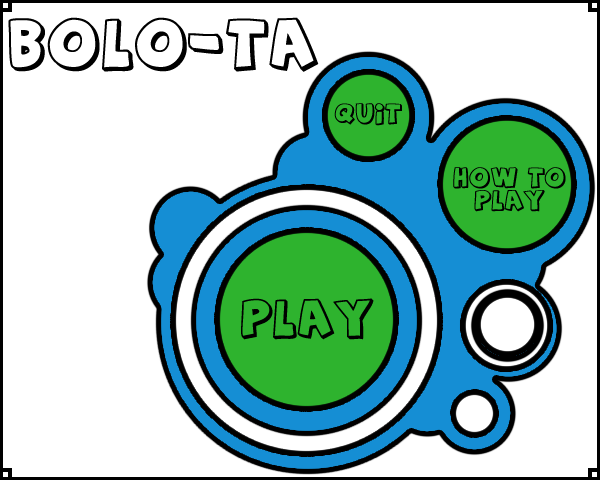
Title Screen
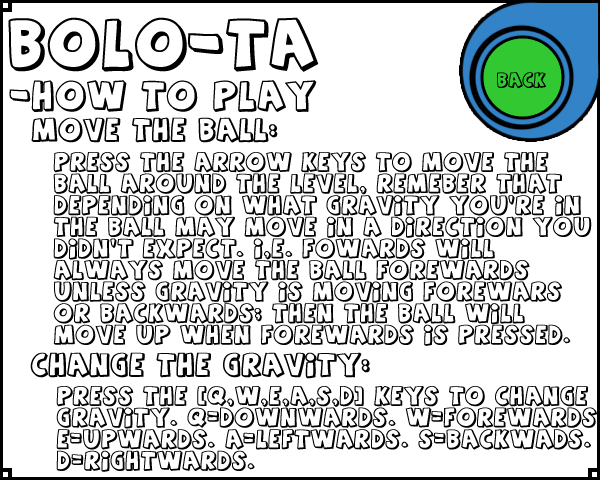
How-to-play screen
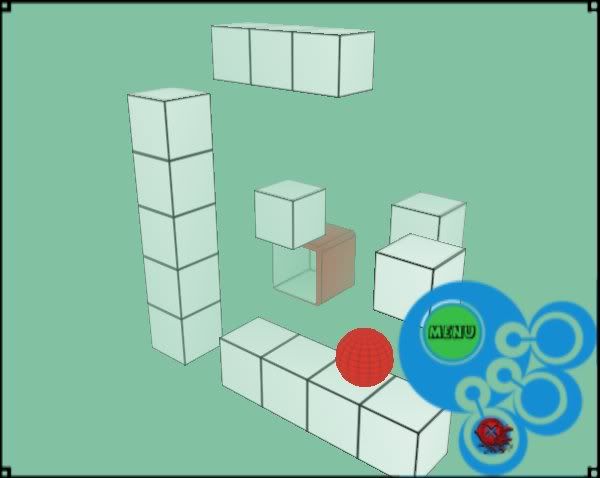
In-game shot.
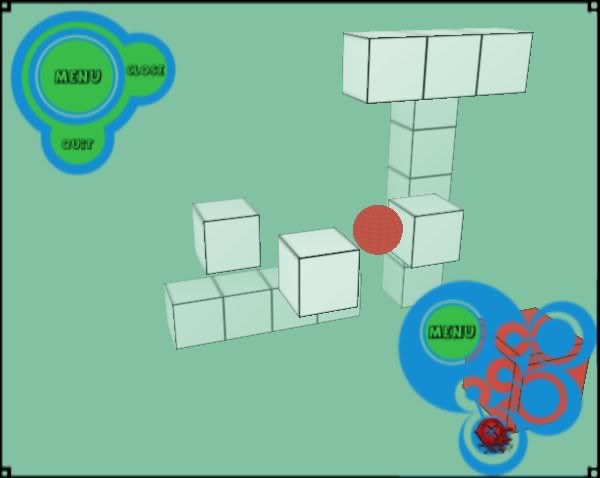
In-game shot with the menu open.
So far I have done all the python and logic brick set ups and 2 levels (planning on doing 5-6) I just have to make the game over scene. The game should be finished in 2 or 3 days.
Hey
Im making a game based loosley on WW2 where the player is a tank character and the player must complete a few simple missions similar to ones in WW2. I have made a basic model of the tank but when I apply a camoflage color texture it urns it into a cheker like image like the one below. How do I make it a single large texture.
I hope ou are going to update the texture because it looks ugly right now and it looks like the end of the turret is very high poly which it shouldn’t be.
Work on it and it will become a great tank!
- AniCator
My explanation at the top is a little hard to see but the texture is what im having issues with. I want that camo texture to be one large image. When i render in blender as an image it turns out fine like this.
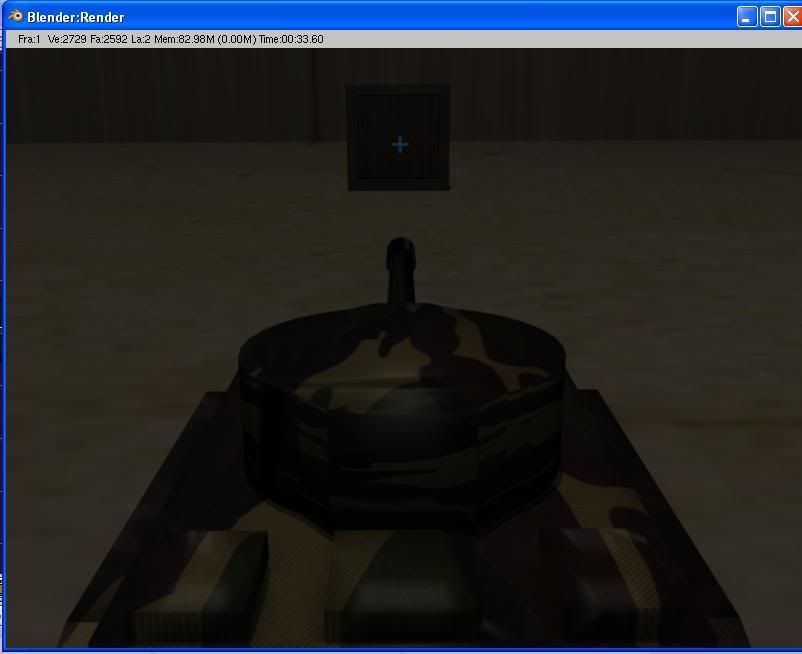
But when I save the runtime to make it an .exe. game it looks like this

Any help would be greatly appreciated.
Does it look fine in textured mode?
The top image is with the render in the blender program and the bottom image is when I have exported the game as an .exe
it looks like this in textured mode
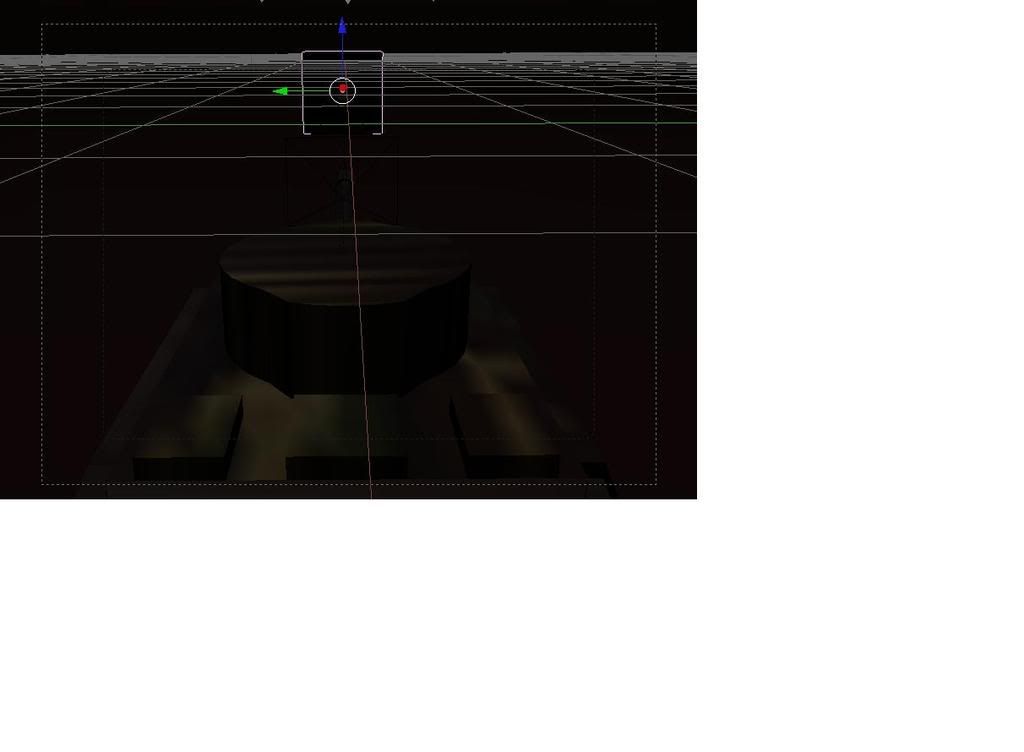
but when played as a game it looks like the dodgey image above
Hard to tell with the lighting on the 3d window image, but as far as I can see it looks like the UV’s are probably ok (more light would make it easier to tell) in which case you probably just need to change the mapping from “Orco” to “UV” under the “Map To” tab in the material.
Looking awesome guys! It’s good to see you here btw Hanzo 
form what i can see, im thinking you avent unwraped your uv yet, and are you useing blender textures or image textures?
Jeez! Ha, whatever game that is, Id love to play it…
screenies from my game… although these are the same ones i just posted… enjoy 


i still have alot of work to do… and probably a complete texture rework… but this is still early wip 
Hey BlackHawk,
You pulled of some nice work. I think and correct me if I’m wrong, you used a pre-rendered texture for the terrain blending.
The character looks nice. I hope you will be able to release this game. Not too soon, finish it first. ![]()
The waterfall would look nicer if you added some more texture layers and sprite effects.
Nice job,
- AniCator