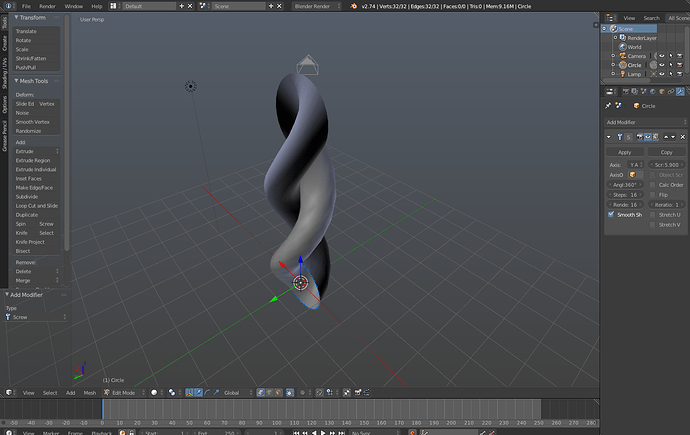Hey,
I’m super new to Blender and I’ve been messing with some of the tools. I’ve been trying to create a “spring” as shown in this tutorial, but I can’t seem to get it to work. I’ve done every step in the exact same way (from what I can tell). When I apply the screw modifier to my circle and switch the axis to Y, I get a sphere that looks like it’s overlapping on itself. Then, when I increase the screw value, I get something that looks like this…
Anyone know a solution to this?