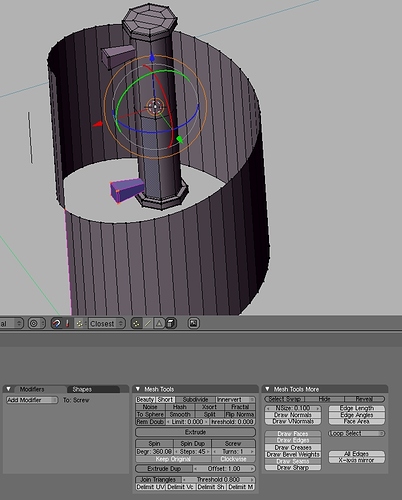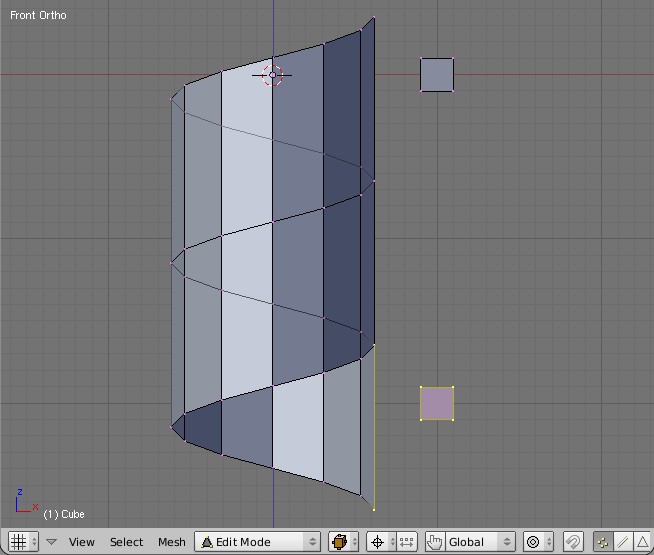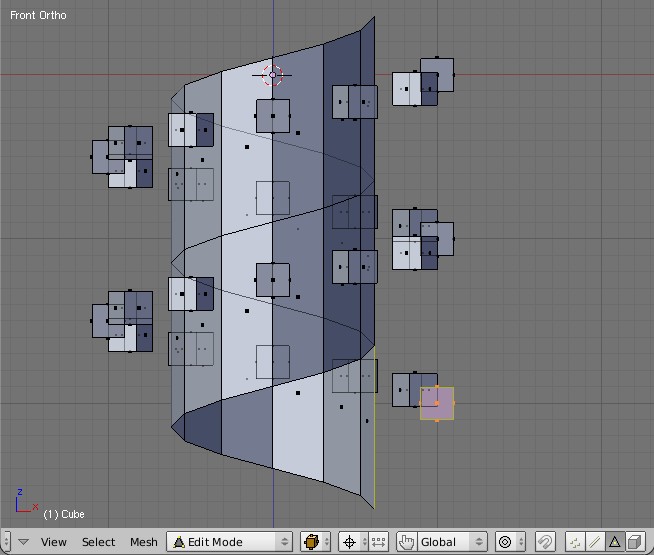Can’t seem to get screw to work.
It was working yesterday. Same settings. Now it only wants to make one duplicate.
Blend file inc.
I am at the end of a modeling deadline and if I can’t get this to work I am… Not going to say it.
Attachments
Screw.blend (190 KB)
did you use the screw tool or the array to get this and this is 2.49 here !
don’t remember you can use a volume to do a screw only a cross section
so only way i see is to use the array modifier if youw ant ot use a cube !
here examp with arrays and curve modifier
happy 2.5
campbell just fixed some stuff with the screw modifier today, get the newest build at graphicall.org to try out the screw in 2.5.
Fixed up what ?
can you use a volume instead of a cross section ?
Thanks
MCollett
March 22, 2010, 2:24pm
5
Wierd. I tried the Screw in your blend file, and got only one duplicate of the cube, as you said. I deleted the end faces of the cube, and Screw worked as expected. I then undid both the Screw and the deletion, tried Screw again, and it worked.
Best wishes,
Cool. Thanks. Must have been a strange bug. I think I’ll have to reinstall because the scene I loaded was a fresh blend scene.
And Ricky B, yes you can do a solid just in like in my first pic.
i Tried again with a cube but cannot get a repeat of the cube around the axis on helix
how can you do this?
i tought the screw tools was supposed to take a cross section not a volume
can you explain the steps
add a cube then add 2 vertex for vert line and apply the screw which i did
Thanks
MCollett
March 22, 2010, 5:09pm
8
On further investigation, it was probably nothing to do with deleting and restoring faces, but because I went into face mode to do that.
With a completely fresh file (so nothing to do with any possible corruption in the uploaded .blend) I found that Screw worked as expected in edge or face selection mode, but not in vertex selection mode.
Hope this helps,
tried to select faces of the cube and apply the screw
so how can you do this with faces ?
i tried by deleting all faces for teh cube and get something but not like the first pic shown
second pic show the facelss cube with the vertical line only
unless you did this in 2.5 ?
Thanks
MCollett
March 22, 2010, 10:43pm
10
‘A’ to select everything, as usual.
Here are screen shots to confirm that in vertex mode Screw is buggy,
,
but in edge or face mode it works OK:
.
Best wishes,
Beautiful. Thanks for investigating and solving that!
And Ricky, before I started using it I did a little research. You might find this thread useful:
http://blenderartists.org/forum/showthread.php?t=66553
i did read the new thread and it doe say that you might do somethingmore
i tried again with a cube with faces
i tried it in edge and face mode still no dupli of the cubes along helix?
so your doing something special here but what !
Thanks
MCollett
March 23, 2010, 1:31pm
13
RickyBlender:
i tried again with a cube with faces
i tried it in edge and face mode still no dupli of the cubes along helix?
so your doing something special here but what !
I am not aware of anything ‘special’, but the attached .blend is set up ready to go: open it, tab into Edit and hit ‘Screw’.
Best wishes,
cubescrew.blend (87.2 KB)
still something missing here!
you got 13 vertices while i have only 10
so what are these extra vertices doing ?
Thanks
MCollett
March 23, 2010, 5:31pm
15
It’s in edge select mode, so the 13 is the number of edges, not the number of vertices. There are 10 vertices.
Best wishes,