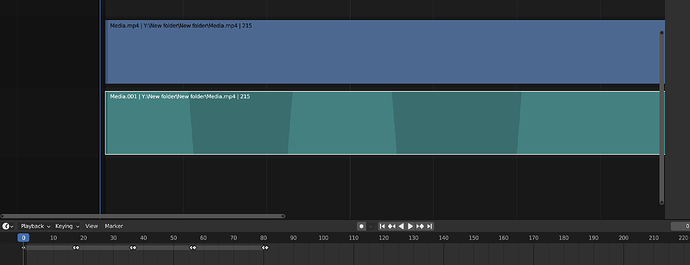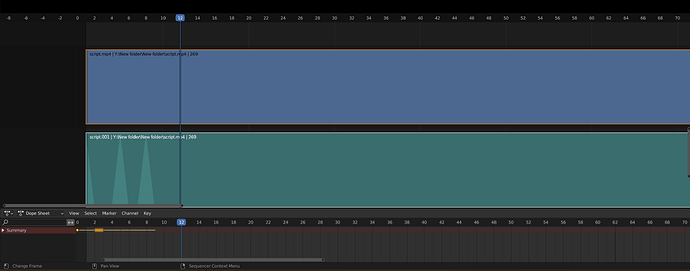Hello fellow Blenderers,
I hope someone may help me to get a task done, I am stuck having to manually animate mute on and off audio track based on timings of a file,
Basically have blender on 1 monitor and the data file on 2nd monitor and just animate the toggle of mute for the audio of the track.
The blender looks like this when I am doing the work manually,
The Dope Sheet has keyframed audio volume of 0 and 1, the keyframes that are side by side are to stop the volume ramping up and makes it as close to a square pulse as possible.
essentially I have a script file which looks like this,
I have a media clip which is matched to the script which in this case goes for 3 seconds (3000ms) and is 30fps if that matters,
I need to have the audio in the sequencer for the media clip toggle the audio on and off.
“at” repesents to mute and unmute based timing in miliseconds.
“pos” represents Mute on or off, so below 50 will be unmuted above 50 muted.
Script.txt (775 Bytes)
This is how the data is always presented, some goes for longer time such as 60 seconds.
{
"inverted": false,
"fps": 30.0,
"toggle": [
{
"pos": 80,
"at": 100
},
{
"pos": 0,
"at": 333
},
{
"pos": 61,
"at": 500
},
{
"pos": 0,
"at": 833
},
{
"pos": 81,
"at": 1133
},
{
"pos": 15,
"at": 1300
},
{
"pos": 79,
"at": 1800
},
{
"pos": 17,
"at": 2300
},
{
"pos": 96,
"at": 2833
},
{
"pos": 40,
"at": 3000
},
],
}
I know nothing of scripting and wouldnt know where to start, let alone even know if this is possible.
It would make my life so much easier to automate the process.
Thanks
Shaun.