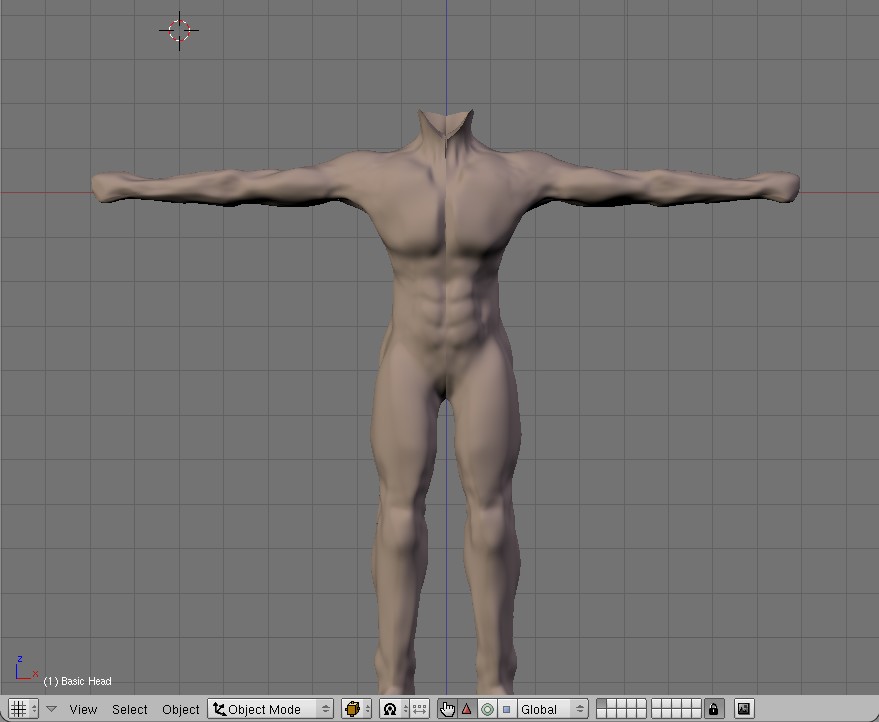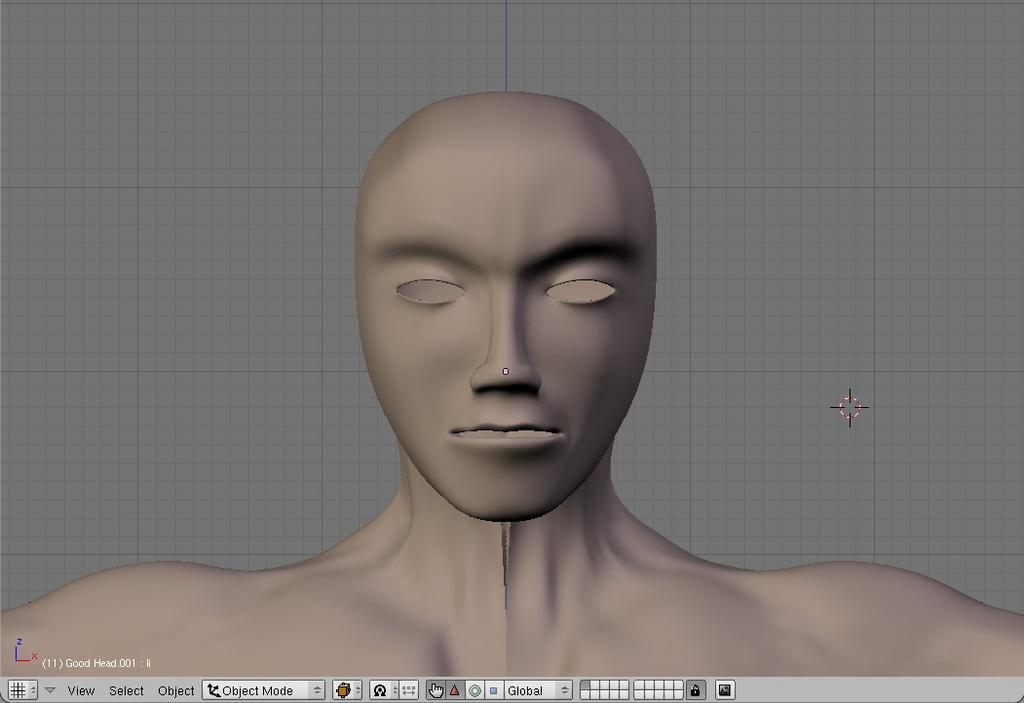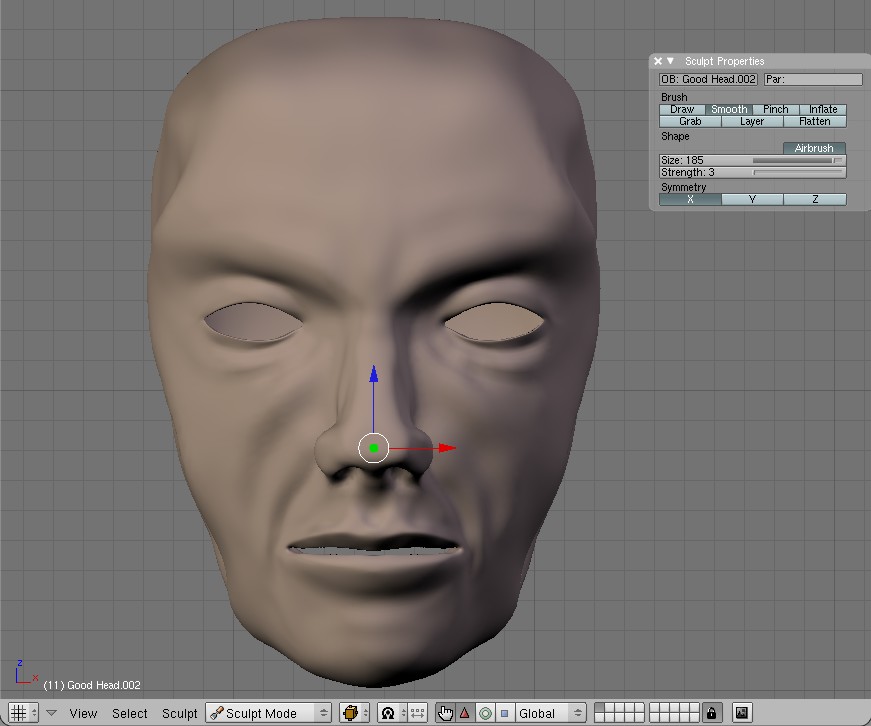Here’s my first real attempt at using the sculpt tool. The body came from a simple extruded cube base in the rough shape of a body. The head, hands, and feet are all going to be sculpted separately and stitched on later. Comments welcome!
you should add an image template it will be a lot easier. And then retopo it s a great tool.
dag
Well, here’s my work on the head so far, and it’s beginning to take shape. Now here comes the problem. I’d like to both animate it yet still be able to sculpt it so that there is some more character to him. I suppose that if there are going to be a ton of vertices, shape keys will be a bitch to try and do, so armatures for the face might be the way to go, but I was wondering if anyone else had some better ideas.
Attachments
Wow looks good, I love the muscle and tendons around the neck! Good Job!
My favourite part as well.
It’s well done.
You use mirror modifier, am I right? If yes, it’s bad idea. Modifiers slows down sculpting on higher multires. It’s better to use symetry instead. With that pose, there won’t be any problems with symetry.
It doesn’t look like he is using a mirror modifier for the head at least. Because if you look at the right tendons and then the left you will see a difference. Not a whole lot but it is there. He might be using it on the body but not the head at least.
Right now I still am using mirror, but that’s likely only because I don’t know what symmetry is yet. I think the differences you’re seeing at the moment is just because of the lighting. 
Thanks for the advice!
Done some more work sculpting the head, and I’m so happy you suggested using symmetry rather than mirror! The compy is much faster, and that ugly line down the center is totally gone! Hopefully this is going to turn out more realistic looking.
Attachments
I don’t really know what symmetry is, but what I do when I am modeling is just to model the right or left half of the model and the copy the body and mirror it using the M KEY in edit mode then aligning the vertexes and removing the doubles. And I guess it is the lighting that is making it look like it doesn’t have a modifier. Sorry.
Aye it was body I was speaking about.
As for te symetry. Whil e sculpting you press x for x symetry, y for y and zfor z. You have buttons for rhis in sculpting menu as well.