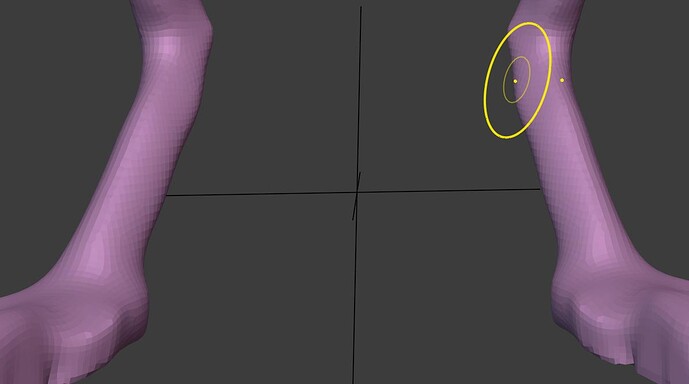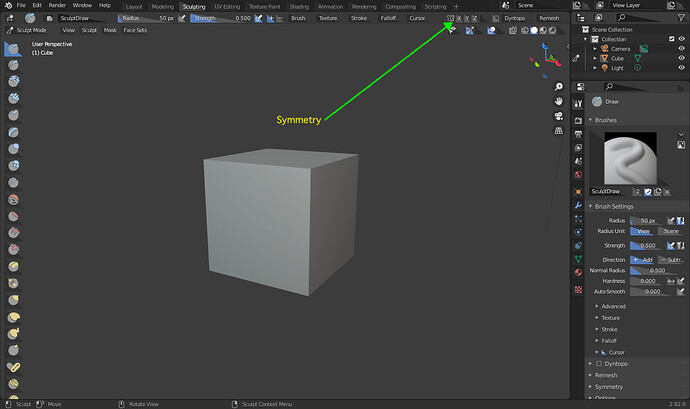I’m sculpting and I’m not sure what I did, but now when I use a brush, for example, the Grab tool, when I put it near the object, it shows a dot on the opposite side, and it will affect both sides of, for example, each leg of my object. This image shows the two legs of my bird creature and the axis point around which I’m mirroring with a mirror modifier, and you can see the tool showing a dot on the opposite side of the leg. All tools seem to be doing this now. Could anyone please me how to turn off this feature? Thank you!
Thank you, digitvisions, that was the problem. I always thought that button referred to the symmetry of the entire sculpt around the axis or 3d cursor. This is the first sculpt I’ve done with multiple object in it, so I guess that’s why I never quite understood this behavior before. I appreciate your help! 
1 Like
Yes, if we don’t make mistakes we never learn. 
1 Like