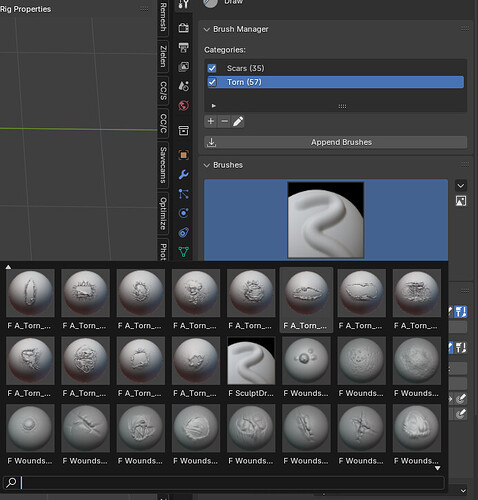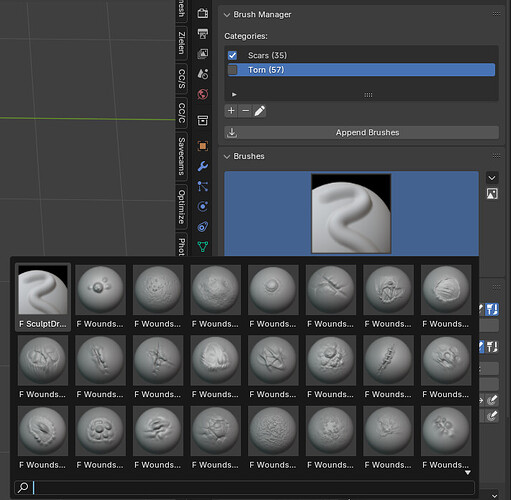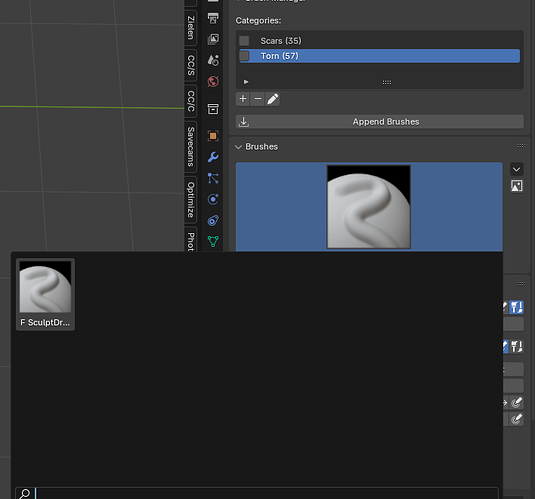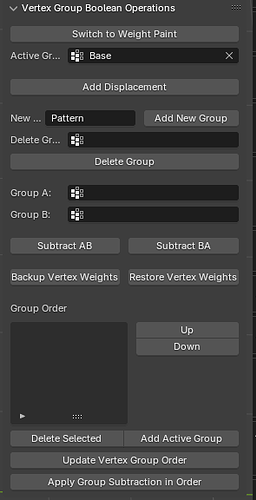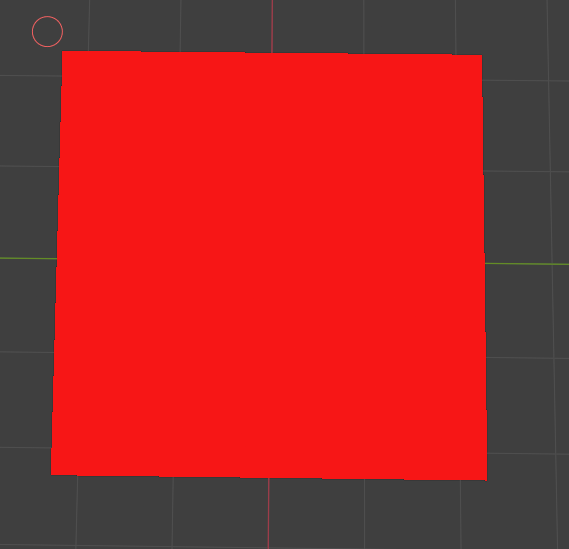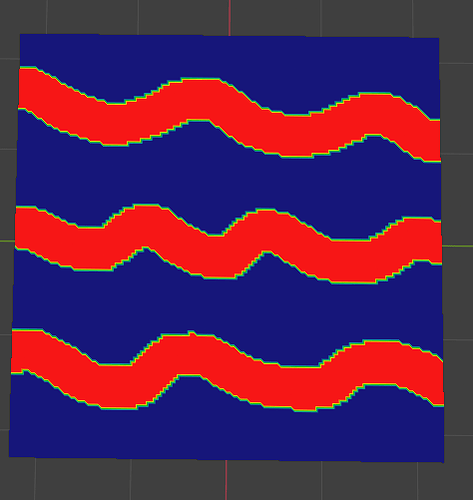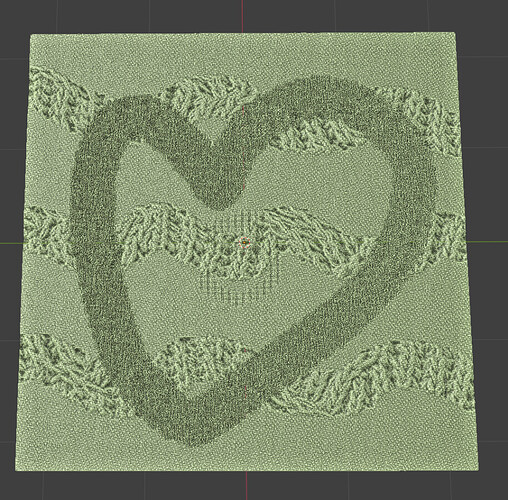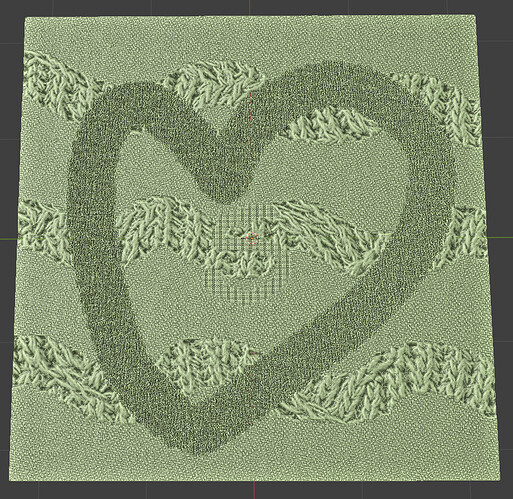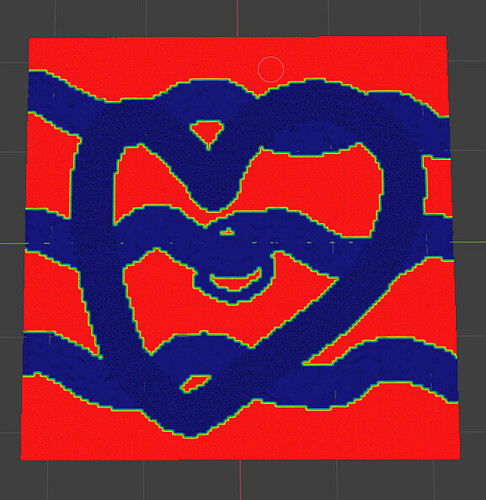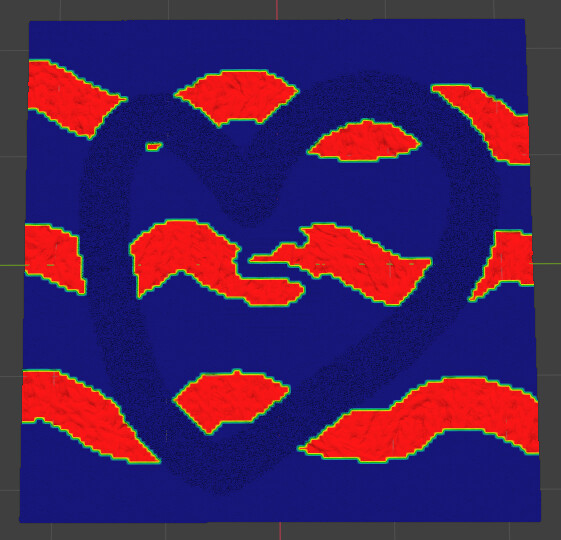Helllo guys!
Recently, I’ve been working with sculpting in Blender and came across two main issues that were bothering me, which I fixed by creating two addons. The first one is a simple brush manager (which took about 3 months to develop lol). Thanks to it, you can append brushes from a file (simply by clicking on the file, without digging through folders, and it doesn’t import duplicates) into a new category. You can disable categories so that brushes from that category don’t show up in the manager and re-enable them to display again:
When you need more brushes than just the basic round ones, you can nicely organize them, remove them if necessary, and avoid a complete mess.
The second addon, also aimed at sculpting, helps with applying general textures (e.g., fabric) to a model based on UVs.
What’s the trick? In short… Let’s say we have 4 vertex groups:
Base:
Pattern:
Pattern.001:
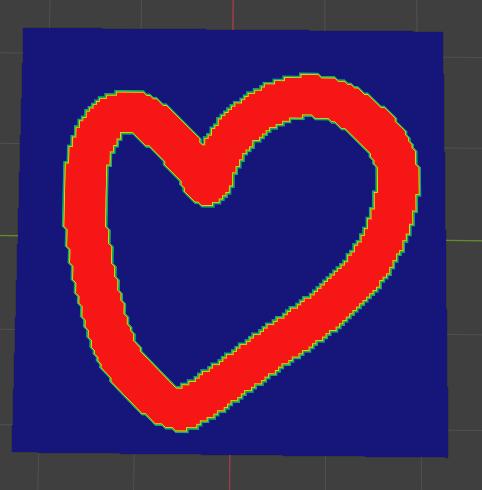
Pattern.002:

The addon provides a function somewhat like a boolean for vertex groups and works based on layers.
The highest group, Base, will be booleaned by Pattern, Pattern.001, and Pattern.002. Meanwhile, Pattern will be booleaned by Pattern.001 and Pattern.002. Pattern.002 will remain unchanged because there’s nothing under it. You can move and delete these layers (only from here, without deleting the vertex groups from the object). Additionally, with the “Backup Vertex Weights” button, you can make a backup of the original groups in case something goes wrong, if you want to change something or revert to a previous selection, etc. The “Add Displacement” function adds a displacement modifier with a new texture, where you can choose a pattern from your disk.
Why all this? ZBrush users know.
Let me show you.
Before using the addon:
All patterns are overlaping groups and there is “gain” everywhere.
After:
Clean patterns with visible borders.
And vertex groups
Base:
Pattern:
The remaining ones stay unchanged because they didn’t overlap.
Thanks to this, you can easily apply different patterns on a single object, and you won’t have to handle it manually to prevent them from overlapping.
I’m still looking for bugs but I’m curious what do you guys think about it?