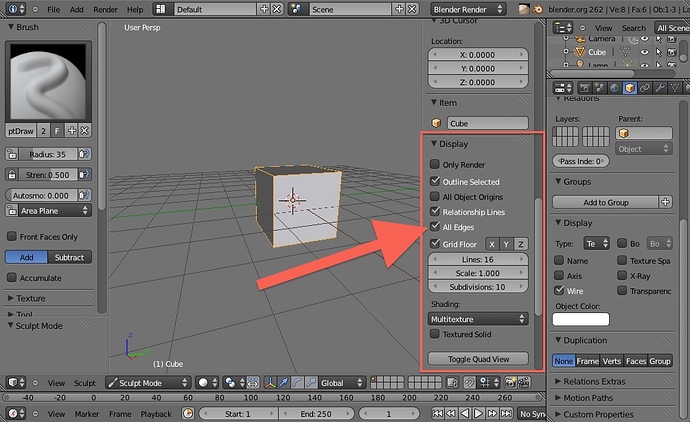:eek: I have a model ready to shape, after a great deal of work on the mesh.
I REALLY need to see the faces, the mesh, and when I go into sculpt I can’t see the detail well enough to work. I am not willing to honk around on a bland featureless blob. Wireframe view doesn’t do it.
Folks, how do you work with this?
I am beginning an experiment with grease-penciling the location of the important detail, but this seems awfully time-consuming and restrictive.
Suggestions VERY much appreciated.
Enable wire there :

And in the 3D View, press N , scroll down and enable “All Edges” in the Display tab :

In the multiresolution modifier if you use one, you may want to enable “Optimal Display” if you want to keep only the basic edges visible while increasing the polycount
I am not at a computer right now, but I think you can get into a Mask mode that will coincidentally show the geometry. I think if you hit ‘m’ it should turn on - otherwise you’ll have to find the icon on the 3D View footer. I know for sure this trick works in Vertex Paint and Weight Paint modes (where it is also useful), so I hope it works for your Sculpting.
You might have to select all faces to get them to move, or maybe it does not mask anything when you have none selected.
Boy, I am full of incomplete information. That (and unintended Autocorrects) is what I get from using my phone for this.
-rking
Sanctuary, The interface you are showing looks quite different from mine.
I am continuing to search for a display tab with an “all edges” selection. it doesn’t seem to be in the "sculpt properties thing that N calls up.
I am using 2.49.
When you are using a piece of software that’s more than 5 versions old it would have been helpful to mention that up front to stop wasting time.
In Edit mode, Press F9 to show the Editing properties. Look in the Mesh Tools More panel
Thanks, I will mention it in the future…
I did find it in the Mesh Tools More panel, thanks…
I also think I should experiment with moving the lights around. In sculpt mode, shaded draw, many faces are visible enough, but not at all in the area where I particularly need it