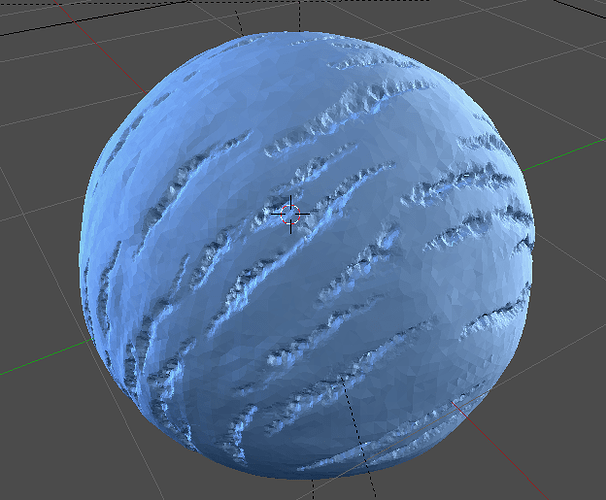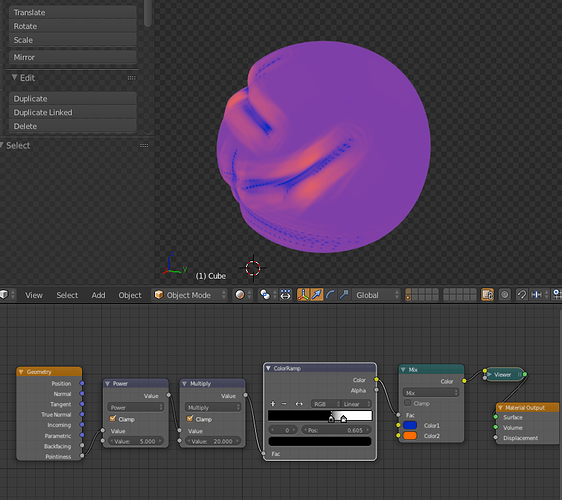Did try searching not sure if this topic has been discussed but … I’ve sculpted some cracks and want to deepen the color range from surface to crack depth ? Pointiness doesn’t work very well and can’t find anything else.
Give a proper desription with pictures of what you have and what you want to achieve.
This nodegroup may help - it can key materials based on depth. The blend is attached to a massage further down the thread.
Seems too complicated, not sure I understand it.
You still did not give a clear explanation of what you want to achieve.
what he is trying to achieve is not hard to understand… a gradual transition from the deep part of the cracks to the surface. I think… haha ![]()
I think using pointiness is your best shot, but I do struggle with the pointiness + math node maybe someone else can come up with a better solution.
I usually pass pointiness through a bright/contrast node with contrast of 5, and adjust from there.
Also remembered this tutorial…
Maybe this can help
Just realized that it might not help, because you said it was sculpted.
How about just go into paint mode and paint a mask in your cracks then use that to mask in another material.
Though he have to bake the displacment map first no?
If he is going to do the 1st part I posted then yes he would have to.
If he is going to paint in a mask, then no.
He can just paint in the cracks then use that texture image as a mask to add a new material or darken the on he already has.
I think I would just paint the cracks, its seems easier and quicker to me.
use the new AO shader,its range is way better adjustable than the pointiness.
for example: AO shader color output > into colorramp > into color mix rgb and multiply your texture with the colorramp output.
in this render i used exactly this simple node setup,and could control the apearence of the dark easly.
Ha great stuff. So simple. I love it!
Thanks, some great suggestions. Playing around I think the best choice is AO, not sure how I missed it.
Might have to try 2.8, there aren’t really any options for AO color, can’t add a color ramp or anything to differentiate it.
Doh! - completely forgot about that.
you need to load the latest experimental build.there is the new AO shader.
nobody gets younger ![]()