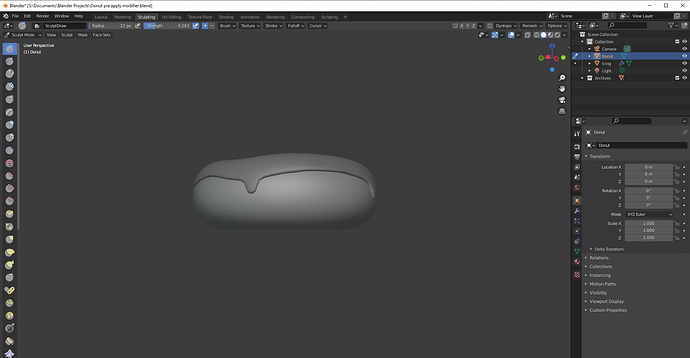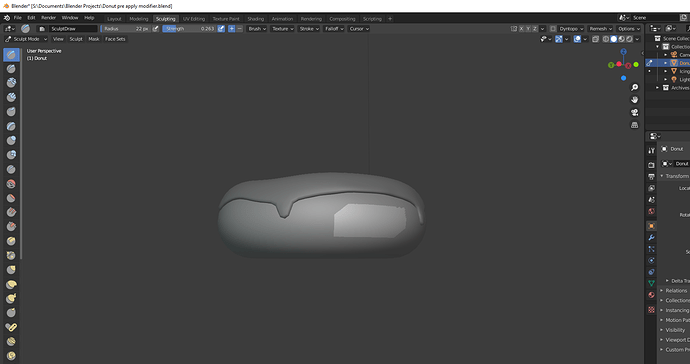I am totally new to the world of 3D modeling. I am working thru the Andrew Price videos and have watched the first 5 beginner tutorials (making the donut) multiple times more than 5. I follow along and everything seems to work fine till I get to sculpting. I duplicated the donut/icing and put in archive. I selected the donut and applied the modifier (subdivision surface). I set the Radius/strength to exact same thing he has, but when I go to draw with the brush, it just ‘whites out’ the area. It does not visibly change the shape in any way. I can tell the software has changed since the version he uses in the video, so is there something I am missing?
Double check that you are in sculpt-mode (and not vertex-paint or something else):
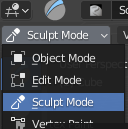
…and if so, ensure you are using the correct tool (make sure it is Draw and not paint-mask or something like that). Press t to toggle the tool-shelf if you can’t see it.
Save often and don’t be afraid to experiment.
Good luck.
See screenshots below. I am in sculpt mode with ‘SculptDraw’. I have been saving after each video, so last save was before modifier was applied (also archived it like video instructs). The second screenshot shows what it looks like if I try to draw/sculpt on donut.
Thanks for your help.
Beverly
PS… will try to send second screenshot under separate cover as it said as a new user I could only include one image.
Try hiding the donut and check that your icing doesn’t have a duplicate of the donut joined to it. If it does, go into edit-mode and use l to link-select that and delete it.
Good luck.
If I go into object mode and select the donut… it shows the outline of the donut. If I select the icing, it shows the outline of the icing. However, if I go into edit mode and select the donut, you can see the mesh on the donut below the icing, but if i select the icing, I don’t see any mesh for the icing - maybe because modifier hasn’t been applied to the icing yet?
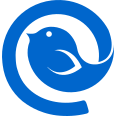
I take it you didn’t have any further ideas about what I can do? Wondering if I were to send you the file I saved just prior to applying modifier, if you could tell me if you see anything wrong with it. I really do want to move on with the tutorials if I can ever get past this thing. 
Beverly
Apologies, I didn’t have anything to add.
No!, please don’t send me anything! Feel free to post your blend file on the forum, I’m sure someone brave enough will have a look at it (I’m not that brave).
Good-luck and good-bye.
Thanks. 
Why can’t a new user upload attachments? How can I get help if I can’t share the file?
Given how many bad-faith actors there are on the internet this makes absolute sense.
I see most people use services like dropbox and the like… Also, take the time to have a look at other questions and try see if there is a pattern in what types of questions get good responses.
Generally, you’ll find that the more details people can provide (vague descriptions get vague answers), and the more they’ve been clear on their own attempts at the problem (no-one likes a “please do my work for me” type question), the more likely it is that people will sacrifice their time to volunteer their help.
Best of luck.
Thanks for the hints. Believe me, I have been reading everything I can find on it - the stuff that isn’t way beyond me at the moment. HA!