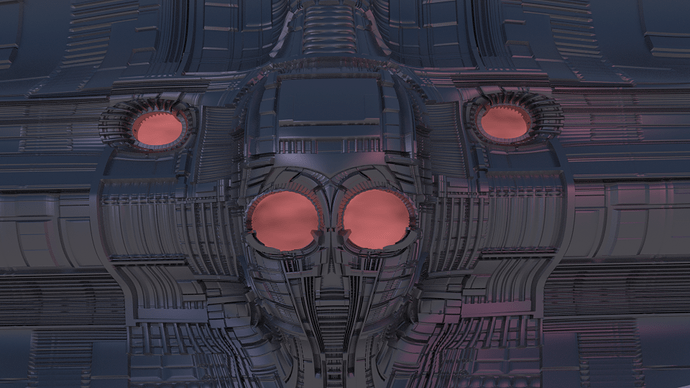Ah,
But you got it right.
Beautiful.
You obviously worked on a base.
How? Asking because there are many ways to skin a cat. LOL (what a quote, but fits perfectly here, lol again)
You mean how I made the mesh? Simply deforming (mostly in sculpt mode), selecting loops, separating them, UV mapping and solidifying, repeat until pleased. It’s a rather unconscious process as you can see from the result ![]()
I’m still struggeling with making a nice displacement panel. Yours work and look so well.
I’m still struggling with making a nice displacement panel. Yours work and look so well.
Yeah, this is the difficult part.
It takes some time, nothing difficult from a modeling perspective. Baking under cycles (parallel camera rendering actually) needs your attention but, again, nothing hard.
The problem starts when you apply these maps and see the results. You always need to come back and alter things. It is a matter of taste, I was never quite satisfied.
This isn’t as impressive as most of the pics here, but I used Michalis’s technique to texture this (just bump maps, no displacement.) It would have been difficult to do without this method. I used the Select:Random feature a few times to both rotate and move polygons in the UV editor.
Steve S
Nice job Steve. :yes:
I don’t understand the process yet, but am working on it. 
Me again, orbiting back around to this thread.
More renders, i am starting to get the hang of making faces.(sort of)
and as a bonus, freestyle version.
Tell me what you guys think.
also, I am still unsudre of how to use AO
(I think I know how to use Bump)
I used this technique to create a small city-scape.
Here are the test buildings:
and this is the city scape, which sadly I did not have the budget for to go all-out:
Nice city scape,
one thing I noticed is the background stands out as a photograph too much.
I take it the traffic is glowing curves?
Amazing tests, to both of you. !
Norrolith, you are quite right on both counts. My client did not have the budget for an all-out affair, and liked this as it is. So, that’s where I stopped. Given the time (and money, heh) I would have made the background a bit differently.
The traffic is, as you state, glowing curves.
Michalis, kudos to you for developing this technique in Blender! It’s a fabulous greebling technique.
Very nice danilius
My dual xeon machine is badly damaged, so I won’t be able to work for some time.
However, I was able to work this one in zbrush. (sorry for this but my laptop is 7 years old and not good for blender)
Just for fun.
You never fail to amaze, Michalis.
Now you have to figure out a different direction for this technique. Cityscapes, perhaps? Alien flora?
thanks danilius
Now, I have to wait for the news from the service. I’m to pay a lot for a rather problematic motherboard. LOL
My 7 years old laptop can’t handle blender very well. I mean, I can’t construct new panels - cycles baking. LOL
A different direction, indeed, you’re right. To mix this technique with pure sculpting. This is the goal for me.
In any case, I came to a conclusion. Splitting basic meshes to individual parts is the best way to go.
Hi everybody,
first of all, I’d like to admit that I’m very new to blender and this forum, so if I mess things up or ask questions I could have googled for, don’t hesitate to beat me up, I can take it. 
Hopefully I get those attachments right…
So, I stumbled upon this thread after viewing Oliver Villar’s tutorial on youtube.
Between viewing the vid and finally getting here, I made a displacement map.
It’s very chaotic and it lacks the structure I think is needed for this technique, but I thought, why not share? Especially after I read michalis’s complaint about only a few people sharing their displace maps.
So for all what it’s worth - it should be attached.
However, I tried reading the whole thread and managed to find the useful information of unchecking “Subdivide UVs”, but I have not yet completed that task. Had to stop after page 25 because of the sheer awesomeness.
Regretfully, I’m not joining this thread just showing off my “experiments” because
A) I haven’t decided yet which I should upload.
B) I know that should not be a reason, but compared to this thread, they’re, well
C) They are without any kind of “plan” behind them - just randomly throwing random displacement maps at random objects.
and D) I’m having troubles with the “Follow active quads” thing.
Here is a picture of what I’m trying and what Blender (2.68a) is giving me:
It’s hard to see but there are seams all around the selected faces and one seam on the “left” (Y+) edge of the selected face.
As you can see, blender is unwrapping the UVs as if I selected “Project from view”.
What am I missing here? How do I get a straight line like I need to?
PS: Yes, it’s only a plain pipeish displacement map and even worse it’s rectangular, which really messes with the “even” setting. I’m working on it, not quite sure yet where it should lead.
Thanks in advance for any answers.
Attachments
random_buildings_displace.zip (73.8 KB)
Ok, I found my error. Blender does indeed what it was told to do. 
In my previous post there are no quads to follow in a “line”. Should have paid closer attention to post #437…
This is the result of doing things correctly (Very much learning in progress):
The map looks decent, I have yet to even attempt making my own maps, so Kudos to you
Ok, and next time I’ll keep in mind to actually LOOK at the files I’m trying to upload. Somehow I managed to safe 50 MB of black. Should have noticed something when it compressed to 73Kb.
Well, the real one is 1.67 MB compressed, looks a bit more likely. (And I see something else than black when I open that file)
Also I might have found out that 32bit float is a bit… much. Well at least it didn’t upload, so…
Attachments
random_buildings_displace2.zip (1.67 MB)