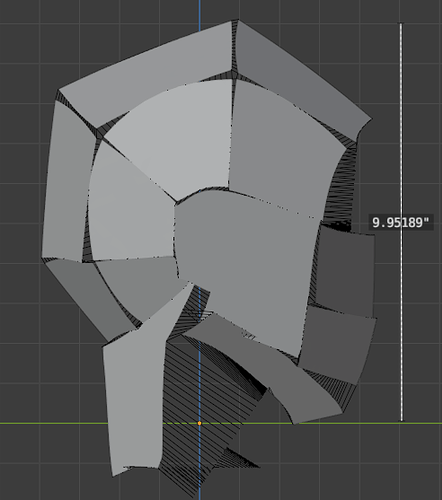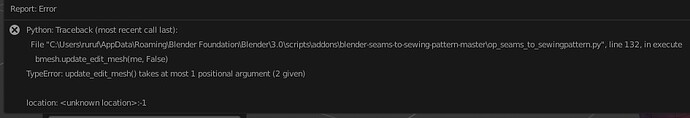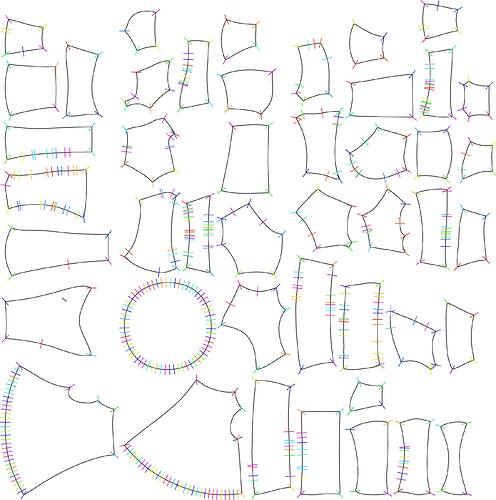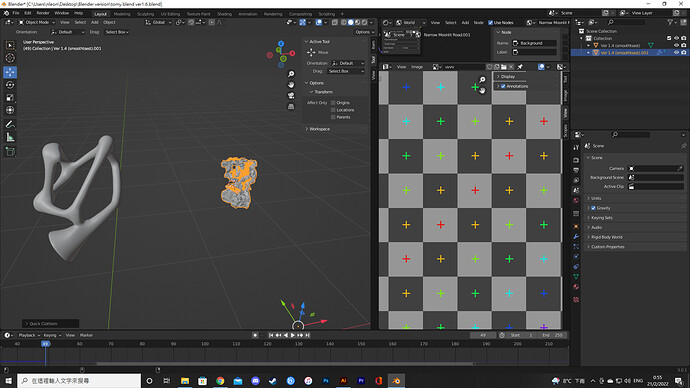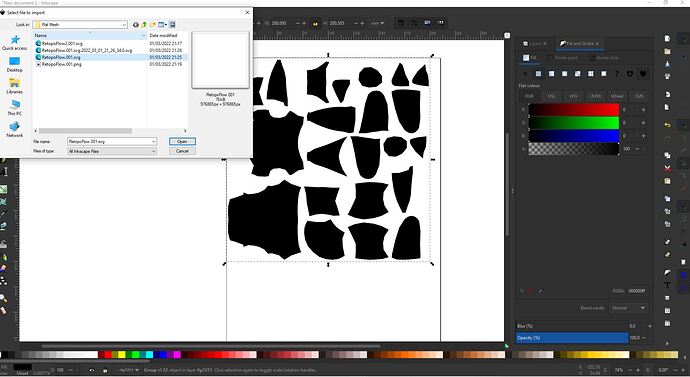Hmm, I can’t say I’ve ever worked with Inches.
I can try to take a look at it, but I can’t promise I have the time to fix it anytime soon.
In the meantime, try playing around with object scale and unit scale until you at least have something workable.
@ThomasKole Thanks,
Just to clarify its not a matter of inches vs metric and I don’t think it has anything to do with the S2S addon - which is really awesome once I figure the scalilng out.
It’s more about blender saying it is a specific size but when brought into illustrator or similar it is astranomically larger.
For example. the model I am working wtih is 9.9 inches
but as you can see the (in my last post) .svg file is 24,871 inches.
I never have had good luck with Blender’s dimension vs another 3D modeling program’s dimensions.
It’s like blender’s dimenions don’t really mean anything in the real world.
Am I missing somethign in setting up the units/scale in blender?
the scale of the object in blender has been applied
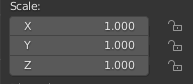
Hope someone can help.
Check the export options when exporting to svg, I can’t check right now but if I remember correctly Blender uses millimeters by default with the svg exporter, so maybe that’s where the conversion is going wrong.
Each program has its own “world”, so scale only applies correctly within that world, to be able to keep the scales/measurements matching between different programs you should always check that there’s no extra conversion happening on export/import, since that’s usually the step where things go bonkers. Also make sure the programs you’re using all have the same base unit for scale, just to keep things more manageable.
Ok so got the scale figured out. had to scale it down by .001, but it is working now.
the addon is great.
This is what I am trying to replicate but using my own head.
Here is my test
didn’t finish this one as I quicly glued it together.
the final will I will take a little more time and make more acurate cuts and better glueing.
Mildy daft punk 
This addon works impresivelly well, there is a way to edit the sewing gap, I need this to use in an specific cloth
Hi. does this plugin work in blender 3? I get this error when I try to apply “seams to sewing pattern”
I hope it works soon if not. thank you.
The 3.0 issue should be solved, please try it out 
Hi, Tomas, I’m facing an exporting issue of my pattern:(
Python: Traceback (most recent call last):
File “C:\Users\nleon\AppData\Roaming\Blender Foundation\Blender\3.0\scripts\addons\blender-seams-to-sewing-pattern-master\op_export_sewingpattern.py”, line 82, in execute
self.export(filepath)
File “C:\Users\nleon\AppData\Roaming\Blender Foundation\Blender\3.0\scripts\addons\blender-seams-to-sewing-pattern-master\op_export_sewingpattern.py”, line 99, in export
document_scale *= obj[“S2S_UVtoWORLDscale”]
KeyError: ‘bpy_struct[key]: key “S2S_UVtoWORLDscale” not found’
location: :-1
Can you recommend how I can fix it please, real appreciate.
Hi Tomy,
In order to use the export function you must first run the actual Seams to Sewing Pattern operator, as it does some calculations needed for the export. Sorry for the confusion!
Really appreciate!!! It works!
Tomas, can I also ask you one more question?
I’m trying to run the sewing simulation but as a result it comes out they keep collapsing to each other and won’t form a inflating shape, I tried the setting from your video but it just not working.
Here’s my final pattern
Two things make it collapse usually:
Max Sewing Fore (under Shape) and Pressure.
Try playing with these values until it doesn’t collapse anymore.
I have never been more thrilled to have found an add-on, thank you for creating this
My svg is also way too big when it’s exported. Did you just change the unit scale to .001 to address this or was there a different scale you changed.
Wonderful plugin. I’m looking forward to what I can do with it.
One issue. the export function is saving out a file that is huge as you an see in my image. Also it is having as white, which makes it really difficult to see on a white canvas, and lastly the seams don’t seem to be showing.
Thanks in advance for any help.
There’s a bit of confusion around this, and I’m thinking of a way to make it clear in software.
The plugin expects the object to be in world scale, where 1 blender unit is 1 meter.
However, by default, users (including me) tend to model at the scale of several blender units.
This results in huge patterns. They aren’t exported as white, but the lines are just very thin compared to the pattern.
Easiest way is to model smaller, make sure that scale is applied. Sorry for the inconvenience!
Hi Thomas. I really appreciate your quick response 
I am a part time toy maker so this plugin would be super to implement into my work flow.
I model with blender unit of 1 and work in cm. My models are typically 15cm in height.
Ideally I would love to model to scale and then for the patterns to export to that scale so I can just do layout without rescale and then print.
Also a colour chooser for the pattern would be nice, even if it was a simple black/white/blue tickbox.
If I can figure out how to use it, and hopefully with some tweaks on your end  this will be a really powerful tool in the prototyping process.
this will be a really powerful tool in the prototyping process.
Thank you for all of your hard work.
Owen
Hi Thomas.
It must have been me working late last night, but ith fresh eyes this morning, the scle seems to be working right now. Very odd.
So please disregard my previous issues.
Owen