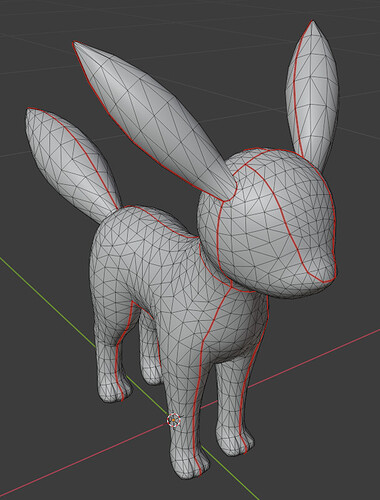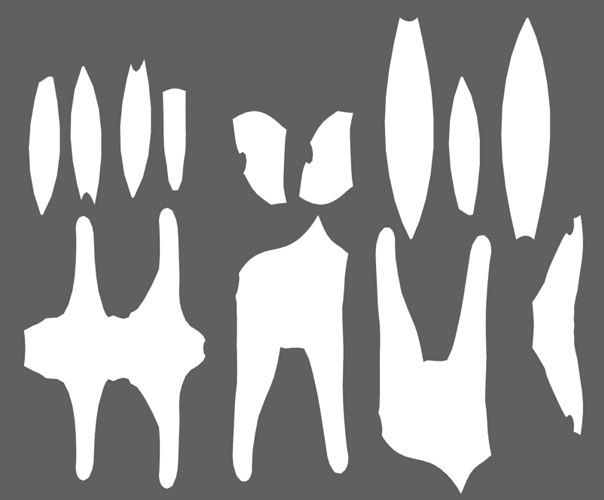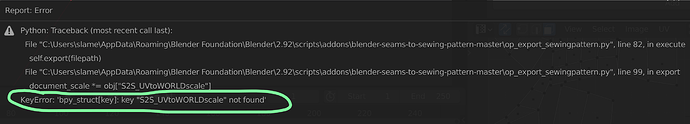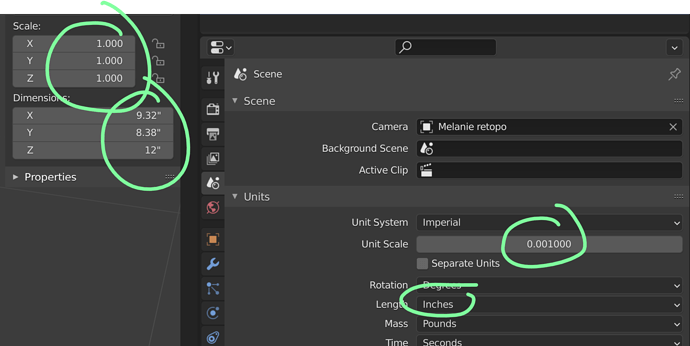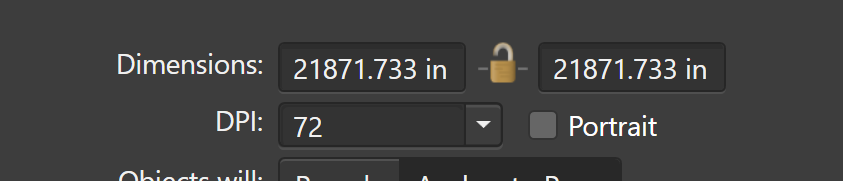The operator allows you to keep your UV map, as long as they match your seams. Is that what you need?
Hi,
Thanks for your great work!
I have some question about to reset the status of my mesh.
And I want to go back to the step of “Object > Seams to Sewing Pattern > Seams to Sewing Pattern”.
That is just a status of unfolded mesh with the seams.
So I wonder how can I go back to original mesh status, not a Sewing Pattern status.
Thanks for your work again and hope you reply for this.
Do you mean you want to undo the operator? Go from unfolded mesh back to your original 3d mesh?
The operator won’t do that itself, you will have to undo (ctrl-z) or work on a copy of the model.
Ok Thanks! have a nice day Thomas!
oh really! I must have not noticed! Thank you! And thank you for this amazing addon! <3
Twitter user @MrmoTarius posted these recently:
https://twitter.com/MrmoTarius/status/1366460937197223950
https://twitter.com/MrmoTarius/status/1366536662541549568
https://twitter.com/MrmoTarius/status/1366761749018521600
They are so cool. Made with magicavoxel, and simulated with the add-on.
This is so cool! Quick issue to report: I’m using 2.92 on a Mac and the SVG export file is blank. Otherwise, fantastic work… looking forward to future versions!
That’s weird… would you be willing to share the source file? I don’t have a mac computer, but I could try to see if it works on Windows / Linux to get to the problem.
Thanks for the quick response! File here… was just a quick test: https://www.dropbox.com/s/rkprmovr0f7bz56/sewing_test.blend?dl=0
Would love to use this in conjunction with 3D printing.

I noticed 3 things:
First, you should probably apply your mirror modifier, although it could work with the modifier intact.
Second, the size of these pants is kinda huge, 6m tall 
Last, in your backup mesh, there’s some overlap in the uv’s
I have 2 theories:
1, the SVG is not empty but the lines are just thin (because of the huge document size, which in turn is because of the huge pants size)
2, something is wrong with exporting specifically on Mac. Could you try exporting your UV layout? (UV Window > UV > Export UV Layout)
Hey maybe I like HUGE pants! Don’t judge me!
It’s definitely the scale. I scaled it down to 80mm tall and it exports the pattern! But this seems to break the cloth sim slightly due to the small size… the pieces are very far apart after running the first action. (I’m thinking cloth clothes for art toys.)
Proper scale has always been an issue in Blender. I have to scale models up 1000% on export to get them into a 3D printer so I usually work with Unit Scale set to .001 instead of scaling down to mm. I’ve never messed with the defaults so I’m not sure if the problem is me or blender.
Thanks so much for your help! This is such a cool addon… going to be amazingly useful.
Hey everyone. I am working on this Umbreon plushie:
The UV unwrap looks like this:
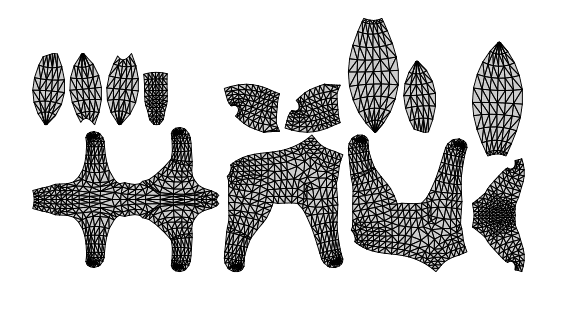
But the SVG export from this plugin looks like this:
It looks very stretched. Why does this happen and is it normal?
Thanks.
I don’t handle non-1:1 UV’s (yet).
Your image you unwrap to looks wider than it is tall.
If it were 1:1, it would be fine.
Thats really impressive.Thanks
Hi there! I am new trying to use this new plugin,
Is there a way to export my design texture for printing into fabric?
There no one-button function for this, but since the sewing pattern is the UV layout, you can use the texture as-is. It will match.
If your texture is not made according to the UV layout, look into “texture baking”.
Let me know if this helps!
yes it helps a lot! thanks!!!
This plug in is exactly what I am looking for.
I am getting one error that says it can’t find the UVtoWORLDscale.
any idea what I did wrong?
Sorry for the confusion, the problem here is that you first have to run the “Seams to Sewing Pattern” operator (so that all the pieces are folded out in 3D) and then export. This should be clearer.
While performing the s2s operator, the scale of the UV’s in world space is calculated, so your sewingpattern is the correct size in mm when exporting.
@ThomasKole , got to excited and skipped a step ![]()
Thanks, and it worked…but I have an issue with scale.
the model is in inches, and displays an appropriate size and scale is applied correctly. to get this I did have to adjus the unit scale to .001
the svg thouhg is huge!
I have never liked Blender’s world scale. it never seems to match other programs.
any ideas on how to make this realworld slzie?