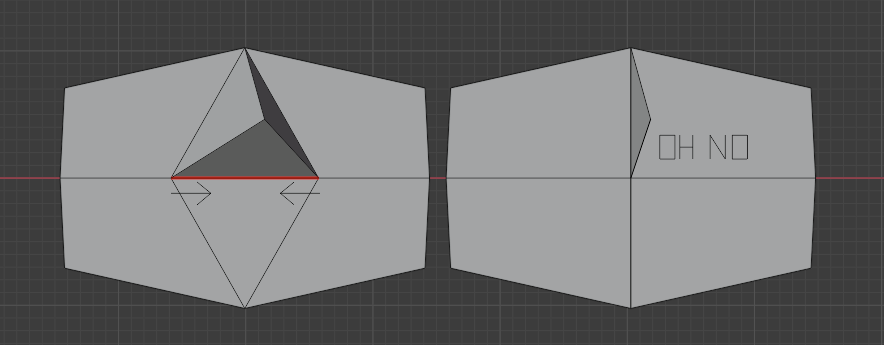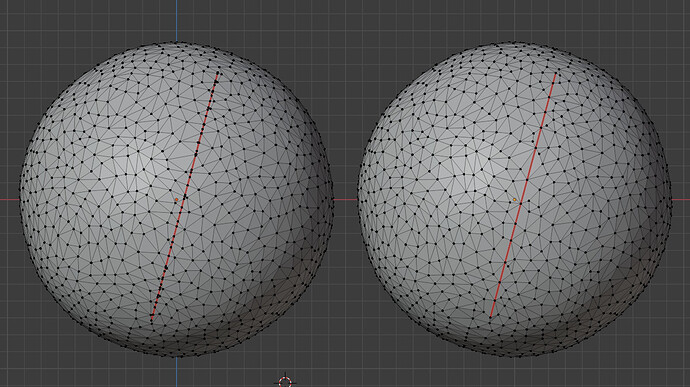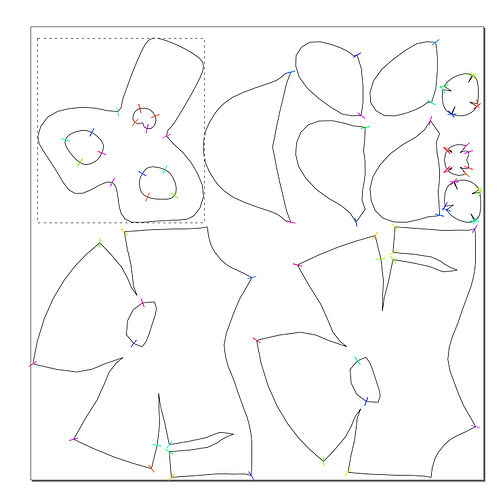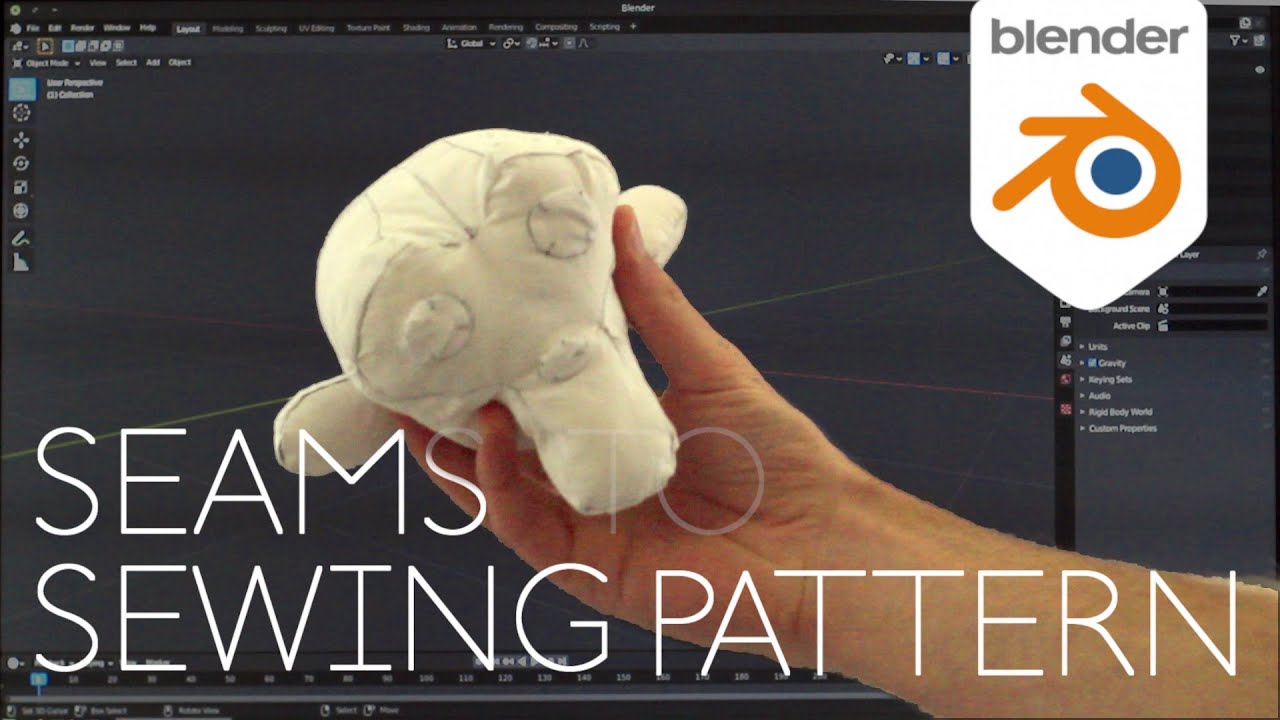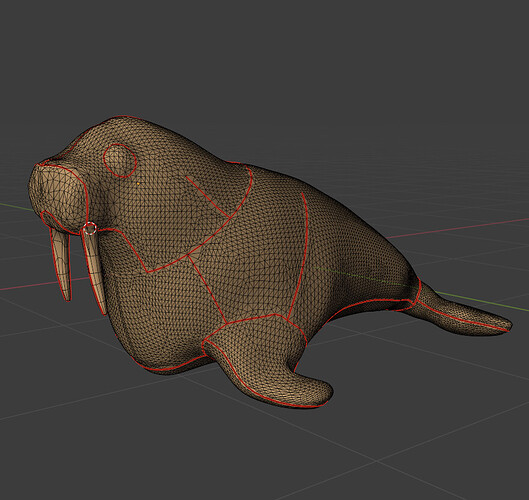Thanks. I will test sure soon this is useful for developed surfaces, I will make few test and I post here the results.
I’ve moved over development from just some files floating around on my pc to Gitlab.
It’s getting ready for version 0.6, with the export to SVG function built in.
I’m still learning the proper syntax and conventions, suggestions by more experienced devs are very welcome!
great place, I hope to more people can be involved in this project.
Version 0.6 is out!
It now supports exporting sewing patterns to SVG layouts.
Download link can be found in the first post.
First test integrating Boundary aligned remesh
Seems to kind of work out of the box (I just have to ensure edge lengths of the initial seams.
This will be in v 0.7, and it will be optional of course. You can try it out by getting the latest version from Gitlab if you want to!
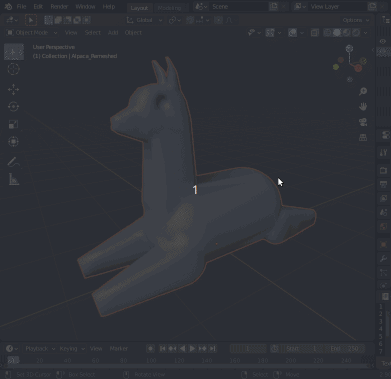
The remesh function is now in, download v 0.7 from the original post to try it!
I found out using my plugin that just using the knife tool all the time doesn’t cut it (ha).
I’m writing a little operator that should help you clean up those cuts, it will be included in the next release.
The clean up knife cut operator was causing issues with meshes with pols.
On collapsing, non-manifold faces could appear. This should be fixed now.
I’ve also put the operator under the edge context menu, as well as the mesh > clean up menu
Before + After Clean up knife cut
It’s available on gitlab already.
I’m getting closer to a 1.0 release.
Please let me know if you run into any issues!
The exported sewing pattern got some love this time.
Islands are properly grouped so you can assemble them on a page for printing in Inkscape.
This kinda worked before, but grouping was based on each individual path rather than, say, the whole monkey’s face.
It also export at the correct scale based on the size of your object ![]()
It’s up on Gitlab to try
This is amazing !
Beautiful sample, you’re great.
Here’s a quick introduction video, this should help you get started.
I’ve also made a small interactive website that covers the same basics:
Have fun!
Astonishing, you’re doing a great work and progress… awesome
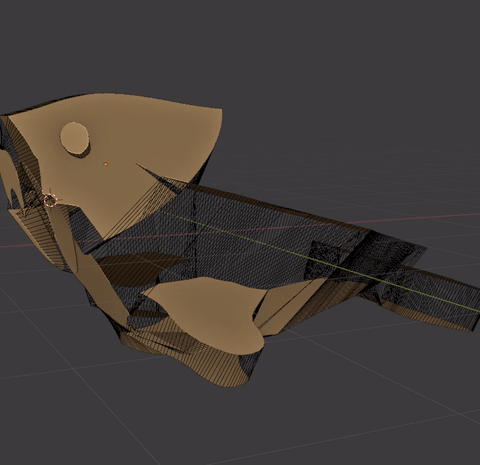
Walrus!
Took me 30 minutes, from reference image to final result.
I just added some metaballs, sculpted them into shape.
Added seams, ran Seams to Sewing pattern, viola ![]()
Fluffy alpaca!
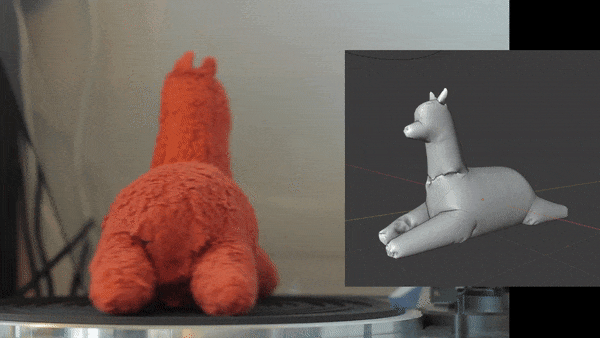
Fantastic work, really cool.
I think this fantastic!! Thank you so much for this.
I would like to experiment with this to make puppet patterns IRL. The trick will be how to use this for making patterns for foam.
It would be neat if you could vary the material thickness. Typically I use 1/2" foam and it would be cool to full visualize this.
The material properties are handled by Blender’s cloth simulation.
You can tweak the material to be more stretch-resistant and bend-resistant.
I haven’t tried it, but it might work.
Something that would be really helpful would be to have a uv map to sewing pattern setting where we can fix stretching issues from inside the uv editor before having the shapes laid out.