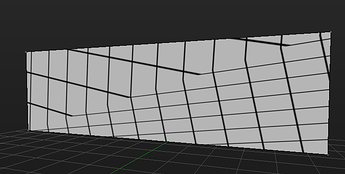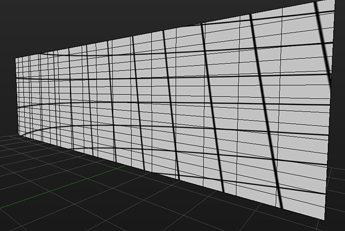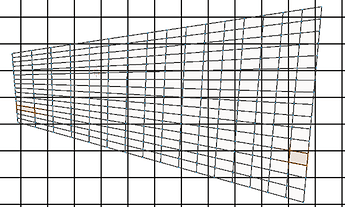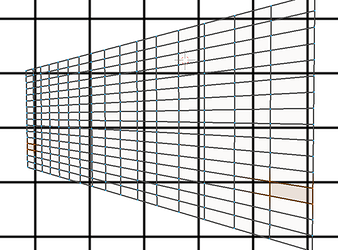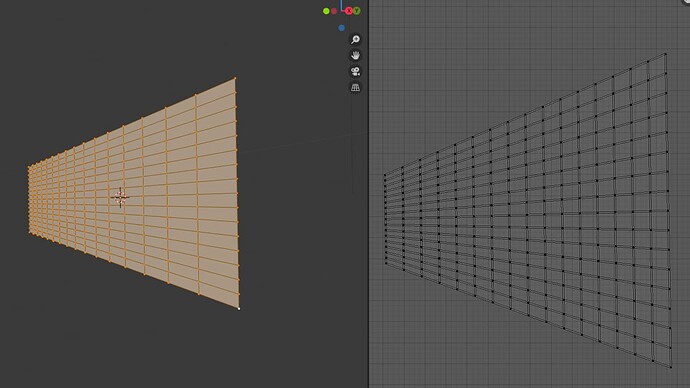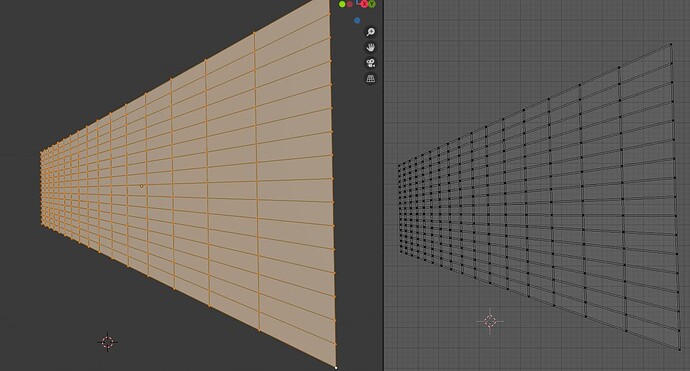This is the artifact im talking about, there is a solid chance you already know exactly what im after, but just in case, let me elaborate.
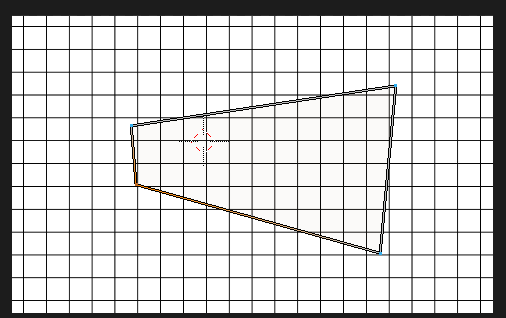
Here is the texture, and the UVs, so its very obvious what result im expecting.
If i subdivide the plane, the grid will curve itself
And this is what the subdivided 2D grid looks like. Pay attention to the two i’ve marked
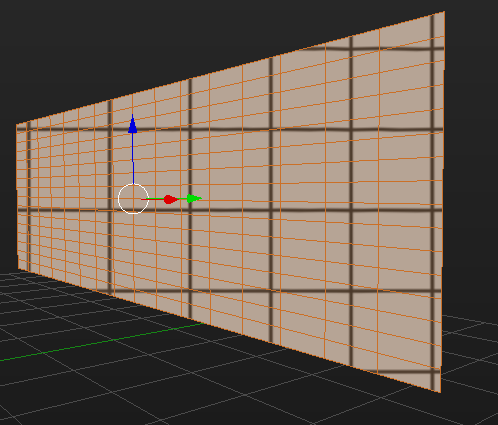
If i do project from view again, i get a result that i’d expect
And the new UV map looks like this.
So…
Question time
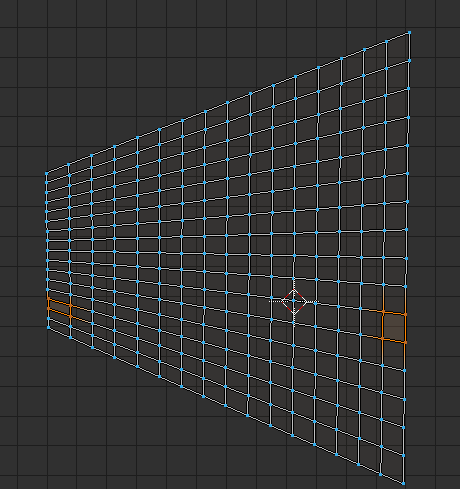
This is, again, how the grid looks if i unwrap, THEN subdivide
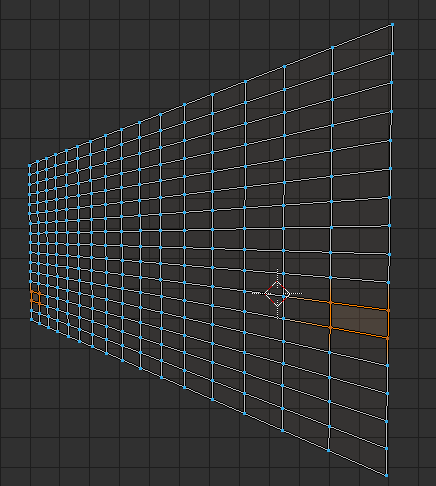
This is how the grid looks, if i subdivide, THEN unwrap.
Why is the distortion seemingly inverted along the x axses? Is there any way to combat this, so i get proper results without dividing the plane alot of times? Im after a solution, but also a technical explanation so i can understand whats actually going on, fundamentally.
For info, im still on blender 2.79. No im not a boomer, its just been a very long time since i’ve used blender, and this project is for something important, with a deadline, so i have to use what im familiar with.