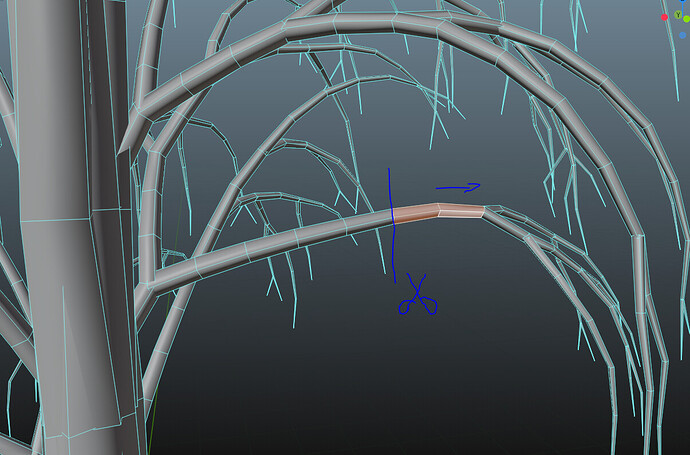Hi, Its some short key to select all mesh right side? I want separate right side branch
Welcome to BA,
Hide an edge loop on the left side so it looks like the branch is detached, select a vertex/edge/face on the right side and press ctrl+L which will select all connected geometry.
…or, select the edge loop that’s marked with blue line on your screenshot and do a Edge -> Mark Seam, followed by the same Select Linked operation (that operator recognizes various delimiters, seams are one of them).
There’s also a Select -> Side of Active operator, which lets you select everything on one side of the “active” selection (i.e. element that you click-selected last). But that one works off of object’s cardinal directions, and isn’t always suitable for such freeform shapes.
Thx guys its working but its little problem, this tree was made by tree generator so small branches are not “connected” big one, its any way to quick connect this small to big and after that selected as you told?
Hmmm, a “quick” way might be to try Boolean union. Select everything, do a Mesh -> Clean Up -> Fill Holes (check the options, looking at the screenshot it seems as though any holes in this mesh would have four sides), then select everything again and do a Face -> Intersect (Boolean), in options set it to Union and tick Self.
Won’t make pretty geometry though.
Thank you for help i use mtree generator and now its good