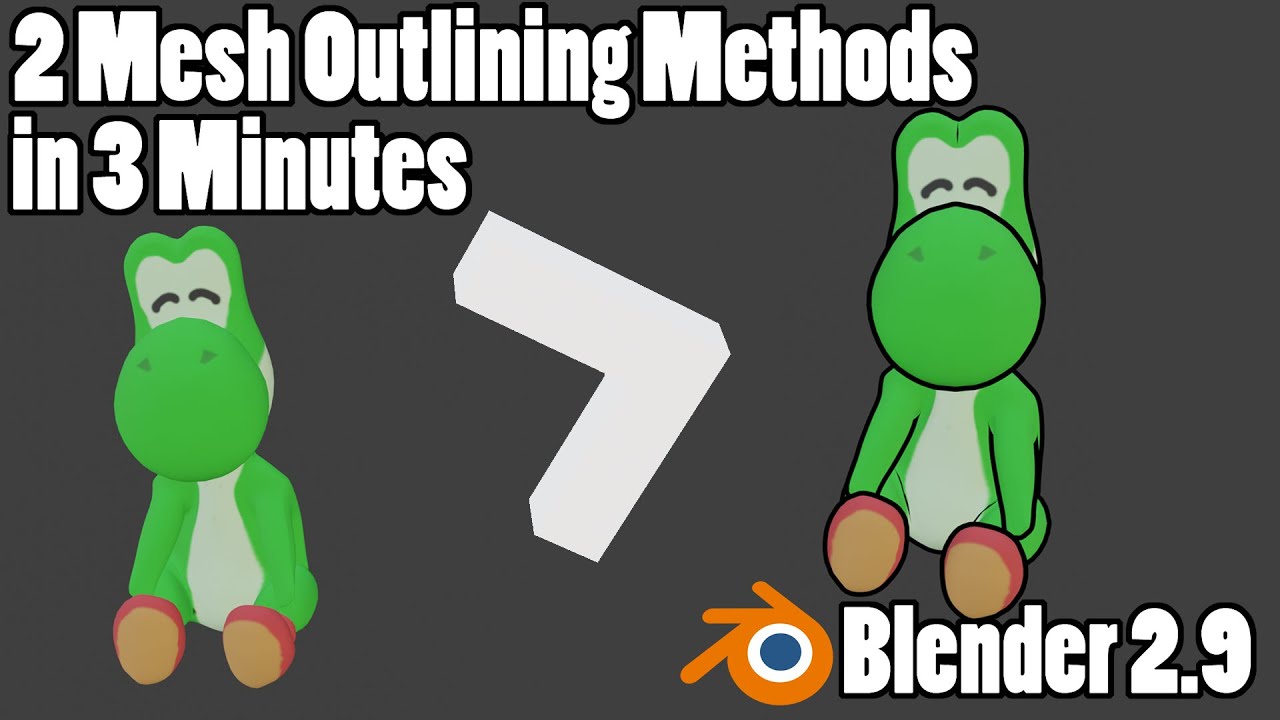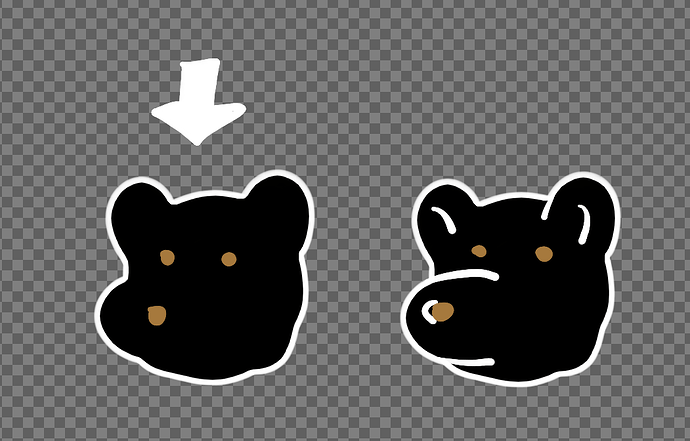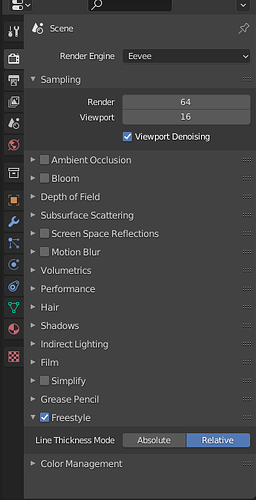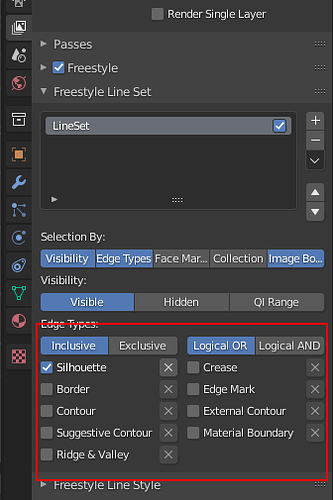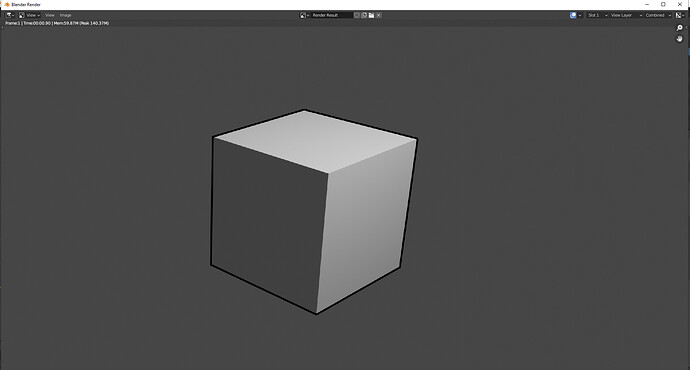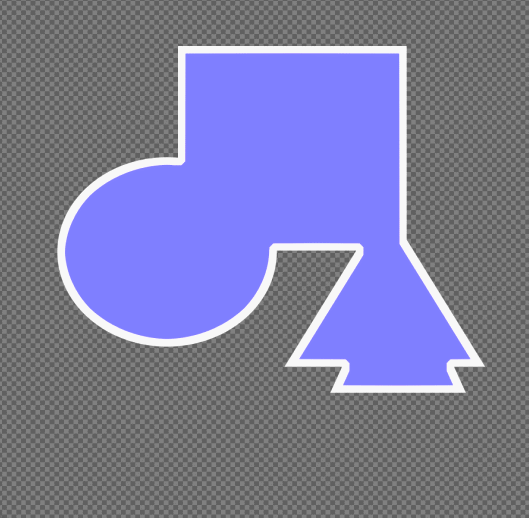
I only know that layer weight node can do something similar,but not the same,
How should I make nodes to output something like this gif?Thanks
t
thank you for the replyXD
I like something close to the left,this video looks more closely to the right
and I want to have the rgb information so I can use them in the shader node
Gotcha
- First of all, turn on the Freestyle tool and switch from the Absolute to a Relative. See screenshot below:
- Go to View Layers Properties. Check only Silhouette to be turned one and uncheck Crease. See screenshot below:
- In the next tab, called Freestyle Line Style, under Color sub-tab, you are able to change an outline color while in the Thickness sub-tab, change its actual thickness. See screenshots below:
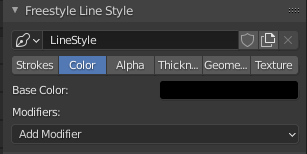
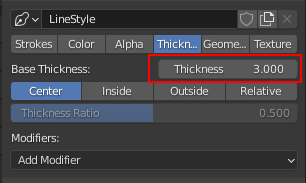
After that, when you hit render, you’ll get this one (on the example with the cube):
Hope that helps
Cheers,
Sergey