Good morning,
Is there a button or a key that toggles the ability to select backfacing vertices, edges, or faces while working in solid or lookdev mode?
Thanks!
Good morning,
Is there a button or a key that toggles the ability to select backfacing vertices, edges, or faces while working in solid or lookdev mode?
Thanks!
I’m not sure but I don’t think vertex and edge has any ‘backfacing’. And technically when you select a frontface, you are selecting backface as well. What are you trying to achieve exactly?
Though you can view face orientations via enabling from the overlay tab:
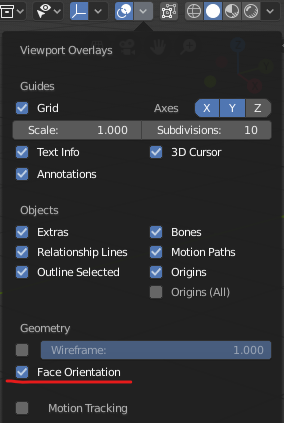
Hi filibis, thank you for your reply.
Maybe backfacing was an incorrect term. Umm… I want to select the four vertices of this face while in User Perspective view and while also in either Solid or LookDev mode:
I can only use a Select Box to select these two vertices, if the other two vertices are behind these two, relative to my view of the screen:
What I want is all four of these selected:
Allright, you can enable this and you should be able to select vertices at the back:
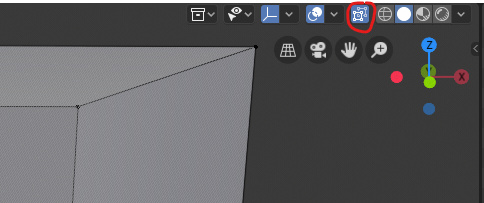
You can do the same in wireframe mode.
Works for me. Thank you. 