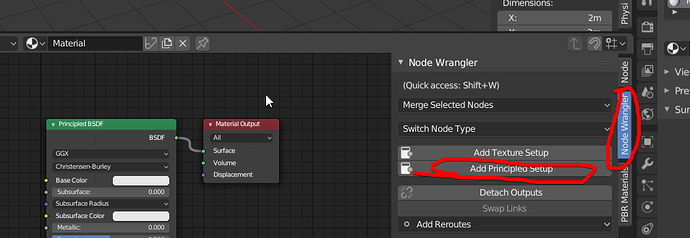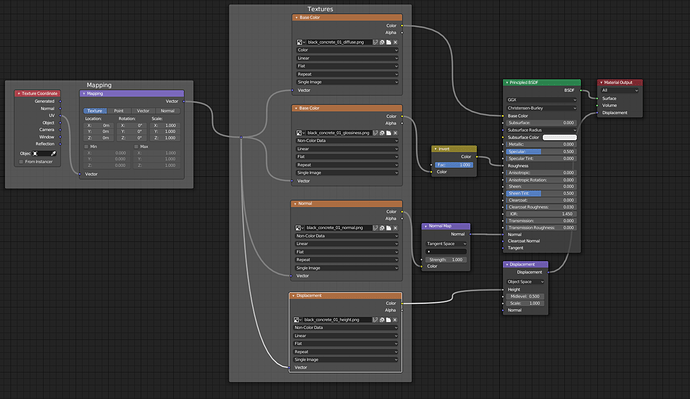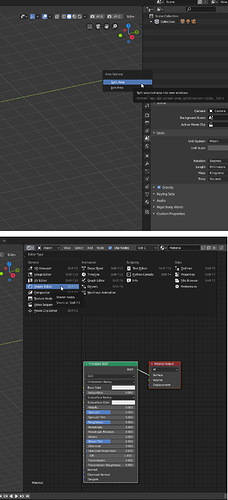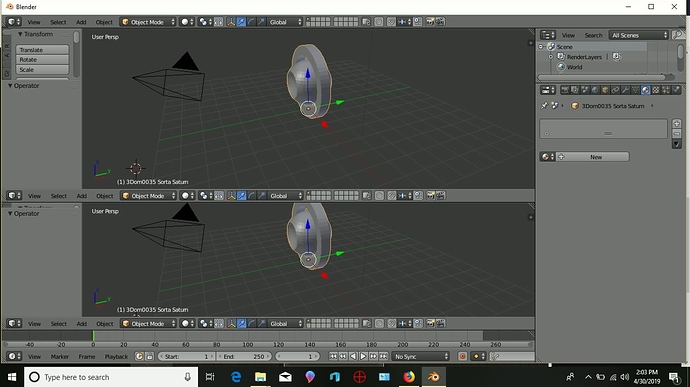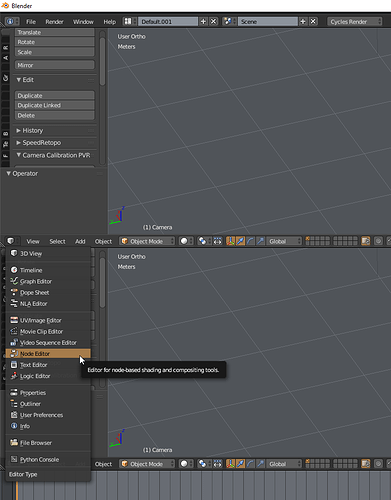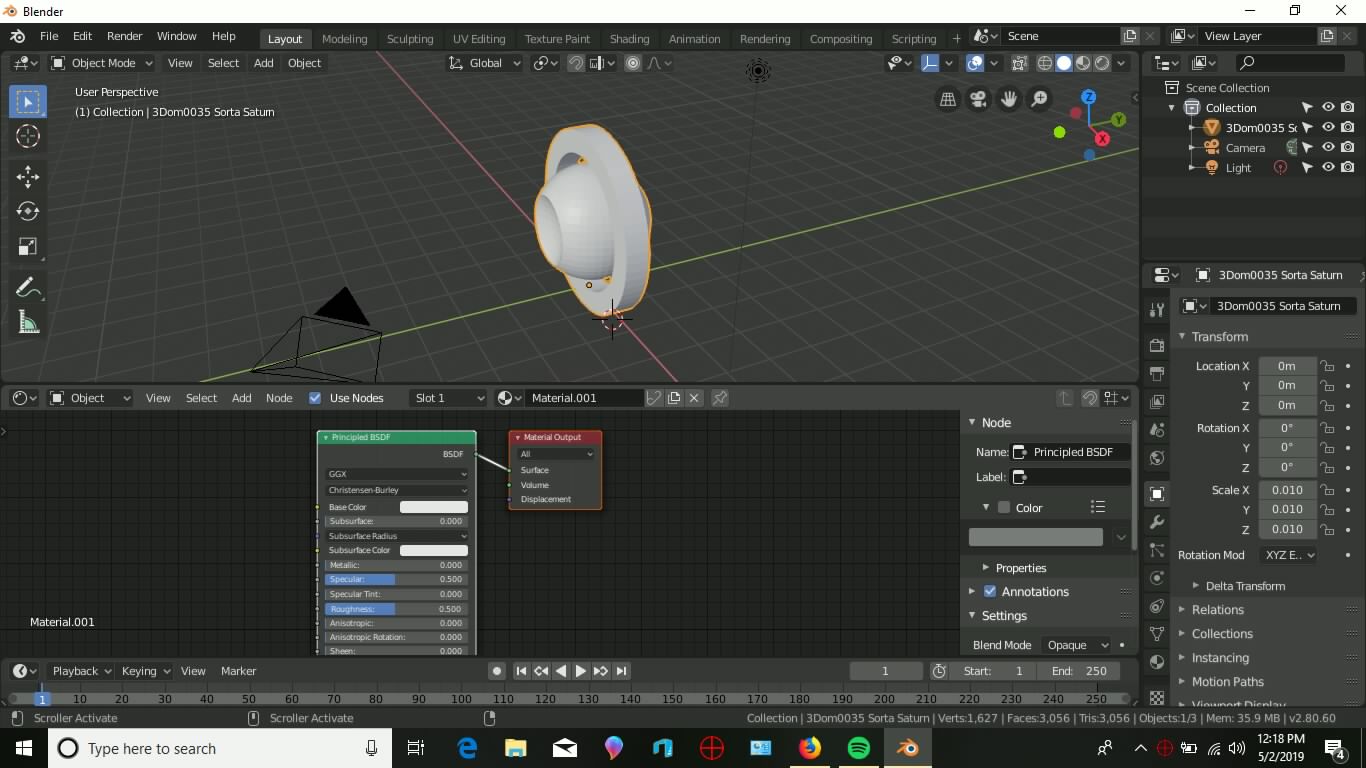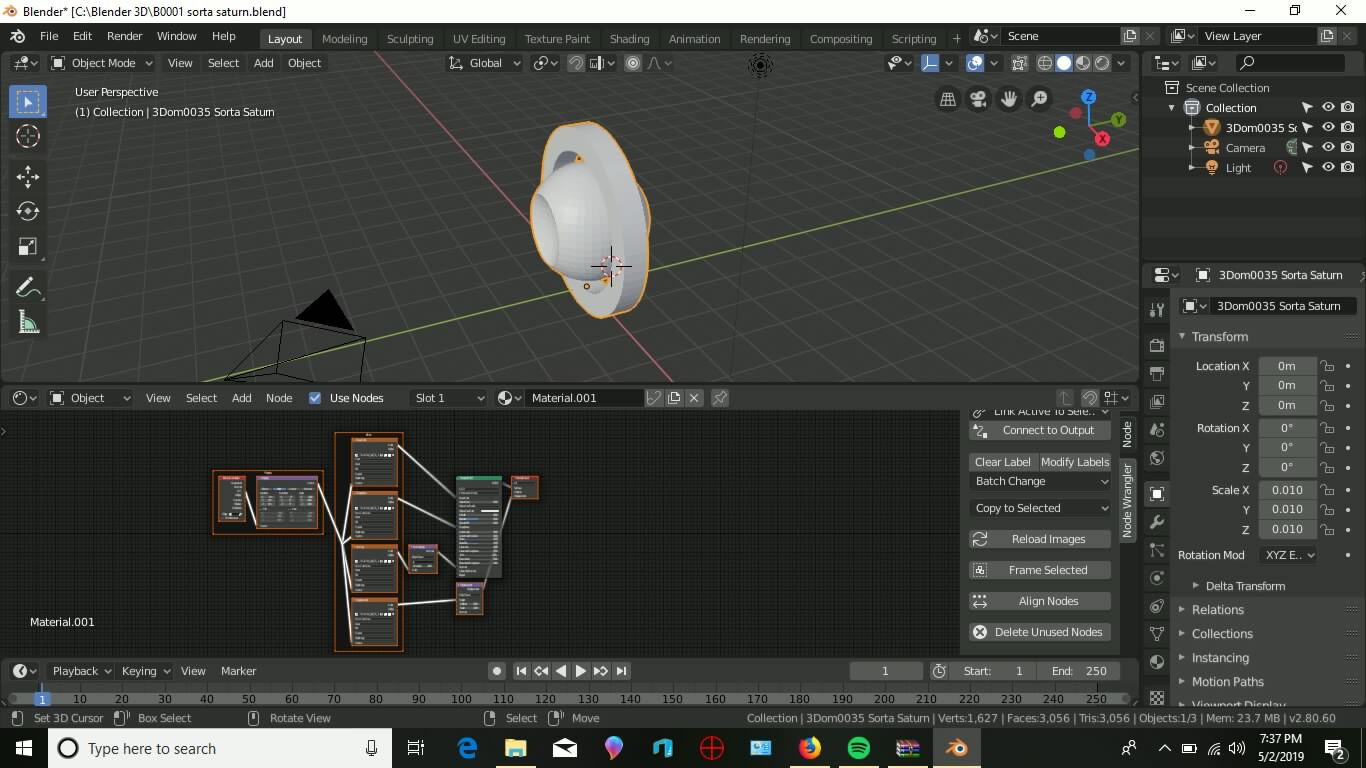I have put a texture on a cube using a photograph. But I need to learn how to use all the files the texture comes with . How do u assign the multiple files to one texture?
Node wrangler has an option of adding principled texture setup.
And here’s some example:
Look at the node connected to roughness. Textures come with glosiness or roughness maps. They are the same - just inverted. So if you have gloss map - invert it. If you have roughness map - connect straight to roughness.
Also, remember to change from Color to Non-color data for everything else than color/diffuse/albedo (the top node)
Also, read this article on Blenderguru:
Have fun!
thank u very much. How do I access the node wrangler window?
Push N when in shader editor. You have to enable Node Wrangler addon too.
I think this is exactly what I’m looking for but I need a little push to get started. I’ve tried shift A and spacebar search to find mapping, textures, principled bdsf, shader editor, etc and can’t get to these controls. Will u explain what I need to click to get to that first screeenshot at the top?
Create new object, add new material in it’s settings. In 2.8 it should be node material by default. Then you click N.
I’m watching the video over and over. what do I click to show that other screen at the bottom left that displays all the principled bdsf information?
Split your main window in two (either right click where the main window intersects your Outliner and stuff or click and drag in the very corner of a Window/Area). Doesn’t matter whether you do so vertically or horizontally. Whatever suits you. Then change one of the two windows to ‘Shader Editor’. Alternatively, just use the ‘Shading’ workspace - Workspaces are along the top of the whole screen, just to the left of the menus.
I successfully split my screen but I cant get to the editor type > general > shader editor. My upper left has a different menu. Here’s a screenshot.
It’s because you are using 2.79.
Back then it was called Node editor.
I went ahead and switched to 2.8. On this screenshot u’ll see there’s no tabs for node, node wrangler, and PBR materials. How do I make those appear?
Turn on node wrangler in addons tab, edit->preferences.
I did everything in this video and I think there’s some kind of final click I need for this stl to become the inputted principle setup.
Turn on rendered view?