TLDR
How can I make it so that blender always selects the frontmost object acccurately.
Every now and then I click on an object but it selects the wrong thing (an object entirely behind the one I wanted to select.
GIF 1
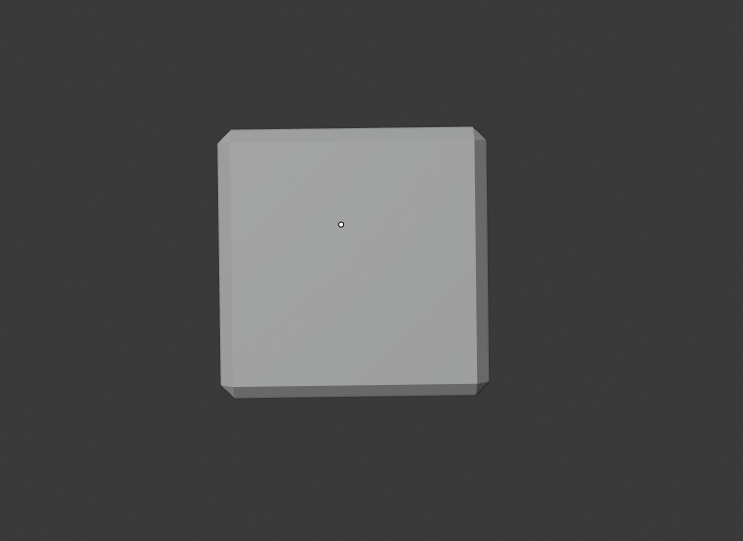
At first I thought selecting in blender just wasn’t very accurate or something, but then I discovered the following feature:
Blender has this behavior that allows you to select objects that are behind one another by just clicking repeatedly on a single object and it will cycle the selection through every object that’s behind it (GIF 2). There’s even a hotkey to enumerate the objects if you prefer that.
I’m not allowed to post more than one image because I’m new so please check this link:
GIF 2 link
I can’t imagine blender being that bad at selecting stuff (GIF 1) so I’m thinking that the behavior from GIF 2 is just poking it’s head out in situations where I don’t need it to, and it makes it seem like selecting stuff is inaccurate when it actually isn’t.
Is there a way to disable this background selection feature (GIF 2) or at the very least make it so my first click always selects the frontmost object (even if a custom operator is required). Can anyone shed some light on what I can do?
TLDR
How can I make it so that blender always selects the frontmost object acccurately.